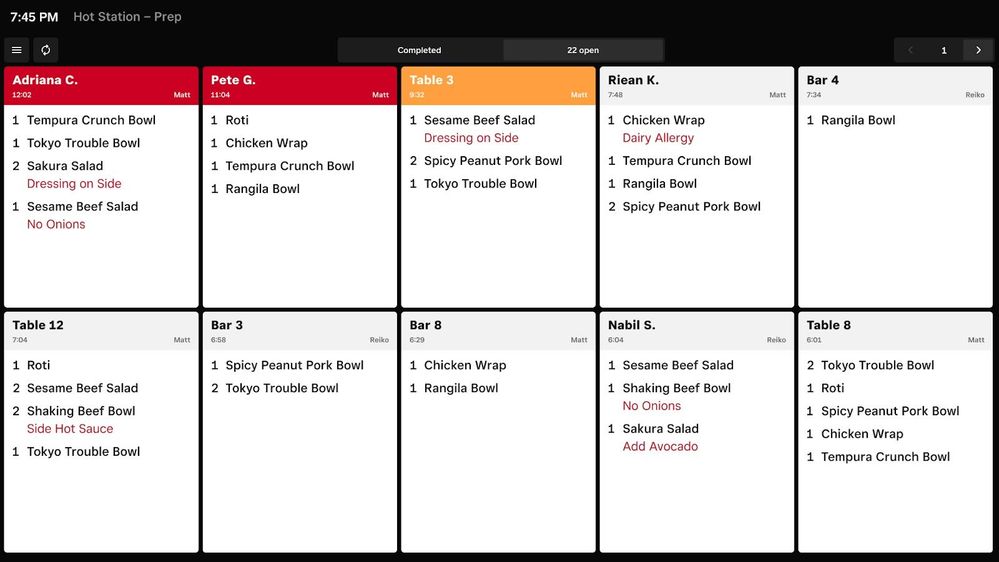- Subscribe to RSS Feed
- Mark Thread as New
- Mark Thread as Read
- Float this Thread for Current User
- Bookmark
- Subscribe
- Printer Friendly Page
[Beta] Kitchen Display System (KDS) for Android Has Arrived Globally. Are You Interested?
Hi Sellers! 👋
Back in 2020, we launched an iOS-based kitchen display system (KDS) as part of Square for Restaurants. This digital offering helped kitchens to keep track of all tickets and reduce missing paper tickets. It also empowered restaurant operators to see multiple tickets at once, in one place, with the ability to mark orders as complete, sending updates to diners and delivery partners.
With this launch, we heard from many of you a desire for larger, cheaper, more durable hardware for your kitchen.
That’s why we built Android KDS and are excited to enter Open Beta. We invite you to join us and try out our new offering on a 10”, 15” or 22” device.
- Larger screen size desired for even more visibility, adding more tickets per screen or increasing font size on existing tickets.
- Cheaper than iPads by more than 40% for the same size screen
- More durable devices to withstand grease, heat, and water in a kitchen environment
We’re also releasing new and exciting features that will be exclusive to Android, including:
- Routing by dining option
- Routing by kitchen category
- Other yet-to-be-announced upcoming releases
See what other sellers are saying so far:
- “This KDS app was so easy to set up on my new Android device”
- "We love the big Android screens. Going from a 10" iPad to a 22" device helps our staff tremendously. For a restaurant that's busy and has the space, this is awesome."
Current limitations (when compared to iOS KDS):
- Printing from KDS device (can be done from POS as a workaround)
- 86-ing from KDS device (can be done from POS as a workaround)
- Prioritizing tickets for Expos
If you absolutely need these features and are an iOS KDS user, you can continue using an iPad in the same kitchen while we add these features to Android in the upcoming months.
Next steps to participate in beta:
- Please join our beta community for exclusive access to this feature.
- Follow this support article (you’ll be directed on how to purchase a device and download the app)
- Contact us if you have any questions about your device purchase. We recommend a Microtouch 15” or 22” device, or you can also purchase a 10” device — either a Lenovo M10 or a Galaxy Tab A8.
Pricing Note: if you’re a new KDS user, you will get access to a 30-day free trial. We will also be granting all beta users an extension of two months’ free access through to the end of April 2023.
Don’t forget to join our beta community and find out exactly how to participate.
- Labels:
-
Beta Test
-
Square Restaurant KDS