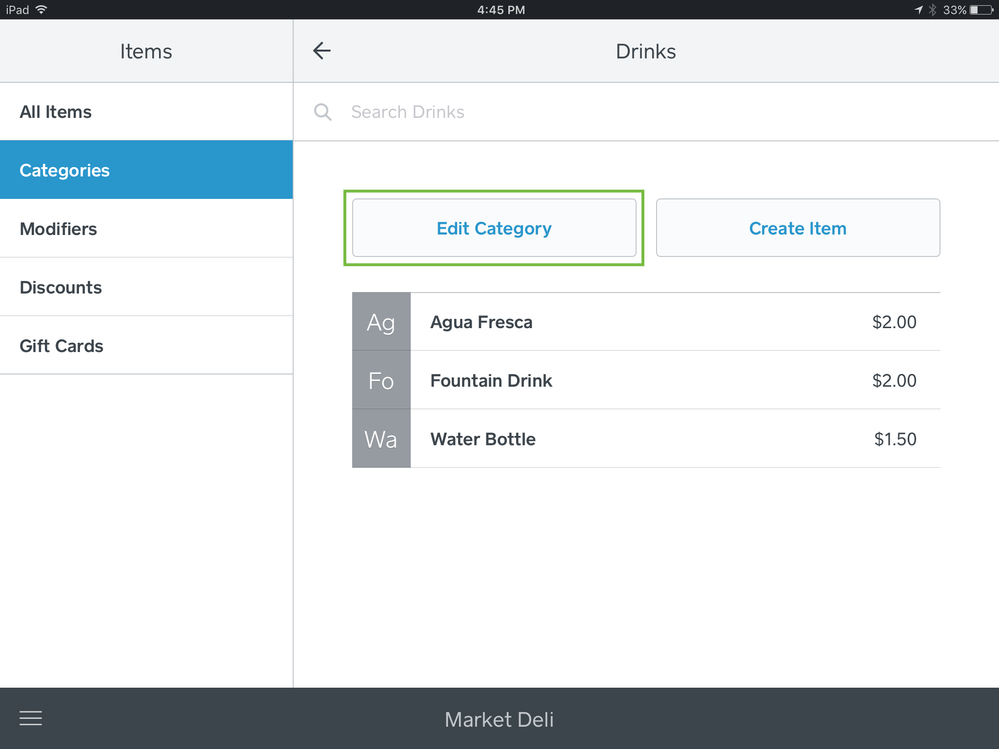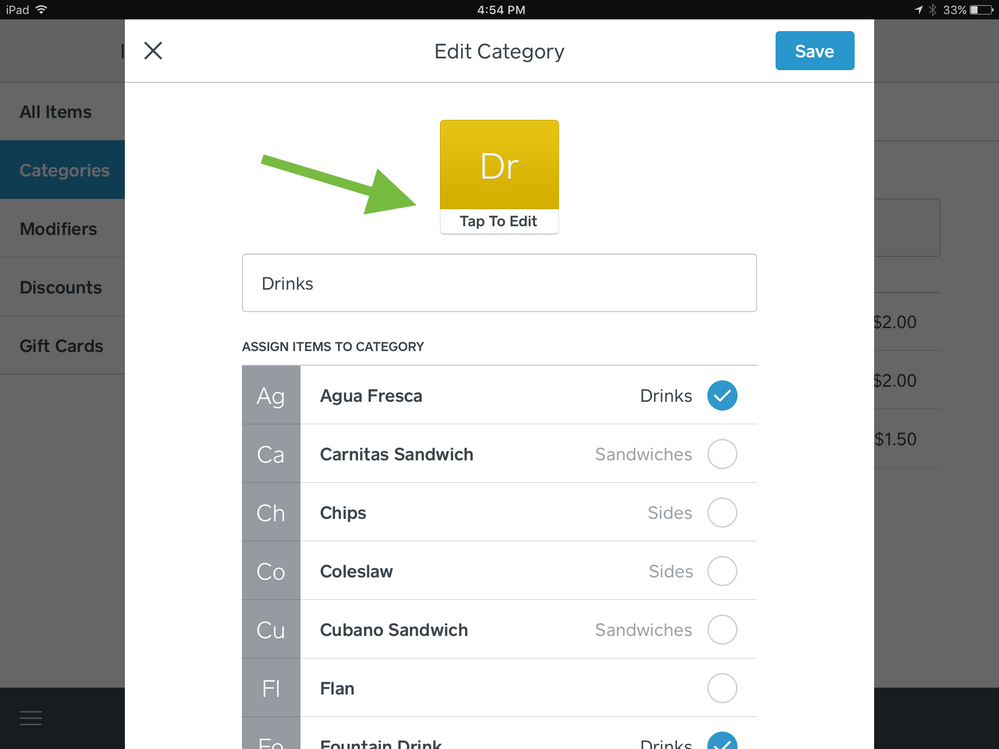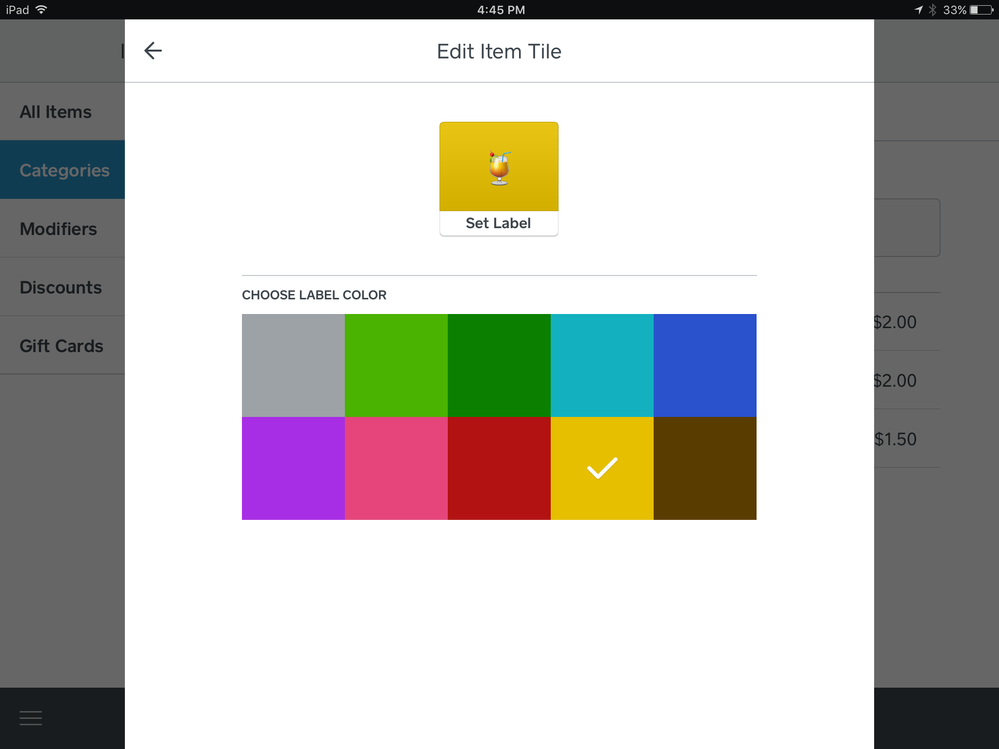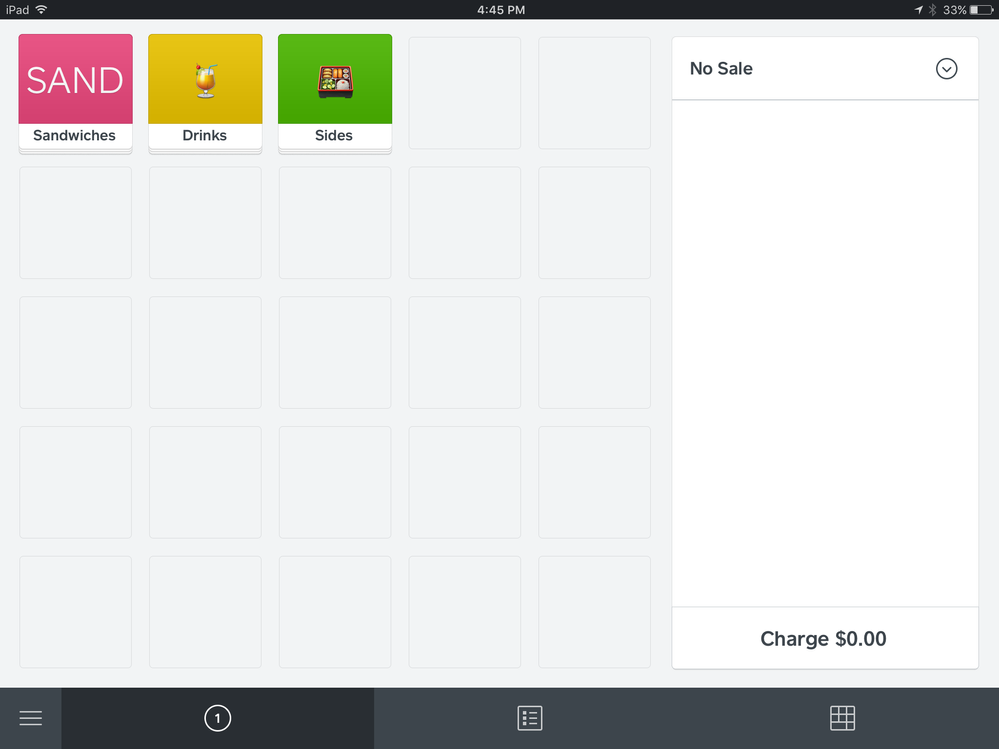You can now customize the color and label of category tiles in your items grid when using the Square POS app on a tablet.
This is for everyone who likes to keep things color-coded, efficient, and well organized. The category tiles in your items grid can now be given their own color and custom abbreviation (maybe even an emoji, depending on your device). This will make it easier for your cashiers to navigate and identify categories.
To customize your existing category tiles:
1. Tap the three horizontal lines in the navigation bar.
2. Tap Items > Categories > select the category you’d like to edit.
3. Tap Edit Category.
4. Tap To Edit to customize the tile’s label and color.
5. Tap the < arrow > Save.
Now your items grid will look like 👇🏽
Learn more about setting up your items grid and creating and managing items and categories from the Square POS app.
This feature is available on tablets running the latest version of the Square app (4.70 for iPads, 4.71 for Android), so make sure to update the app if you're not seeing this option. The amount of characters allowed per tile will vary depending on spacing, capitalization, and characters used.
With that said, give it a whirl and show us what you’ve done with your items grid by replying to this post with a screenshot!
As always, thanks for reading and being part of the Seller Community. This feature was largely made possible thanks to feedback sellers like you share with us, so keep all suggestions coming!