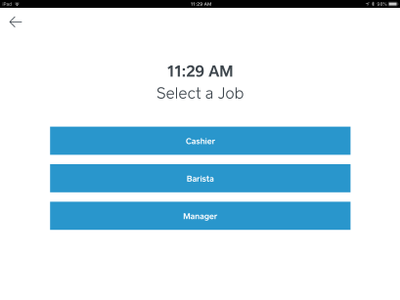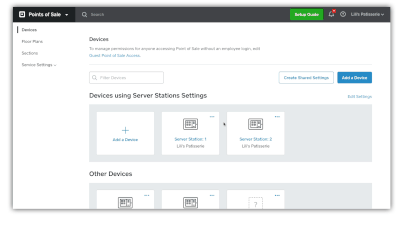12-11-2018
07:55 AM
Happy holidays, Seller Community🎄 We’ve launched some great new features in time for the holiday season with the 5.2 update of Square for Restaurants - it’s got a lot of things we think you’ll like:
- Auto 86ing - Want to set item counts and have those items automatically mark themselves out of stock? Now, you can set up item counts in the app, see when your items are running low, and have them automatically disabled when out of stock. Give visibility to your entire team so they know when any item is running low, and keep your guests happy by letting them know what’s out of stock before they order. Learn more on how to set it up here.
- Multiple Wages and Updated Time Card Reporting - Have employees that wear a lot of different hats? To make keeping track of labor costs easier, you can now assign employees more than one wage. Your employees can now have multiple roles and multiple associated wages, which makes it easier to manage your team. We’ve also updated Time Card Reporting. With new Timecards, you get a quick view of the day’s activity - when employees clock in and out, take a break, go into overtime, and more. Learn more about how it works here.
- Shared Settings - Have you ever wanted to set up a new point of sale terminal, without needing to create the same settings you’ve had on your previous terminals from scratch? Now you can! If you’re planning on using the same device settings for more than one point of sale, you can create Shared Settings to help you customize multiple devices with just a couple of clicks from your online Square Dashboard. Learn how to set it up here.
We'll be in touch with more updates soon!
The Square for Restaurants team
Labels: