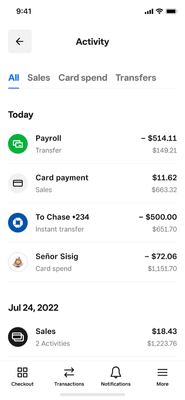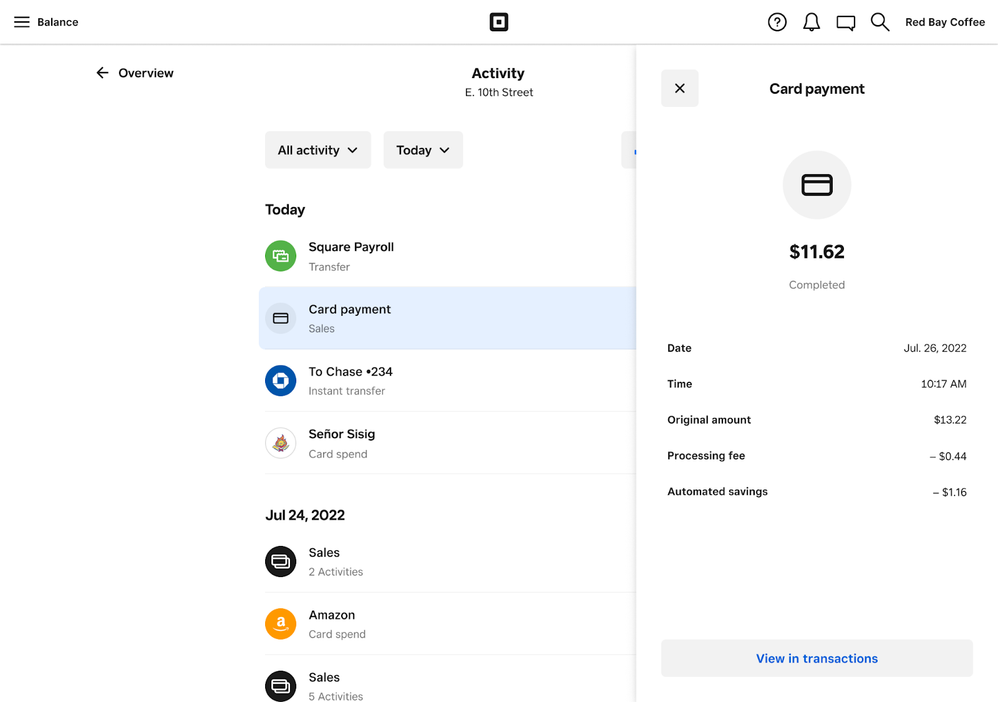- Subscribe to RSS Feed
- Mark as New
- Mark as Read
- Bookmark
- Subscribe
- Printer Friendly Page
- Report
Hi Sellers!
We now have improved Square Checking reporting that shows you even more detailed information on your Square sales and how they affect your Square Checking balance. With this new view, you can see each individual Square sale as it lands in your Checking account balance and how much of each sale goes to Square processing fees, Square Loan repayments, or automated Square Savings.
To view the new reporting from POS, navigate to Balance and tap View all activity.
|
|
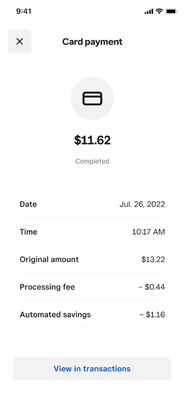 |
To view the new reporting on Web Dashboard, navigate to Balance > select a Location under Locations > Click View all activity.
Learn more about Square Checking and check out these other resources:
- Get started with Square Checking
- Manage your Square Checking account
- View your Square Checking activity
You must be a registered user to add a comment. If you've already registered, sign in. Otherwise, you can register with your Square Login.