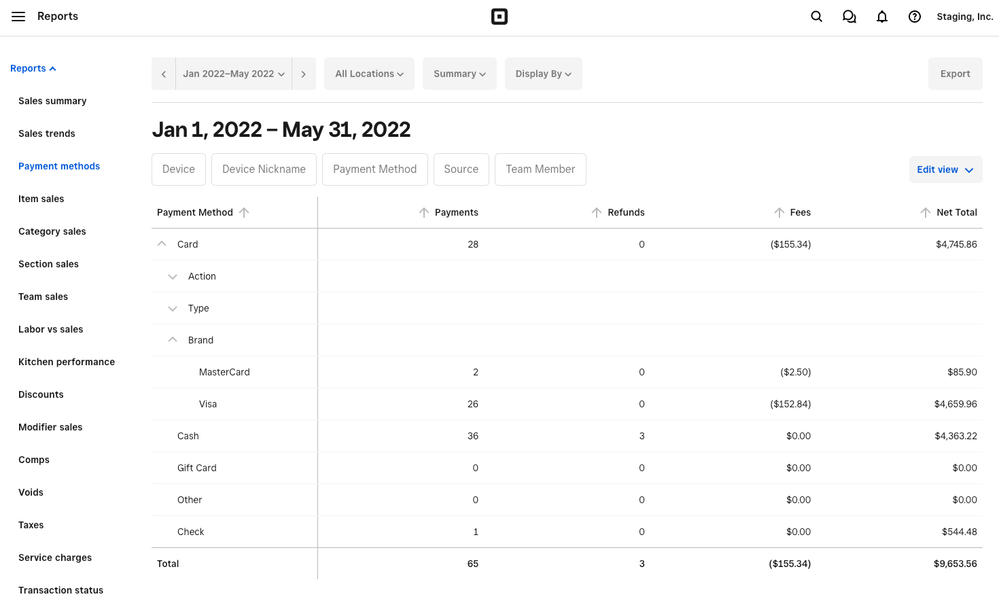Similar Threads
[Roundup] 🌦April 2023🌦 Product Updates and New Features
[New] Tap to Pay on Android
[Improvement] Sort Retail vs Services Sales (and more!) using Category Rollups
[Improvement] Announcing Some Exciting Updates to the Payment Methods Report