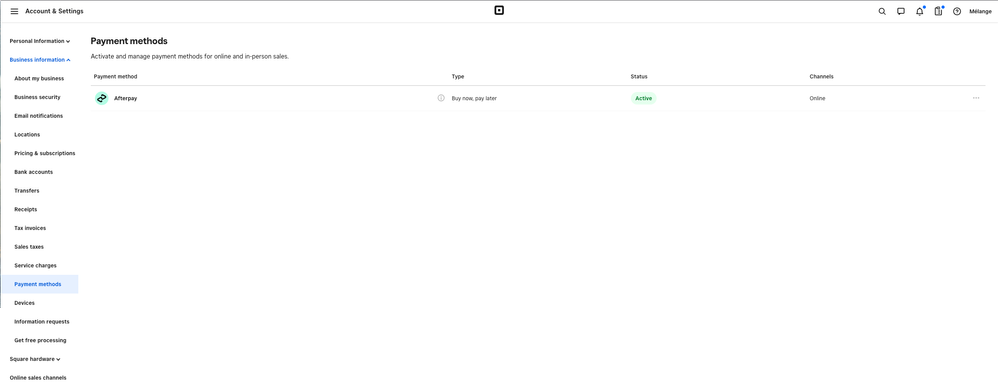- Subscribe to RSS Feed
- Mark Thread as New
- Mark Thread as Read
- Float this Thread for Current User
- Bookmark
- Subscribe
- Printer Friendly Page
Hello Seller Community,
We’re excited to announce that starting today, your customers will be able to use Afterpay when making purchases online.
Afterpay is a buy now, pay later (BNPL) payment method that allows customers to pay in four installments over six weeks. You get paid in full — immediately.
Afterpay will be enabled on all eligible Square accounts starting October 24th, 2022. You won’t have to take any action to offer it and you can turn it off anytime.
If you’d like to get access to Afterpay even sooner, you can turn on this feature within your Square Account & Settings today. Just go to the Payment Methods section. If you prefer to not offer Afterpay, you can also opt out here.
As soon as Afterpay is enabled from your online Square Dashboard, you will automatically have the option to accept Afterpay when customers are paying on your Square Online site, via your Square Online Checkout payment links or buy buttons, or when sending a payment link via text from your Virtual Terminal.
Benefits of accepting Afterpay
✔ Drive incremental sales – On average, top customers shop with Afterpay 24 times per year to get what they want, when they want it.*
✔ Increase average order value – Shoppers who use Afterpay spend up to 40% more per transaction than those who don’t.**
✔ More frequent customers – Customers who use Afterpay shop 50% more frequently than those who don’t.**
How Afterpay works for you
✔ Get paid upfront: You'll get paid within days for purchases made with Afterpay.
✔ Minimize your risk: We take on the risk, including chargebacks and fraud so you can focus on growing your business.
✔ Receive daily settlement reports: Get access to transactional information that you can use to reconcile or verify orders.
With Afterpay, you’ll never miss out on a big sale. And unlike other installment platform competitors, Afterpay doesn’t require additional integration—it’s automatically available as a Square payment option for Square Online site, Square Online Checkout, and Virtual Terminal Send Payment Link via Text, and works out of the box. You’ll also get paid up front—we assume the risk, including chargebacks and fraud. More questions? See our Support Centre article here.
Accept Afterpay Online
To start accepting Afterpay through your Square Online site or when sending a payment link with Square Online Checkout and Virtual Terminal, you will need to enable Afterpay via your Payment Methods settings.
You will also be able to control the eligibility range for item prices and order totals which will set a minimum and maximum order amount where Afterpay will appear as a payment method. To set the eligible price range:
- From your Square Online overview page, select Settings
- Go to Payment Methods > Afterpay
- Select Edit the Eligibility Range for orders and items
Note: The maximum cannot exceed $2,000.
Once Afterpay is enabled in your account’s Payment Methods section, your customers will see an option to pay in four interest-free instalments with Afterpay on your Square Online site, Online Checkout payment links, and buy buttons.
Learn more about how Afterpay works for buyers on your site.
Note: Afterpay will appear as a payment option for qualifying Shipping or Pickup orders. If you have tipping set up, this will appear as normal for Afterpay transactions. Tips can push cart totals into or out of the order thresholds, and the Afterpay processing rate applies to the entire sales.
Pricing
Square sellers using Afterpay get paid the full amount at the time of purchase, minus a processing fee on the total order. Enabling Afterpay with Square is free — there are no subscription fees or startup costs. You only pay when you make a sale. There are no processing fees charged on the remaining installments or if your customer makes a late payment.
|
Promotion: Payments processed will have a discounted processing rate of 2.9% + 30c for Online payments (2.6% + 30c with Square Online Premium) and 3.4% + 15c for Virtual Terminal Send Payment Link via Text payments. Through December 31st, 2022. After this promotional period, all Afterpay processing rates will be 6% + 30c. |
Note: Afterpay rates are fixed and do not vary by subscription type or custom pricing. Afterpay transaction fees quoted above are exclusive of applicable taxes.
Eligibility
To see if you are eligible for Afterpay and Square, log into your Square Dashboard and review your Payment Methods.
Eligibility for Afterpay is dependent on numerous factors, including how your business is structured and what you sell:
- Sellers must be in an approved merchant category
- Sellers must be based in Canada
If Afterpay is available to your business, you can toggle on Afterpay Online acceptance from within this setting. If you are listed as Ineligible, you cannot accept payments using Afterpay at this time.
We are working to expand Afterpay availability over time to allow more sellers to accept Afterpay within their business. Review our Afterpay Merchant Terms for more information.
* Afterpay FY21 Results (based on US figures).
** “Quantifying The Incremental Impact of Afterpay” Mastercard 2021 (based on US figures).
Square Beta would like to thank our testers for helping us to get this project started. To test new and upcoming features, payment methods and editions, please join our Beta Community where you’ll have early access to features that are meaningful to your business. Get started today sellercommunity.com/beta
Let us know if you have any questions below! You can learn more about Afterpay and Square in our Support Centre.
Community Manager, Square
Have a burning question to ask in our Question of the Week? Share it with us!
- Labels:
-
Afterpay
-
Square Online
Thanks for posting this, @Amotmfa
Yes, you are correct. You would owe the fees to Afterpay, and your example equation is correct.
- Mark as New
- Bookmark
- Subscribe
- Subscribe to RSS Feed
- Permalink
- Report