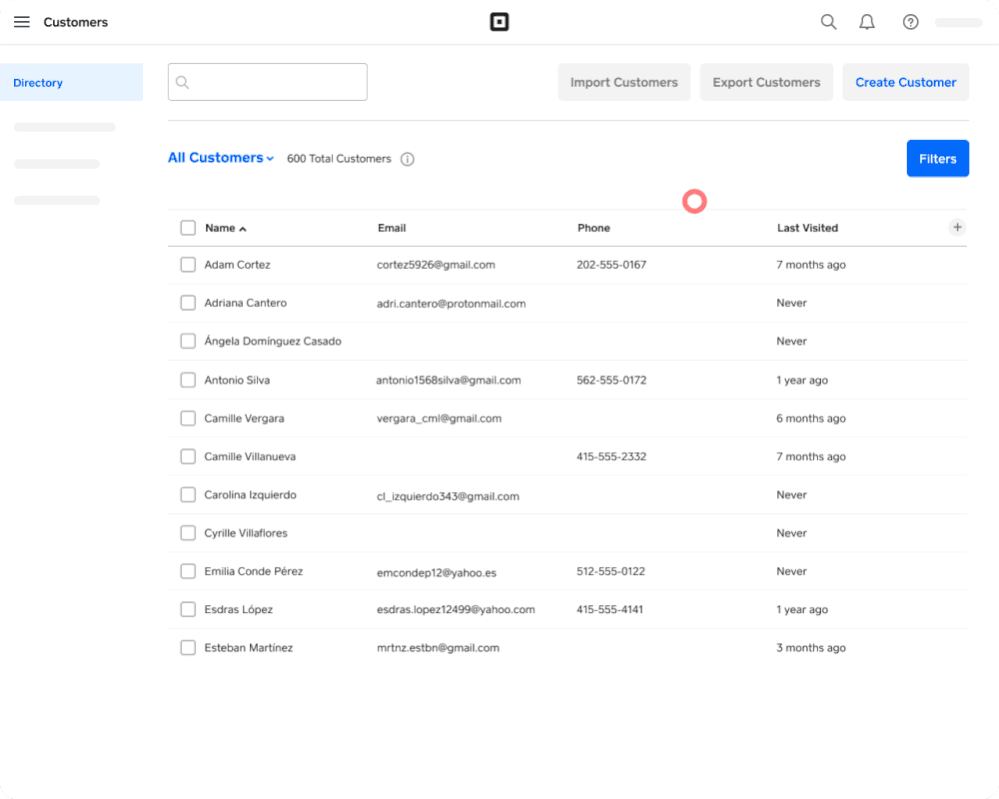Hi Seller Community!
As an Appointments seller, it’s imperative to communicate with your clients before and after every appointment.
We are introducing three new bookings filters (Last booking date, First booking date, and Booked with) into your Customer Directory. Now, you can more quickly and effectively communicate with your clients and understand their booking habits.
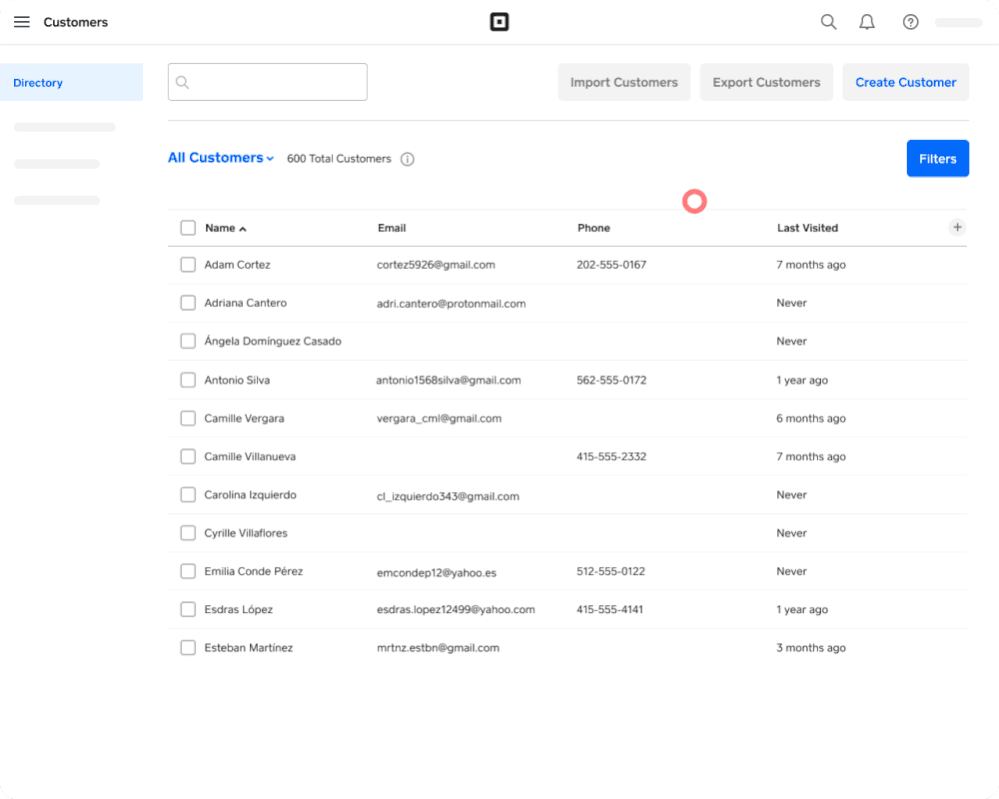
Using booking filters is easy:
- Click on the Filters button from your Customer Directory
- Filter Customers by selecting parameters for the new Booking Filters (First booking date, Last booking date, Booked with)
- View the number of customers that match the criteria
- Click the Save as group button to name and save the group
You can also keep your clients coming back by sending a targeted marketing campaign created with these filters.
Examples include:
- A reminder to schedule their next appointment
- A thank you for services purchased or spend
- Letting a staff member’s clientele know that they’re out sick
- Welcoming a new client after they book their first appointment
Limitation Notes:
- This update will not support recurring appointments
- The Booked with filter is only available to owners and staff with appointments and scheduling permissions turned on. Learn more about permissions.
- If you don’t have marketing permissions to send a campaign, you will be unable to send a campaign to a smart group with booking filters
- You’ll be able to search for appointments that date back to December 2020
Exciting iterations to look forward to in Q1 of 2023:
- Ability to create and send automated marketing campaigns
- Support adding “Service” as a filter and parameter
Please reach out with any questions.
For more information on Customer Directory and Square Appointments, check out our Support Center article here. You can also learn more about Customer Directory filters and groups here.