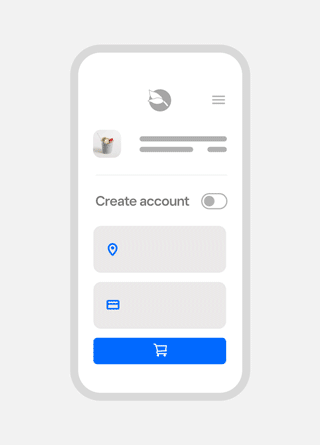Thread Options
- Subscribe to RSS Feed
- Mark as New
- Mark as Read
- Bookmark
- Subscribe
- Printer Friendly Page
- Report
brittanyn

07-27-2022
[New] Customer accounts for Square Online
07-27-2022
12:54 PM
The Square Online team is excited to announce the new launch of customer accounts for your Square Online site. This feature is automatically available to all sellers in the United States who are on the Square Online performance plan.
Customer accounts enable you to have a direct relationship with your customers, and are the foundation for a more personalized buyer experience to drive repeat purchases. When buyers create an account with your online business, they can:
- Track the status of existing orders.
- Reference past orders and easily reorder their favorites.
- View and edit Square Pay information for a faster checkout experience on future orders.
To enable or disable customer accounts for your Square Online site:
- From your Square Online Overview page, go to Settings > Customer Accounts or Shared Settings > Customer Accounts.
- Toggle customer accounts on or off.
Labels:
You must be a registered user to add a comment. If you've already registered, sign in. Otherwise, you can register with your Square Login.
20 Comments