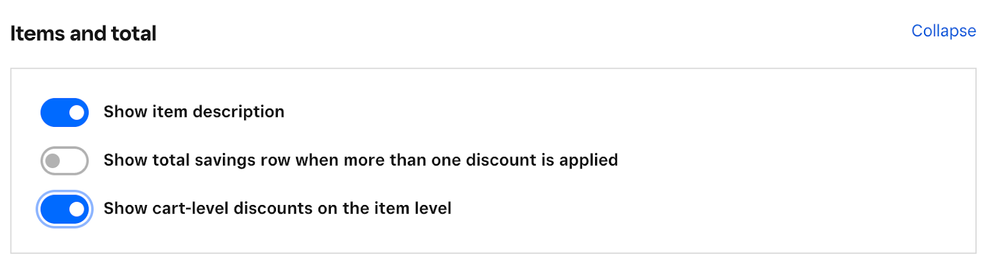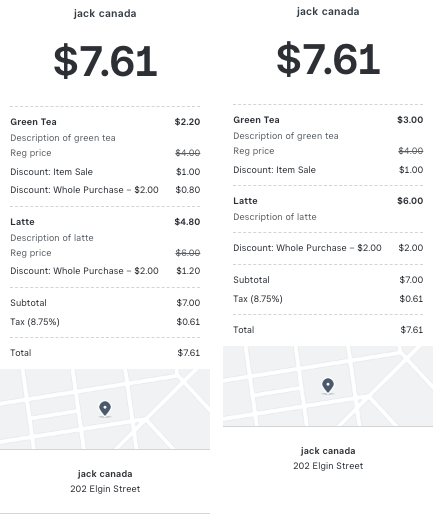- Subscribe to RSS Feed
- Mark Thread as New
- Mark Thread as Read
- Float this Thread for Current User
- Bookmark
- Subscribe
- Printer Friendly Page
Hello Sellers!
We heard your feedback and are excited to announce a new setting that gives you more flexibility than ever to customize your receipts.
You can choose to show or hide discounts on the item level of your receipts. Plus, you can also total all applied discounts at the bottom of the receipt for customers to see their total savings in one place.
These settings are defaulted to ON, however, if you want to make changes, find the toggle in your Dashboard, under Settings > Account & Settings > Business > Receipt > Items and total.
With Itemized Discounts “ON,” discounts applied to any item on the receipt will appear on the next row below the item’s original cost to illustrate the discount in effect.
With Itemized Discounts “OFF,” discounts will not appear below each item’s original cost and will instead be reflected in the total at the bottom of the bill.
With Total Savings “ON,” a new row will appear at the bottom of the receipt below the total cost, stating the total amount of savings the customer is receiving.
With Total Savings “OFF,” the total savings row will not appear and savings will instead just be combined in the Total.
We hope these new settings give you more control over your receipts and how you choose to show discounts.
For more information on receipt settings, see the below article.
→ Customize Invoices and Receipts
How will you customize your receipts? Let us know in the comments below! 👇
- Labels:
-
Square Invoices
I am new to setting up a Square Terminal.
In terms of discounts can we set a code to work on a certain group of items for a fixed percent but to a maximum dollar value?
ie I have two categories:
Fruit with items Apples, Oranges
Veggies with items Peas, Carrots
Say all items are $1.
Can I have a discount code that gives 50% off of only fruits to a maximum value of $0.50?
Such that:
1 Apple = $0.50
2 Apples = $1.50
1 Carrot = $1.00
2 Carrot = $2.00
?
nice to have the option! Thanks for the update
Owner/Operator
https://www.whiskyrun.com/
Co-Founder
https://birrdi.com/
Co-Founder
https://www.lakeeffect.ca/
- Mark as New
- Bookmark
- Subscribe
- Subscribe to RSS Feed
- Permalink
- Report