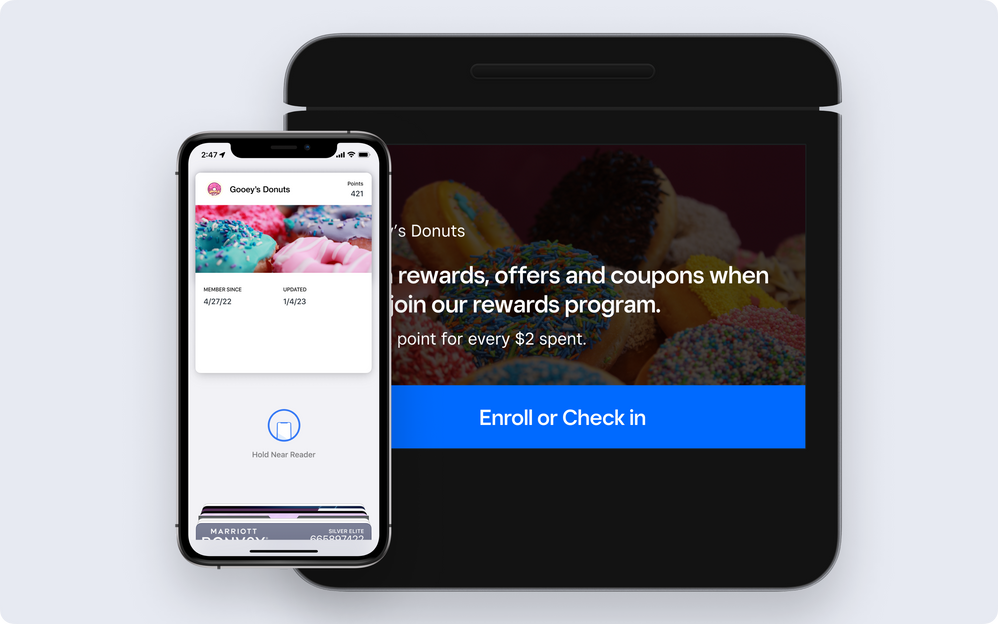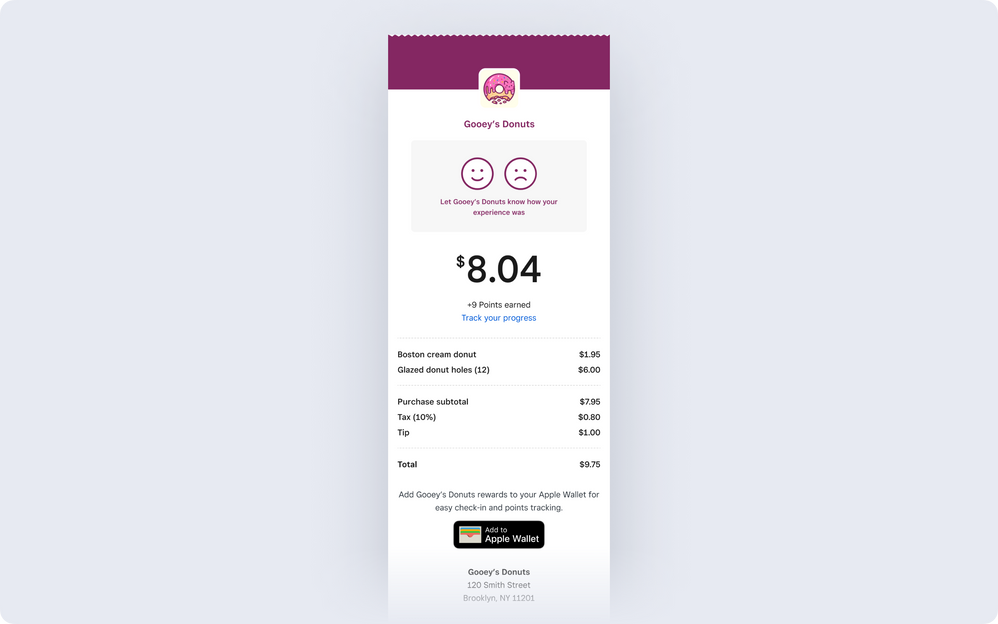Similar Threads
[Update] Square Loyalty promotions AI
[Improvement] Customer Data Accessibility for Android
[Improvement] Label Printing on Square for Retail Plus
[Improvement] Register Buyer-Facing Customer Data Collection