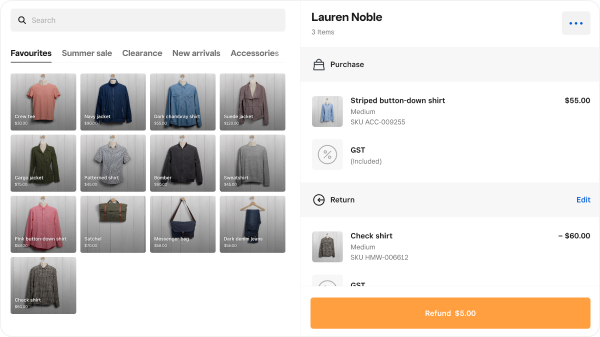Thread Options
- Subscribe to RSS Feed
- Mark Thread as New
- Mark Thread as Read
- Float this Thread for Current User
- Bookmark
- Subscribe
- Printer Friendly Page
victorial

04-27-2023
10:43 AM
[New] Exchanges now available for all sellers using Square for Retail POS
Hi Sellers! 👋
We know that the ability to make an exchange is a core part of retail workflows. We’re excited to announce that we’ve updated all Square for Retail plans to include easy exchanges (even free)! 🙌
Now, you can quickly process an exchange in a single transaction when you use the Square for Retail POS (available on iOS, Square Register, and Square Terminal).
Process an exchange in a few easy steps (watch tutorial here😞
- From the Square for Retail POS, tap Transactions
- Locate the original transaction and tap Return or Exchange
- Optional: you can select item(s) to restock
- Select the items to be refunded and search your item library to add items you want to exchange for into the cart
- Tap Refund or Charge to complete the transaction
Please note, exchanges are only available on the Square for Retail POS. You will need to switch if you are currently using Square Point of Sale. Don’t worry, it’s easy: your existing items, customers, and transactions will automatically transfer over.
New to Square for Retail? Sign up here >
- Mark as New
- Bookmark
- Subscribe
- Subscribe to RSS Feed
- Permalink
- Report
0 REPLIES 0