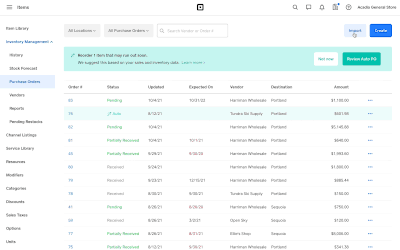You can now create Purchase Orders by importing a CSV or Excel version of the PO via the online Square Dashboard. No more adding line items one by one!
To upload, use Square’s Import PO template or the column matching feature which allows you to map your own file to Square’s template. You can select which field (SKU, GTIN or Item Name) will match the items in the PO to items already in your item library.
You can import up to 500 items in a PO import. There are detailed error messages to help you troubleshoot any issues that may arise during import. Future additions to this feature will allow you to upload PO information via PDFs and images.
Purchase Orders help retailers track what items they expect from a vendor, and include cost calculations. POs are only available with Square for Retail. Learn more about all Square for Retail has to offer.
For more information, see our help article on how to import via your Dashboard.
You can also create and manage Purchase Orders in your iOS Retail POS app, on iPad and iPhone.