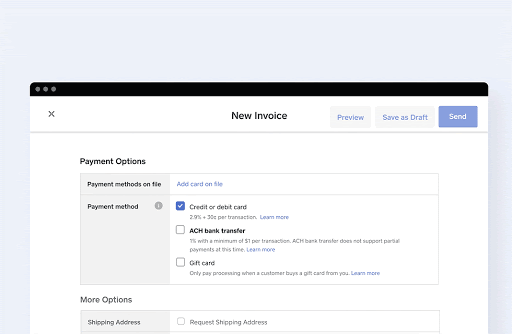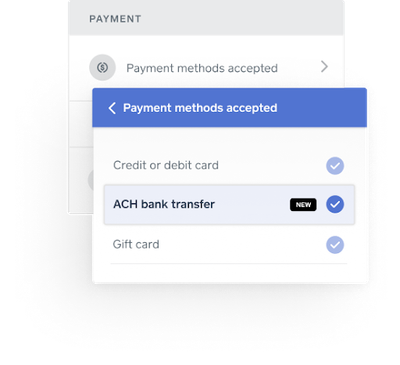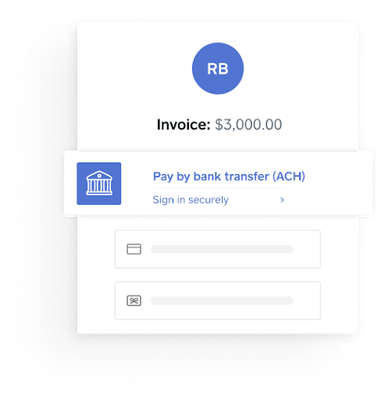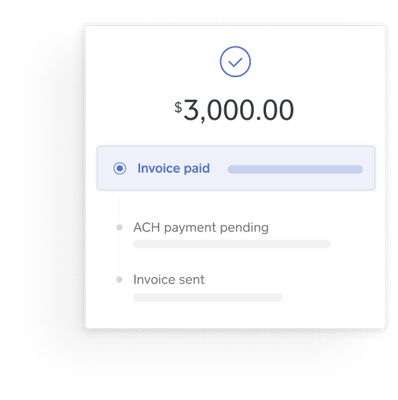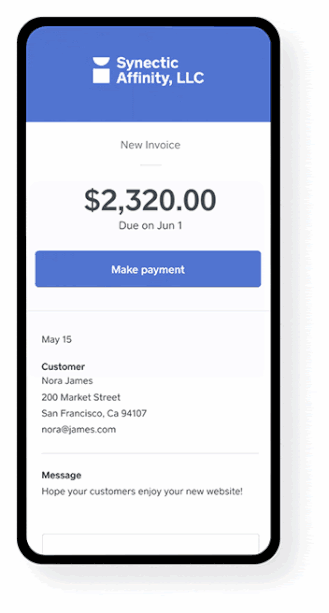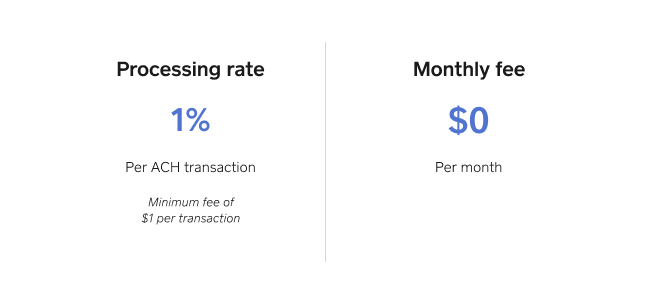By popular request here in the community, Square Invoices now offers a simple and secure way to receive payments with ACH bank transfers. You no longer need to spend time collecting and depositing checks, instead you can get funds directly to your Square account in 3-5 business days when your customers pay with ACH bank transfers. It is simple, secure and saves you time and money. ACH payments are also a convenient and secure way for your customers to pay invoices remotely. ACH payments through Square are less expensive than credit card transactions (1% transaction fee) and don’t charge you any hidden fees for failed transactions.
ACH payments save time, money, and reduce stress.
ACH bank transfers through Square are a simple, secure, and a cost effective way to get paid from anywhere.
- Reduce your costs. ACH payments through Square are less expensive than credit card transactions and don’t charge you any hidden fees for failed transactions.
- Protect your business. No need to collect or provide banking information on your own, Square can collect it through our secure payment network to help protect both parties.
- Get more time back. No more collecting and depositing checks—you’ll get access to funds in your Square account in three to five business days. With a Bank on File, you can collect and save customers’ bank information to automatically bill on a recurring basis.
Getting started with ACH Bank Transfers is easy
Pay a Square Invoice using ACH
Get started with Square Invoices
1. Enable ACH
Create a new invoice and enable ACH payments for your customers as a payment option.
2. Collect payment
If a customer chooses to pay via ACH bank transfer, they will be directed to a safe and secure portal to log onto their bank and select an account for payment.
3. Receive funds
Once a customer pays the invoice via bank transfer, the funds will be in your Square account in three to five business days.
ACH bank transfers are easy and secure for your customers to set up.
Once they receive the invoice it takes five quick steps for them to get up and running with ACH bank transfers. Here’s what they’ll need to do:
- Click Pay Invoice in the invoice notification message or email.
- Select Pay by bank transfer (ACH).
- Use Instant verification to verify their bank account.
- Continue through the verification process and click Continue.
- Confirm the account and authorize the payment
Invoices Pricing:
FAQ’s
How long does an ACH payment take to process?
Square ACH payments will typically take three to five business days to arrive in your Square account.
Should I add ACH processing for my business?
If your business has to process paper checks regularly or has recurring customers, it would save you time to accept ACH payments. ACH payments are also convenient for B2B transactions.
How does ACH payment processing at Square work?
Square uses a tokenized check system that leverages a connection through a third-party provider, Plaid, to present customers with their bank login UI at checkout. This verification option allows your customer to enter their bank login credentials instead of providing their account and routing numbers to you.
Why are Square ACH payments priced at 1% versus a lower percentage with a cap?
At Square, we have opted to provide a low, fixed processing rate that has no hidden fees for failed ACH transactions. Many of our competitors charge between $5–15 per failed transaction. Hidden fees can add up quickly.
What is the transaction cap per ACH transaction?
Our current transaction cap per ACH transaction is $50K.
What is ACH debit vs ACH credit?
ACH credit means that a bank will send funds immediately upon the request of the payer. In an ACH debit transaction, the funds are sent upon the request of the recipient. In other words, the ACH credit has funds “pushed” into an account, and an ACH debit has funds “pulled” out of an account.
Do I need to set anything up beforehand with my financial institution beforehand?
No, once you enable ACH payments in Square Invoices, you're all set. No need to contact your financial institution, just start accepting payments.
Related Support Center Articles
Pay a Square Invoice using ACH
Get started with Square Invoices
Square Beta would like to thank all of our testers who have been using and providing feedback to our team for this test.
@LOKAL , @wtdLani , @beaconsupply , @CrzyLittleBling , @keenen462 , @Rsotte , @skurtz11 , @jayrellr , @Enchanted , @Sadiebaby1 , @vickyaustin , @Shortys , @jimmybones , @cmusicshop , @JoeTend , @spnick , @Chrisnjosh , @hgl_PLLC , @greatharvestftw , @vhovar
To be a part of the next test for Square Invoices of any of our products, please join the Beta Community and jump into our early access programs.