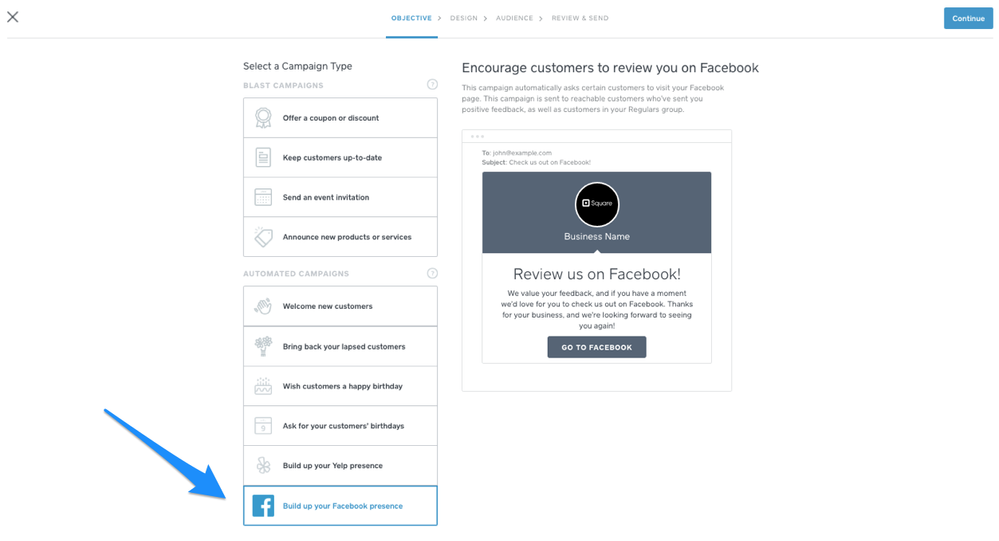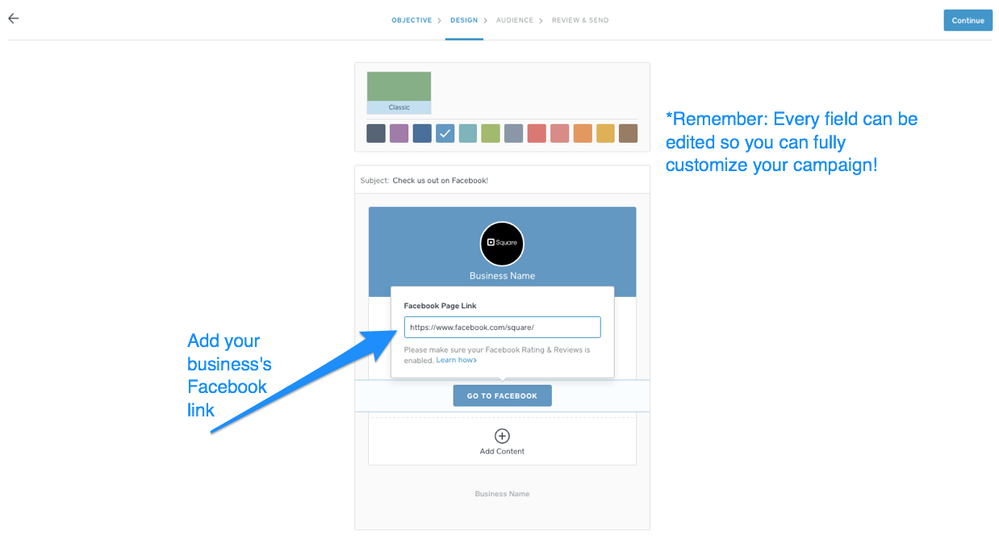I’m really excited to share our newest feature in the Square Marketing suite: you can now solicit reviews from your customers right on your business's Facebook page. Previously, you have only been able to request reviews on your Yelp page, but we heard you when you asked for more channels to communicate with your customers.
Before you can send a campaign for Facebook, you’ll need to do a little prep work to enable reviews.
- Log in to your Facebook Account and navigate to your business page.
- Confirm that your Category is Local Business then click Add an Address.
- Under the map, check the box next to Show map and check-ins on the Page.
- Once you complete these steps, you’ll be able to encourage your best customers to leave reviews with Square Marketing.
With reviews enabled on your Facebook account, you can get your customers talking about what makes your business great. To send an email campaign requesting reviews:
- Visit Marketing in your online Square Dashboard and click Create Campaign.
- Click Build up your Facebook presence for the campaign objective (it’s the last option on the bottom).
- Edit and customize your email message.
- Choose your audience and click Continue
- Click Send Now or schedule your campaign for a later date.
You will need to be subscribed to Customer Engagement Pro to take advantage of these new review requests.
Thanks for reading through our product updates and we hope these new changes help your business gain loyal customers and improve your business’s reputation! Please feel free to start a new thread if you have any feedback for us.
See you next time!
The Square Marketing Team