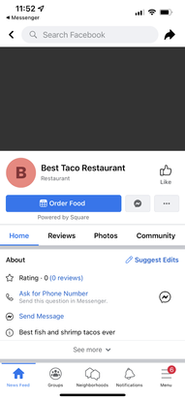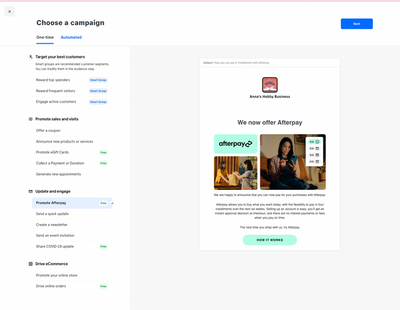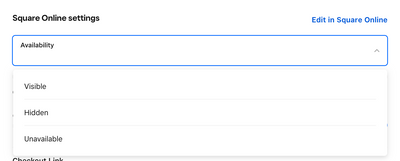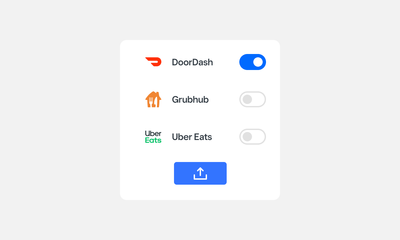- Subscribe to RSS Feed
- Mark Thread as New
- Mark Thread as Read
- Float this Thread for Current User
- Bookmark
- Subscribe
- Printer Friendly Page
Add "Order Food" buttons to Facebook and Instagram
You can now send followers directly to your Square Online site when you add "Order Food" buttons to Facebook and Instagram. View the step-by-step guide.
Please Note: Order Food cannot co-exist with Facebook Shops. You will be disconnected from Facebook Shops if you would like to use the "Order Food" functionality.
Promote Afterpay with a free Square Marketing template
Tell your customers that you now offer a buy now, pay later payment option on your website or in-store with a free email template from Square Marketing. View the step-by-step guide or try it now.
Manage Online item visibility in one place
You can now control which items are visible on your Square Online site directly from the main item library in your online Square Dashboard. You will see this new drop-down list when you are creating or editing an item.
Square Photo Studio app now supports food photography
Access dozens of professionally photographed common food items with our image library. Or use your own photos in the app to remove backgrounds and replace them with a simple white or textures like marble and wood. Download the app >
Create your own online menu in minutes
With the automated menu maker you can import items directly to your Square online ordering page from a PDF menu or your delivery app listing, like Doordash. Follow these steps to try it out >
- Labels:
-
Square Online
- Mark as New
- Bookmark
- Subscribe
- Subscribe to RSS Feed
- Permalink
- Report