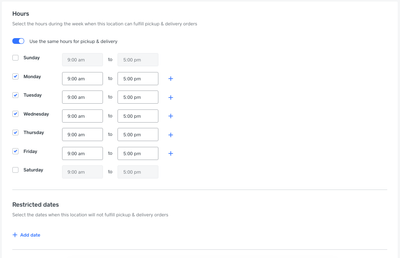Hey everyone! We’re delighted to bring you the latest updates to Square Online. Check out our most recent features below:
Restricted Dates
Set dates when you aren’t able to accept pickup and delivery orders. To schedule restricted dates, head to your pickup and delivery settings, where you can edit hours of availability for each of your locations. Below your standard daily hours, you’ll see a section where you can indicate specific dates when you aren’t fulfilling pickup and delivery orders.
Upsell on self-serve orders
Increase dine-in order size by cross-selling additional items on your menu without the need for in-person interaction. A new section showcasing popular menu items has been added to the self-serve ordering menu. Below your menu, customers will see recommendations based on items that other customers have ordered. This section is enabled by default for those using self-serve ordering.
Self-serve ordering is our QR code-powered ordering option, which allows customers to view your menu and place orders from their mobile device while dining in, increasing safety by reducing the need for direct contact with staff. You can set up QR codes and enable self-serve ordering in your Square Online settings.
Professional design services for your self-serve ordering menu
Get expert design help with self-serve ordering cards. Through a partnership with 99designs, you can get branded, print-ready QR code cards for your tables or ordering stations. For $199, you get up to 20 custom ordering cards. Head to the offer details page for more information and to connect with a designer.
Bulk item editing improvements
New advanced filtering helps you make bulk updates to your item library. You can now apply changes to all items at once rather than being limited to updating only 50 at a time. Head to your item library to make changes en masse.
We hope you enjoy these updates and are excited to bring you more in the coming months! Find all the latest Square Online updates and more in the Seller Community.
New to the Community? Learn how to join to ask a question or find support.