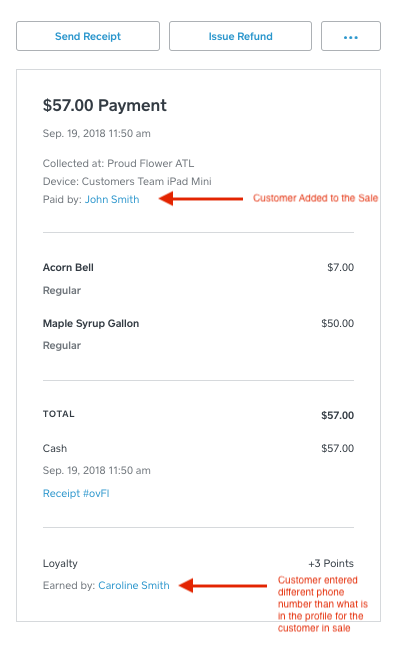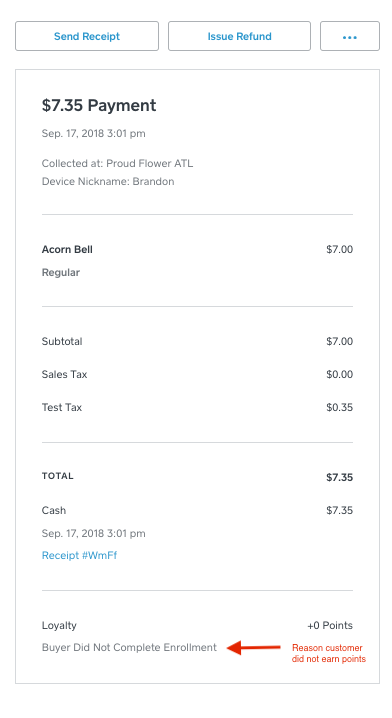We have added more loyalty details into the transaction view to help you see more details for when loyalty points are earned and not earned. You can use this to help identify if a customer typed in the wrong phone number when signing up for loyalty compared to what is in their profile. You can also use this to better understand why a customer did not earn Loyalty points during a transaction.
To see this view follow the instructions below:
1. Login to Square Dashboard
2. Select Transactions and click into a specific transaction.
3. Scroll to the bottom and you will see Loyalty transactions at the bottom.
For transactions where points were earned:
For transactions where loyalty points were NOT earned by your customer, you will see different reasons for why the customer did not earn points. Here are the different reasons that could show up:
- Purchase Did Not Qualify to Earn $X
- No Active Loyalty Subscription for This Transaction
- Loyalty Was Disabled in POS During This Transaction
- A New Sale Was Started Before Loyalty Check-In
- Buyer Did Not Complete Enrollment
- Buyer Declined Enrollment
- Failed to Connect to Loyalty During This Transaction
- Your POS Was Offline During This Transaction
Hope this helps you identify any discrepancies or questions that your customers have about their transaction! Please reach out if you have any questions or feedback!