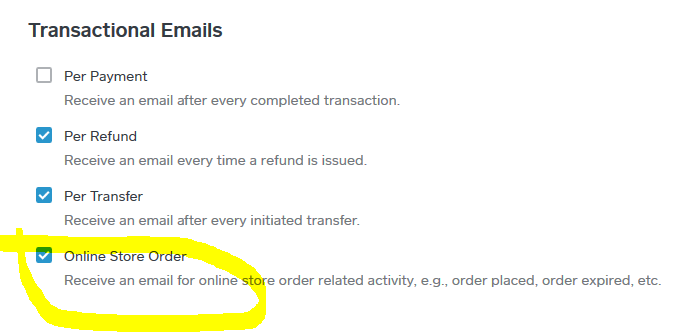- Subscribe to RSS Feed
- Mark Thread as New
- Mark Thread as Read
- Float this Thread for Current User
- Bookmark
- Subscribe
- Printer Friendly Page
[The title of this thread has been edited from the original: Text Message Alert for Online Orders]
Can I also get a duplicate alert via text message when I receive an online order?
- Mark as New
- Bookmark
- Subscribe
- Subscribe to RSS Feed
- Permalink
- Report
Hey @GNBC!
Welcome to the Seller Community.
Your customers/buyers can get text message updates about orders but we don’t have this feature for sellers quite yet. It's something we may make available in the future.
However, if you have the Weebly iOS or Android app then you can get notifications from the app directly regarding new orders. It's not the same as a text message, but it will provide an alert.
Let me know if you have any questions about this!
Seller Community & Super Seller Program Manager | Square, Inc.
Learn about the Super Seller program!
- Mark as New
- Bookmark
- Subscribe
- Subscribe to RSS Feed
- Permalink
- Report
Hey @GNBC!
Welcome to the Seller Community.
Your customers/buyers can get text message updates about orders but we don’t have this feature for sellers quite yet. It's something we may make available in the future.
However, if you have the Weebly iOS or Android app then you can get notifications from the app directly regarding new orders. It's not the same as a text message, but it will provide an alert.
Let me know if you have any questions about this!
Seller Community & Super Seller Program Manager | Square, Inc.
Learn about the Super Seller program!
- Mark as New
- Bookmark
- Subscribe
- Subscribe to RSS Feed
- Permalink
- Report
Ok, what app? The square app?
- Mark as New
- Bookmark
- Subscribe
- Subscribe to RSS Feed
- Permalink
- Report
Hey @GNBC!
Thanks for the quick reply.
Yes, the Square app. If you go to Settings, then select Notifications, you can enable them to receive a notification when you have an incoming order. I've provided a screenshot for what it looks like on an iPhone:

I hope this helps. If not, please feel free to reply back!
Seller Community & Super Seller Program Manager | Square, Inc.
Learn about the Super Seller program!
- Mark as New
- Bookmark
- Subscribe
- Subscribe to RSS Feed
- Permalink
- Report
Thanks for the alert info via the app. Is there a way to still get an email notification of an online order? We used to have this set up before the Weebly transition and I can't find a setting to allow this in the new online store. I see email settings for what gets sent to the customer, but nothing that allows a carbon copy or separate email to us as the seller.
We do have the 'online store order' option checked off on the 'Transactional Emails' alert settings of the Dashboard, but it seems to no longer work.
We aren't always on our phones to get an app alert, so the email was a great way for us to know of purchases.
Appreciate the help...
- Mark as New
- Bookmark
- Subscribe
- Subscribe to RSS Feed
- Permalink
- Report
@isabelle I enabled the notifications within the Square app on iOS and am still not getting any alerts, banners, etc. from Square regarding incoming orders. Is there some other permission that must be granted to make this feature work? Thanks for the help...
- Mark as New
- Bookmark
- Subscribe
- Subscribe to RSS Feed
- Permalink
- Report
Hey @Wine_Master!
Thanks for following up.
Hmmm. I wonder if that's because of the notification settings on your Apple device. Please confirm that notifications for Square are enabled.
You can do so by selecting Settings on your device, then selecting Notifications, select the Square App, then edit your preferences.
I took a screenshot on my iPhone for what it should look like:

I'll look forward to your reply. Also, If you are not receiving transaction email notifications, check your notification settings on the Square Dashboard to make sure you have selected to receive these notifications.
Seller Community & Super Seller Program Manager | Square, Inc.
Learn about the Super Seller program!
- Mark as New
- Bookmark
- Subscribe
- Subscribe to RSS Feed
- Permalink
- Report
@isabelle Thanks for the screenshot. I had all that set up and still no alerts. I changed the banner type to persistent to see if maybe that will help.
As for Dashboard settings, I have 'online store order' checked to receive an email when an order is placed. This is definitely *NOT* working. Here is a screenshot:
- Mark as New
- Bookmark
- Subscribe
- Subscribe to RSS Feed
- Permalink
- Report
Hey @Wine_Master-
Hmmm. That is odd.
Please check your spam folder or other email filters and add noreply@messaging.squareup.com to your list of contacts.
If that doesn't resolve the issue, please contact us so we can look into this further.
Seller Community & Super Seller Program Manager | Square, Inc.
Learn about the Super Seller program!
- Mark as New
- Bookmark
- Subscribe
- Subscribe to RSS Feed
- Permalink
- Report
This is not a spam filtering issue because I get other emails from Square just fine (invoicing, etc.)...just not any tied to online store purchases. Once you moved this functionality to Weebly, those email notifications stopped coming. Is this another feature that is not supported with Weebly?
- Mark as New
- Bookmark
- Subscribe
- Subscribe to RSS Feed
- Permalink
- Report
Hey @Wine_Master!
Our Weebly team confirmed this should be a functionality and you should be receiving those.
Sometimes certain email providers block specific emails from us thinking they're spam.
You can also set up the Weebly iOS app to get your notifications there as well.
Community Moderator, Square
Sign in and click Mark as Best Answer if my reply answers your question.
- Mark as New
- Bookmark
- Subscribe
- Subscribe to RSS Feed
- Permalink
- Report
@ashc This is not an email spam filter issue. We get every other piece of email from Square...just not online orders. I see there are other folks experiencing the exact same issue we are with not getting notified of online orders. Link to related thread I just found: https://www.sellercommunity.com/t5/Troubleshooting/Email-Notification-on-Online-Orders-etc/m-p/14734...
- Mark as New
- Bookmark
- Subscribe
- Subscribe to RSS Feed
- Permalink
- Report
We unfortunately weren't able to replicate this issue on our end. Our engineers took a look on the back end and came to the conclusion that it could be the email provider blocking them or thinking they're spam.
It may be best to file a ticket with Weebly directly to take another look since we can't assist further from here on the Community.
Community Moderator, Square
Sign in and click Mark as Best Answer if my reply answers your question.
- Mark as New
- Bookmark
- Subscribe
- Subscribe to RSS Feed
- Permalink
- Report
settings -> notifications does not exist
- Mark as New
- Bookmark
- Subscribe
- Subscribe to RSS Feed
- Permalink
- Report
Hi @rjophoto,
If you're trying to edit your Online Store settings, make sure you go to > Online on the full online Dashboard first and then navigate to settings from there.
Community Moderator, Square
Sign in and click Mark as Best Answer if my reply answers your question.
- Mark as New
- Bookmark
- Subscribe
- Subscribe to RSS Feed
- Permalink
- Report
Please make this available it would really help with organization.
- Mark as New
- Bookmark
- Subscribe
- Subscribe to RSS Feed
- Permalink
- Report
We hear you on this one, @Winetruffle. We agree that this would be a huge help to our Sellers who are utilizing the Online Store. Should anything be developed down the road, we will be sure to update everyone here. Thanks for your patience!
Community Moderator, Square
Sign in and click Mark as Best Answer if my reply answers your question.
- Mark as New
- Bookmark
- Subscribe
- Subscribe to RSS Feed
- Permalink
- Report
Hello!
We just started our online ordering feature at our cafe/market...we are VERY interested in receiving texts whenever anyone places an order for their cappuccino + muffin (or anything on our menu, for that matter!)
I have the square app and I have adjusted my iOS settings to receive notifications, I just am not seeing the Notifications tab under Settings in the square app. ...Unless I am completely missing it. Can anyone help?
- Mark as New
- Bookmark
- Subscribe
- Subscribe to RSS Feed
- Permalink
- Report
Hey @djsanddahlias,
There might be some confusion here but as mentioned above these notifications come by email and not text.
However you can set up the Weebly iOS app if you'd like and can receive push notifications there.
Community Moderator, Square
Sign in and click Mark as Best Answer if my reply answers your question.
- Mark as New
- Bookmark
- Subscribe
- Subscribe to RSS Feed
- Permalink
- Report
What I found out is the email alert only goes to the email address tied to the 'owner' of the Square account. This is the same base logic that caused issues with accessing the Weebly store and even accessing this user community. Some logic was changed when Square merged with Weebly to ONLY allow one email address access to all these things; including alerts. Square has made changes to all admins access to these other areas, but we still need this alert change added.
This is a serious problem for us because the 'owner' in this case does not deal with the daily actions of our shop. Why can't *all* our Admins get an alert when an online order comes through? It makes for really poor user experience and upset customers when we were unaware that an order even came through!
- Mark as New
- Bookmark
- Subscribe
- Subscribe to RSS Feed
- Permalink
- Report
Good to hear from you, @Wine_Master. We appreciate you putting your hat in the ring for this feature. We are actively working towards bringing this feature to the forefront. Thanks for your patience on this one.
Community Moderator, Square
Sign in and click Mark as Best Answer if my reply answers your question.
- Mark as New
- Bookmark
- Subscribe
- Subscribe to RSS Feed
- Permalink
- Report