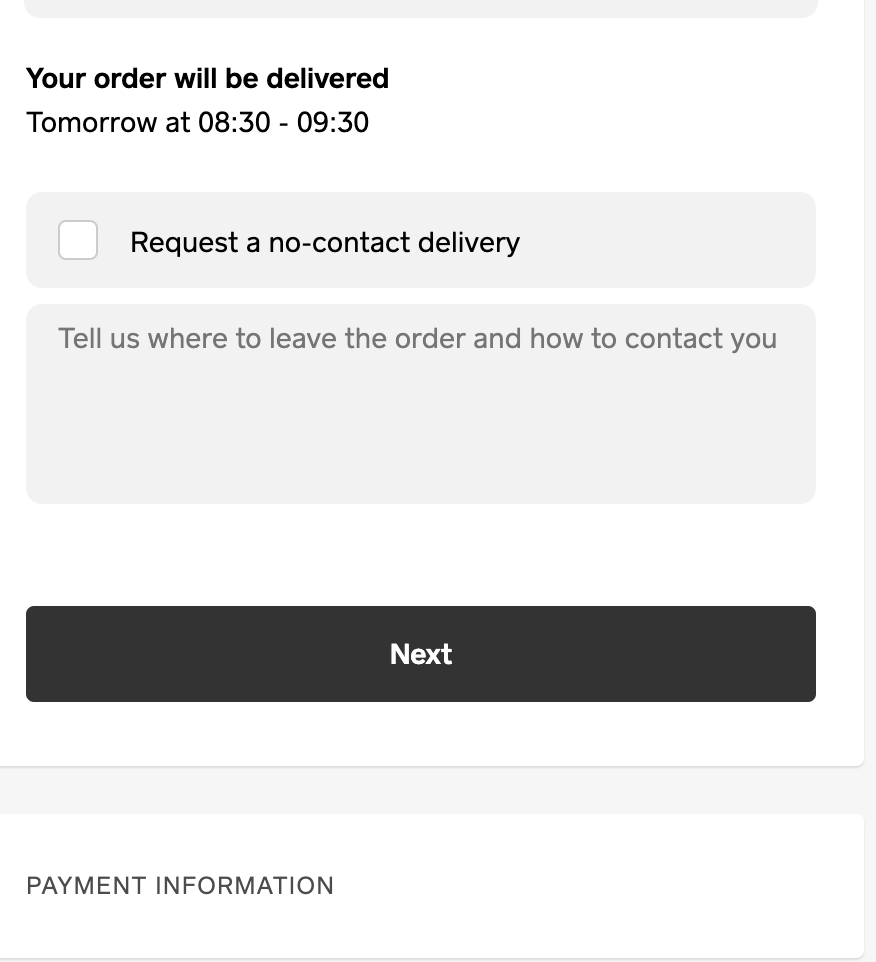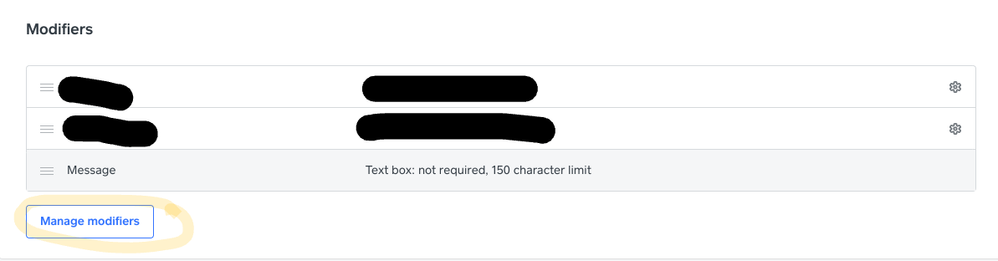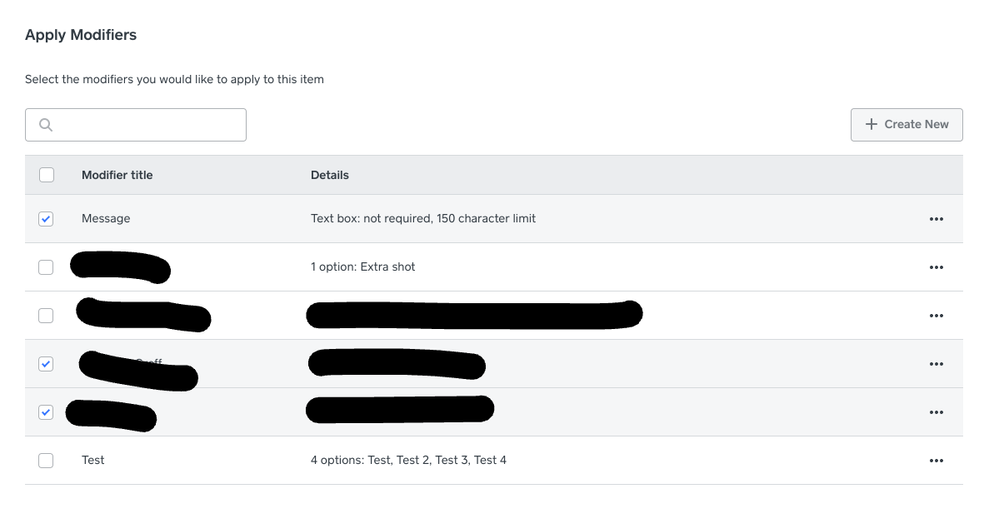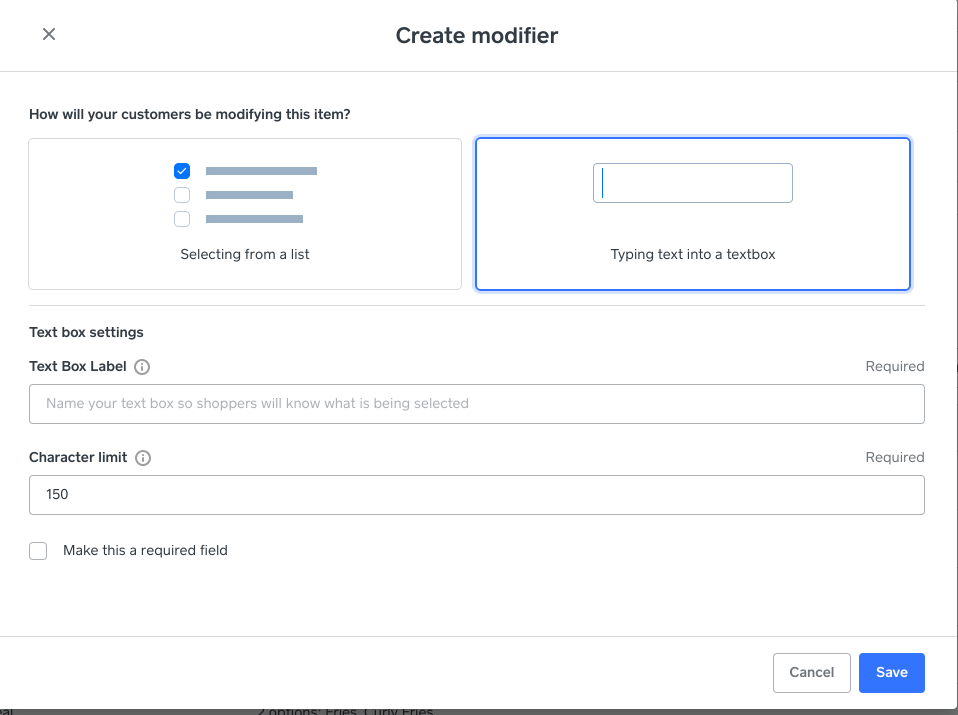- Subscribe to RSS Feed
- Mark Topic as New
- Mark Topic as Read
- Float this Topic for Current User
- Bookmark
- Subscribe
- Printer Friendly Page
Good morning
I am wanting to change the message in the shopping cart box. How can I do this please?
Thanks
Carole
- Mark as New
- Bookmark
- Subscribe
- Subscribe to RSS Feed
- Highlight
- Report Inappropriate Content
Hi @Carolet19, thank you for reaching out! Would you mind sending me a screenshot of where you are looking to edit the messaging? I can definitely have a look on my end here and check for you.
Community Manager, Square
Have a burning question to ask in our Question of the Week? Share it with us!
- Mark as New
- Bookmark
- Subscribe
- Subscribe to RSS Feed
- Highlight
- Report Inappropriate Content
Hi thank you it is the 'Tell us where to leave the order and how to contact you that I am wanting to change. Kind regards Caroel
- Mark as New
- Bookmark
- Subscribe
- Subscribe to RSS Feed
- Highlight
- Report Inappropriate Content
Thanks for sending that on @Carolet19! From checking on my end, it isn't possible to edit the suggested message there at the moment. Can you let me know a bit more about your ideal setup here and the use case for editing the messaging? I'd love to share it with our Product team as a feature request.
Community Manager, Square
Have a burning question to ask in our Question of the Week? Share it with us!
- Mark as New
- Bookmark
- Subscribe
- Subscribe to RSS Feed
- Highlight
- Report Inappropriate Content
Thank you. I would like it to say
Message on card
I am a florist and we send a personalised card out with each arrangement.
Carole
- Mark as New
- Bookmark
- Subscribe
- Subscribe to RSS Feed
- Highlight
- Report Inappropriate Content
In this case, setting up a text-box modifier may help with what you are looking to do @Carolet19!
When you click into any item, you can scroll down and click Manager modifiers. This is where you can set up new modifier.
Instead of selecting from a list, you can create a "Typing text into a text box" modifier and named it Personalised message/card so that customers can enter their message there. You can also increased the character limits if needed.
I hope this will help!
Community Manager, Square
Have a burning question to ask in our Question of the Week? Share it with us!
- Mark as New
- Bookmark
- Subscribe
- Subscribe to RSS Feed
- Highlight
- Report Inappropriate Content