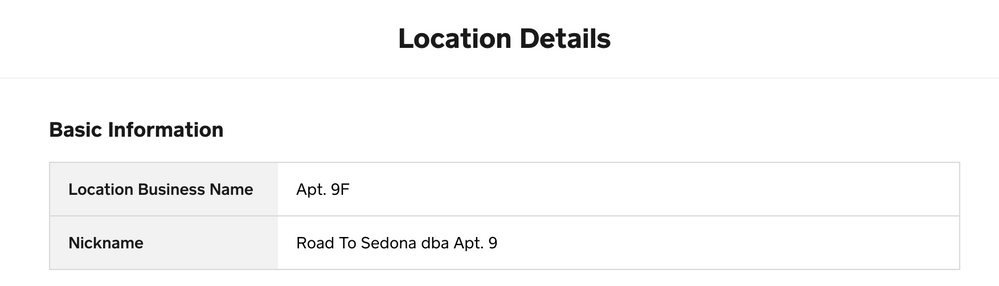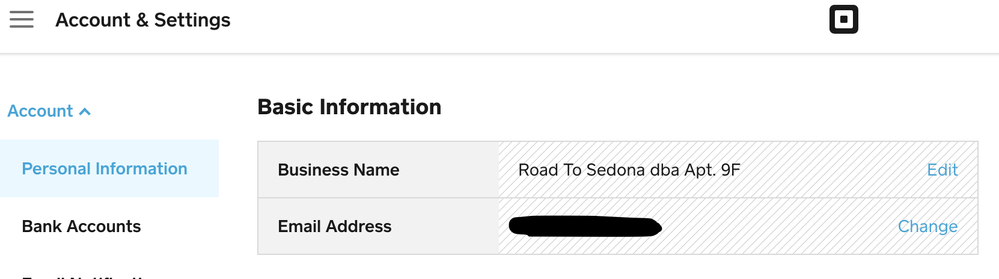- Subscribe to RSS Feed
- Mark Thread as New
- Mark Thread as Read
- Float this Thread for Current User
- Bookmark
- Subscribe
- Printer Friendly Page
Hello All -
Our online eGift card link is HERE
At the very top, it has our logo (square gold Apt 9F), and just below it says: Road to Sedona, Inc dba Apt 9F
I want to just have it say Apt 9F - since our customers only know us like that.
See circled text below:
I *think* it is populating from here:
Account & Settings > Businesses > Locations
If I choose the location (the only one I have), the window opens to Location Details. The second field on the page is Nickname.
Is that where the eGift card is populating that from?
I can't change it in the customize window forthe eGift card.
If I change it in NICKNAME - will it *break* anything?
- Labels:
-
Gift Cards
- Mark as New
- Bookmark
- Subscribe
- Subscribe to RSS Feed
- Permalink
- Report
Any changes made to the biz name field, whether from the Locations tab or Personal Info tab, should reflect each other. So it's prob taking a min to sync.
Not to worry tho, your bank acct and QB info won't be affected. @Apt9F
Community Moderator, Square
Sign in and click Mark as Best Answer if my reply answers your question.
- Mark as New
- Bookmark
- Subscribe
- Subscribe to RSS Feed
- Permalink
- Report
You're right, your biz name is populating from Acct & Settings> Locations, but the nickname field is not customer facing, Instead, change the name from the Business Name field right above it.
Community Moderator, Square
Sign in and click Mark as Best Answer if my reply answers your question.
- Mark as New
- Bookmark
- Subscribe
- Subscribe to RSS Feed
- Permalink
- Report
Thanks for the info.... but that does not appear to be what is happening:
- Mark as New
- Bookmark
- Subscribe
- Subscribe to RSS Feed
- Permalink
- Report
Sorry, hit send too fast, it appears to be pulling from Accounts & Settings > Personal Information. That is the main information on how our account is set up. Although there is an edit button, I am concerned that it will affect everything from linking bank and QB accounts, etc.
- Mark as New
- Bookmark
- Subscribe
- Subscribe to RSS Feed
- Permalink
- Report
Any changes made to the biz name field, whether from the Locations tab or Personal Info tab, should reflect each other. So it's prob taking a min to sync.
Not to worry tho, your bank acct and QB info won't be affected. @Apt9F
Community Moderator, Square
Sign in and click Mark as Best Answer if my reply answers your question.
- Mark as New
- Bookmark
- Subscribe
- Subscribe to RSS Feed
- Permalink
- Report
Hi-- I have a similar, but different question. It appears that there are two versions of the Gift Card purchase page. One, copied from the Gift Card configure page uses the Squareup domain and looks like this: https://squareup.com/gift/ML3DDXC1QMPTG/order . The other, added as a navigation link from Edit Site > Add Navigation Link uses my own domain and looks like this: https://www.tifholmes.com/s/gift-cards. The latter uses my site logo at a very small size, nearly unreadable... yet the first link (Squareup) uses my "framed" receipt logo and looks much better. I prefer to use the link that uses my own domain... is there a way to change the way my site logo appears on it? It's just too small for people to see/read.
It seems like there are two different ways to add the Gift Cards link to our navigation menu but each way presents the Gift Card page in a different way. ? Thanks for any guidance on this.
TIF HOLMES
FINE ART PHOTOGRAPHY
WWW.TIFHOLMES.COM
- Mark as New
- Bookmark
- Subscribe
- Subscribe to RSS Feed
- Permalink
- Report