- Subscribe to RSS Feed
- Mark Thread as New
- Mark Thread as Read
- Float this Thread for Current User
- Bookmark
- Subscribe
- Printer Friendly Page
I want a report that breaks down today's sales by category. The Category report only show the top 3. How can I get all categories ?
- Mark as New
- Bookmark
- Subscribe
- Subscribe to RSS Feed
- Permalink
- Report
The Category report should show all your categories, It shows all 8 of mine. You can also export the report to a .csv and open it in your favorit spreadsheet software. This will show all categories.
- Mark as New
- Bookmark
- Subscribe
- Subscribe to RSS Feed
- Permalink
- Report
Hi @MrWonderful
@RHatch is correct here, as your Category Sales reports should reflect all of the items sold within each category.
If you're only seeing three categories, you might've only sold items within those categories in that day.
- Mark as New
- Bookmark
- Subscribe
- Subscribe to RSS Feed
- Permalink
- Report
Thanks everyone!
I haven't tested yet, but the issue is likely caused because I applied the category AFTER the sale.
This is because of the way Square is set up. Currently we cannot add customers to a sale after it is completed. Likewise, if an item is sold and the category changes, the report is going to show the category of the item when it was sold, not the current category.
- Mark as New
- Bookmark
- Subscribe
- Subscribe to RSS Feed
- Permalink
- Report
@MrWonderful, You are correct about changing category of an item will not reflect on past sales. However, you can add a customer to a completed sale via the dashboard. Go to Sales / Transactions Find the transaction you want and click on it. You will see the transaction information on the right. Find the three dots on the top right and click on that. You should see Add customer.
- Mark as New
- Bookmark
- Subscribe
- Subscribe to RSS Feed
- Permalink
- Report
Hello,
Is there a way to create a report of items by a specific category. We did an export of items when we ran the filter but it exports the whole list of items.
Also is there a way to create a report and print it without having to keep doing export to excel?
Thanks
- Mark as New
- Bookmark
- Subscribe
- Subscribe to RSS Feed
- Permalink
- Report
Hi again @blacklabimaging! I've moved your post to this thread where @RHatch answered this question. If Category sales report isn't what you're looking for please let me know!
If you don't want to export a report to Excel you could take a screenshot of the report and print that instead. There isn't a print button on the Dashboard at this time.
Seller Community Manager
Did you find help in the Seller Community? Mark a Best Answer to help others.
- Mark as New
- Bookmark
- Subscribe
- Subscribe to RSS Feed
- Permalink
- Report
A little late, but I've found that if I right-click on the report, it shows a print option. This is how I print mine.
- Mark as New
- Bookmark
- Subscribe
- Subscribe to RSS Feed
- Permalink
- Report
Hey @TLD813 -
You can find this on the Dashboard under Reports > Category Sales. Once selected, you'll see a list of all of your categories along with the total number sold for each product within each category. I've merged you to this thread so you can see @RHatch's direct link above.
Community Moderator, Square
Sign in and click Mark as Best Answer if my reply answers your question.
- Mark as New
- Bookmark
- Subscribe
- Subscribe to RSS Feed
- Permalink
- Report
Thank you, but I still don’t see the products listed. I see my categories but not the products within the categories. Is there a way to see the actual items within each category?
- Mark as New
- Bookmark
- Subscribe
- Subscribe to RSS Feed
- Permalink
- Report
Hi there, @TLD813 - I can step in for Justin on this one.
You may be looking for the Items Report on the Online Dashboard. It will give you the specific number of items sold, but will also display a column with the specific categories as well.
Let me know if this is what you are looking for!
Community Moderator, Square
Sign in and click Mark as Best Answer if my reply answers your question.
- Mark as New
- Bookmark
- Subscribe
- Subscribe to RSS Feed
- Permalink
- Report
Thanks Joe. I’m still not seeing an itemized report. I went to Items/Inventory Management/Reports. I see Inventory by Category but not drilled down so I can see each product or item name. I know I must be missing it... Can you walk through the steps. Appreciate it.
- Mark as New
- Bookmark
- Subscribe
- Subscribe to RSS Feed
- Permalink
- Report
Thanks for the quick reply, @TDL813 - I'm apologize if I missed the answer you were looking for above.
Just to be clear, are you looking for the total amount of items sold in your categories or are you simply looking for a list of which items are included within each category?
Our Support Team is also available for expedited assistance if need be!
Community Moderator, Square
Sign in and click Mark as Best Answer if my reply answers your question.
- Mark as New
- Bookmark
- Subscribe
- Subscribe to RSS Feed
- Permalink
- Report
I am looking for an itemized report for what has sold in each category.
- Mark as New
- Bookmark
- Subscribe
- Subscribe to RSS Feed
- Permalink
- Report
Hey @TLD813-
Thanks for posting in the Seller Community!
I would try taking a look at the Item Sales Report and filtering by Item Category:
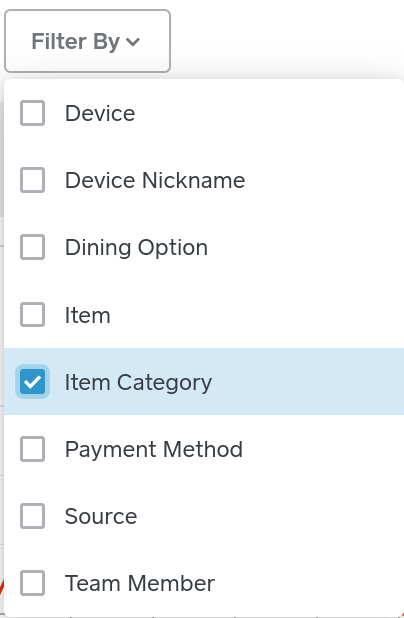
That will show you the items sold in each category. Let me know if this isn't what you're looking for. Thanks again! 🤓
Seller Community & Super Seller Program Manager | Square, Inc.
Learn about the Super Seller program!
- Mark as New
- Bookmark
- Subscribe
- Subscribe to RSS Feed
- Permalink
- Report
