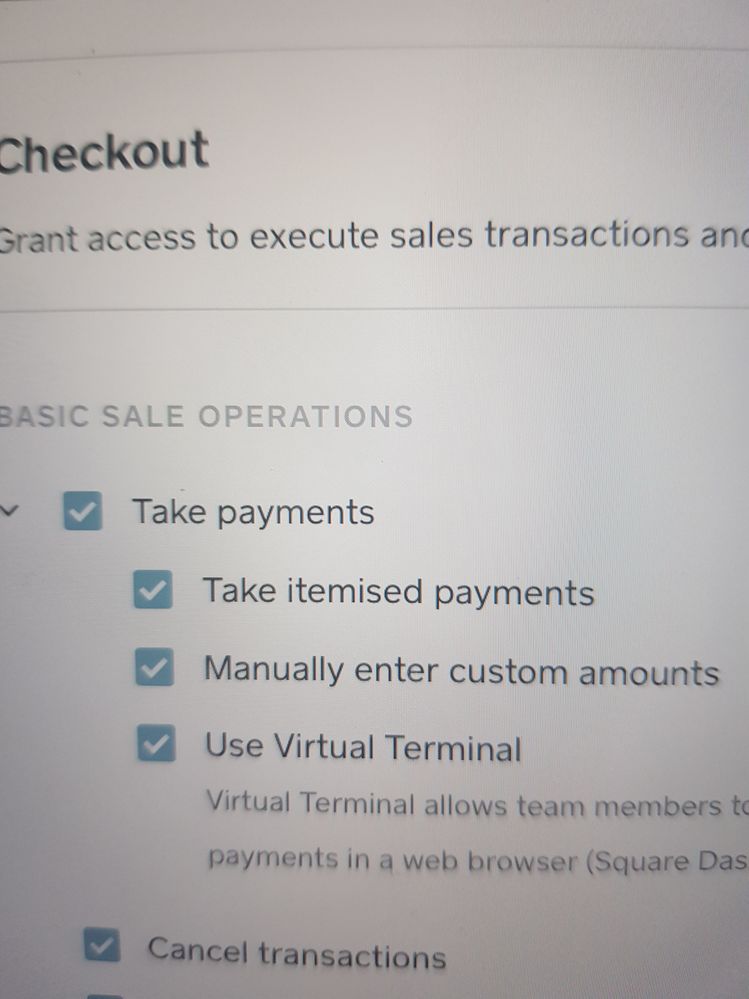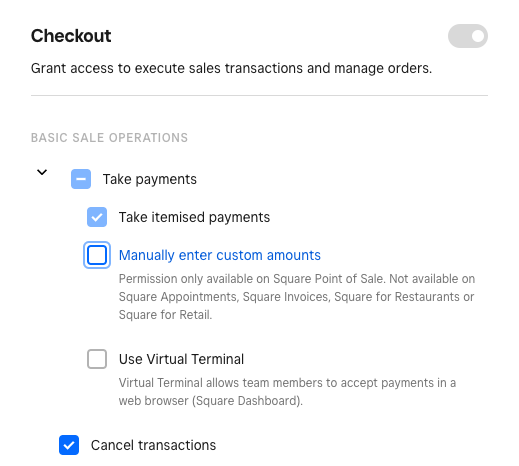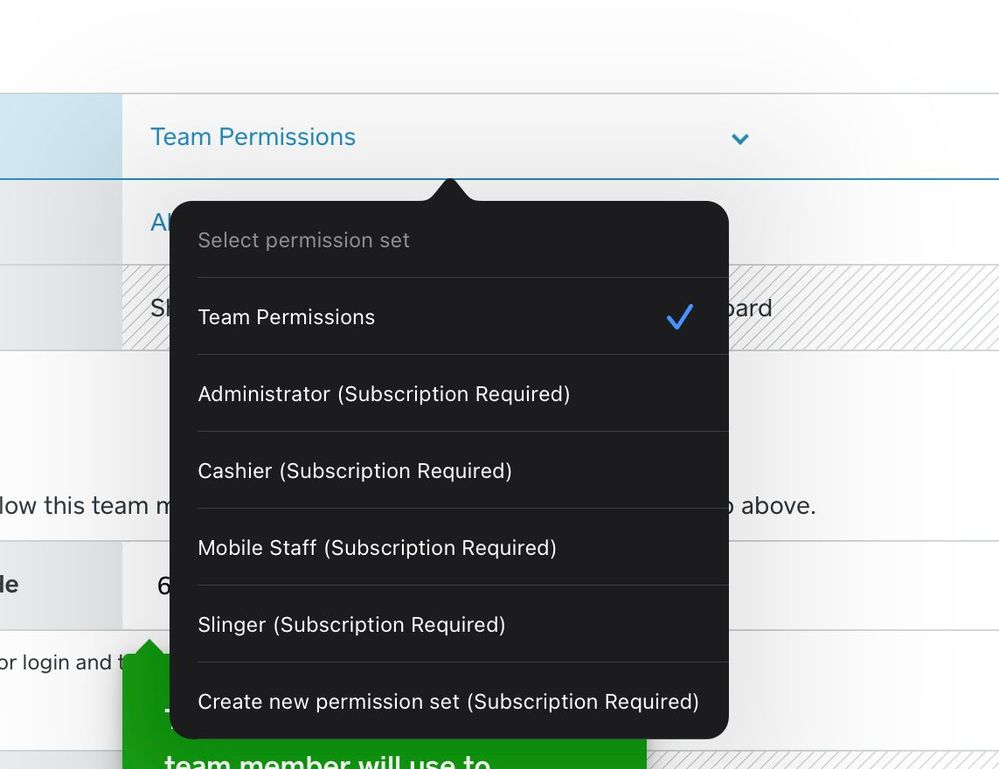- Subscribe to RSS Feed
- Mark Topic as New
- Mark Topic as Read
- Float this Topic for Current User
- Bookmark
- Subscribe
- Printer Friendly Page
The title of this thread has been edited from the original: Feature Request: Disable manually enter custom amounts
Hi
How do you access the team permissions to untick "manually enter custom amounts"
I have attached screen shot.
Rich
- Mark as New
- Bookmark
- Subscribe
- Subscribe to RSS Feed
- Highlight
- Report Inappropriate Content
Hey everyone! I want to follow up and share that the ability to disable manually enter custom amounts have been rolled out to both Square Point of Sale app and Square for Restaurants (both Free and Plus)
Note: You might still see a disclaimer saying that the feature isn't available for Square for Restaurants but the team are in the process of updating this text on the Dashboard.
Thank you for your patience!
Community Manager, Square
Have a burning question to ask in our Question of the Week? Share it with us!
- Mark as New
- Bookmark
- Subscribe
- Subscribe to RSS Feed
- Highlight
- Report Inappropriate Content
The ones that are sort of greyed out are the ones where you need the £20pm team subscription to change.
The options on the normal tariff are admin & team - these have most of the settings fixed to a standard version that suits most simple setups with no subscription.
- Mark as New
- Bookmark
- Subscribe
- Subscribe to RSS Feed
- Highlight
- Report Inappropriate Content
Sneaky old Square
- Mark as New
- Bookmark
- Subscribe
- Subscribe to RSS Feed
- Highlight
- Report Inappropriate Content
Hi @Pricecutfood, thank you for reaching out!
At the moment, there isn't a way to untick the "Manually Enter Customer Amount" options in the Team Permission. If a team member is setup to take payments,
I've passed your suggestion to our Product team for future updates - we are constant improving our system based customer feedback, so hopefully we will be able to add more settings to the Team Permission in the future.
Community Manager, Square
Have a burning question to ask in our Question of the Week? Share it with us!
- Mark as New
- Bookmark
- Subscribe
- Subscribe to RSS Feed
- Highlight
- Report Inappropriate Content
Hi @tranguyen
I did try the team membership plus as @Sam_400º suggested but didn't enable and I thought maybe I was doing something wrong. I need this disabled due to employees entering amounts when the product could be vatable. I have made it non-vatable.
Rich
- Mark as New
- Bookmark
- Subscribe
- Subscribe to RSS Feed
- Highlight
- Report Inappropriate Content
Thanks for letting me know @Pricecutfood! I've passed this on as a feature request so hopefully this will be added as a feature.
In the meantime, you can re-apply tax to custom amount to avoid tax from not being calculated. You can also restrict a team member's ability to manually adjust taxes during a transaction, so that if they need to edit/remove tax from the custom amount, they will need someone else who has the correct permission to enter their passcode or process the sale.
Community Manager, Square
Have a burning question to ask in our Question of the Week? Share it with us!
- Mark as New
- Bookmark
- Subscribe
- Subscribe to RSS Feed
- Highlight
- Report Inappropriate Content
@tranguyen If we keep asking for it, will they give us what we want?
- Mark as New
- Bookmark
- Subscribe
- Subscribe to RSS Feed
- Highlight
- Report Inappropriate Content
They do not care.
- Mark as New
- Bookmark
- Subscribe
- Subscribe to RSS Feed
- Highlight
- Report Inappropriate Content
@Pricecutfood That’s crazy! What’s the point of them having it there if there’s no way to de-select it anyway 😯
- Mark as New
- Bookmark
- Subscribe
- Subscribe to RSS Feed
- Highlight
- Report Inappropriate Content
Hi @Sam_400º
Its strange. Im kinda guessing they are or did try something and then haven't got around to doing it again.
Hi @tranguyen
The only problem with applying it at a later date is that I still don't know if the item the colleague sold was a vatable or not. I like square but does lack a few things and i really hope new features come around.
- Mark as New
- Bookmark
- Subscribe
- Subscribe to RSS Feed
- Highlight
- Report Inappropriate Content
@Pricecutfood If you're getting all your staff set up fully then I'm guessing they're all signing in to use the system?
At least you'll know who's finger nails to remove if there are custom amounts that go though 😳
- Mark as New
- Bookmark
- Subscribe
- Subscribe to RSS Feed
- Highlight
- Report Inappropriate Content
Thanks for reaching back out, @Pricecutfood! I've flagged the feature above to our team - it's actually a very popular feature request, so hopefully we will be able to offer more Team options for you soon.
Community Manager, Square
Have a burning question to ask in our Question of the Week? Share it with us!
- Mark as New
- Bookmark
- Subscribe
- Subscribe to RSS Feed
- Highlight
- Report Inappropriate Content
Yes fully set up, its like talking to a wall with them sometimes.
Great, i'll look forward to seeing this in the future
- Mark as New
- Bookmark
- Subscribe
- Subscribe to RSS Feed
- Highlight
- Report Inappropriate Content
So one of my biggest issues with square is that I end up with a fair amount of "Uncategorized" Sales and they can not be changed. All of my Items are always Categorized, but square forces us to allow anyone with "Checkout" privilege's, to be able to "Manually enter custom amounts", which always show up as "Uncategorized". What is the point of having reporting, and categories if you give any cashier the ability to throw off our reporting for the year with a single transaction?
- Mark as New
- Bookmark
- Subscribe
- Subscribe to RSS Feed
- Highlight
- Report Inappropriate Content
@drabbit wrote:
What is the point of having reporting, and categories if you give any cashier the ability to throw off our reporting for the year with a single transaction?
I'd be looking at your staff...... If they each have their own login details then surly you know who's not doing their job effectively?
- Mark as New
- Bookmark
- Subscribe
- Subscribe to RSS Feed
- Highlight
- Report Inappropriate Content
thanks for the input, but from the many threads on both topics, I’d venture to say I’m not alone.
- Mark as New
- Bookmark
- Subscribe
- Subscribe to RSS Feed
- Highlight
- Report Inappropriate Content
Hi @drabbit, thanks for your post! This is currently a feature request and while I don't have a timeline on when this will be available, I'll be sure to update this thread when I have more information to share.
Community Manager, Square
Have a burning question to ask in our Question of the Week? Share it with us!
- Mark as New
- Bookmark
- Subscribe
- Subscribe to RSS Feed
- Highlight
- Report Inappropriate Content
Thank you Tra!
- Mark as New
- Bookmark
- Subscribe
- Subscribe to RSS Feed
- Highlight
- Report Inappropriate Content
WHY is there not a way to manually un-check Custom Amount!?
When server level staff have this on their screen (Square Register) they are able to enter a Custom Amount. Even if told not too, they may need to add a Custom Amount with a manager's permission (like cancelling a payment). So why can't certain permission levels have Custom Amount removed??
Also, why does it have to stay on the left side of the Square Register all the time?
It's such a ridiculous "feature" to have Custom Amount available for anyone to use because it screws with Dining Options and it screws with TAX/VAT.
We have Square for Restaurants with the Team package.
The fact that there is a check box for it, but I can't un-check it is INSANE!
- Mark as New
- Bookmark
- Subscribe
- Subscribe to RSS Feed
- Highlight
- Report Inappropriate Content
Hi, any updates on this? We need it ASAP.
It's not a small issue.
- Mark as New
- Bookmark
- Subscribe
- Subscribe to RSS Feed
- Highlight
- Report Inappropriate Content
Hi @becaf_uk,
Thanks for circling back to this. I don't have an update on disabling Custom Amounts just yet.
I'll follow up on this thread when I do, thanks for your continued patience.
Community Moderator, Ireland, Square
Sign in and click Mark as Best Answer if my reply answers your question ✨
- Mark as New
- Bookmark
- Subscribe
- Subscribe to RSS Feed
- Highlight
- Report Inappropriate Content