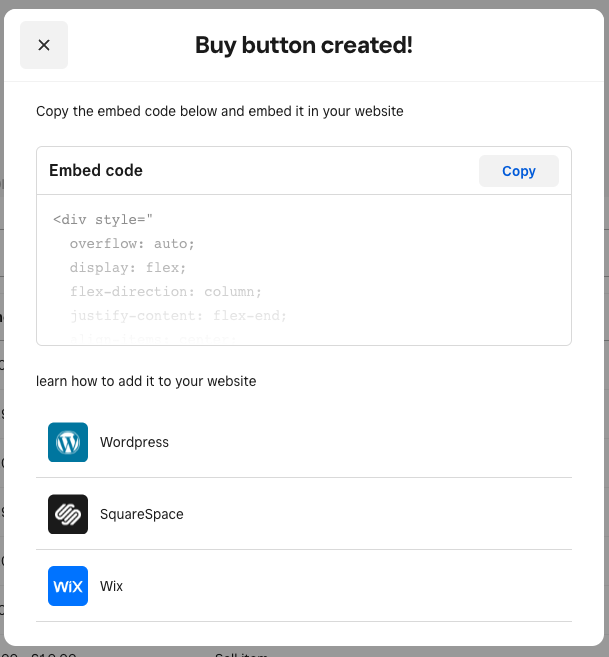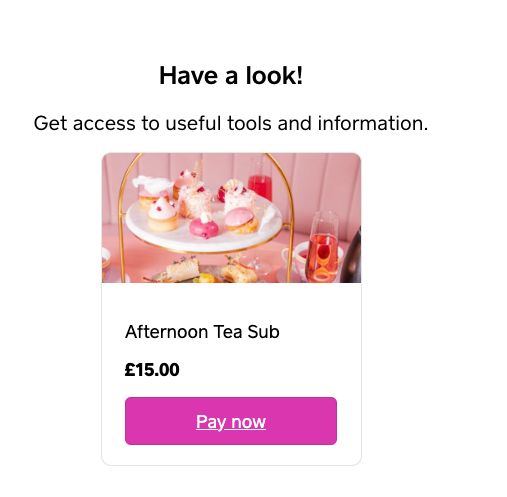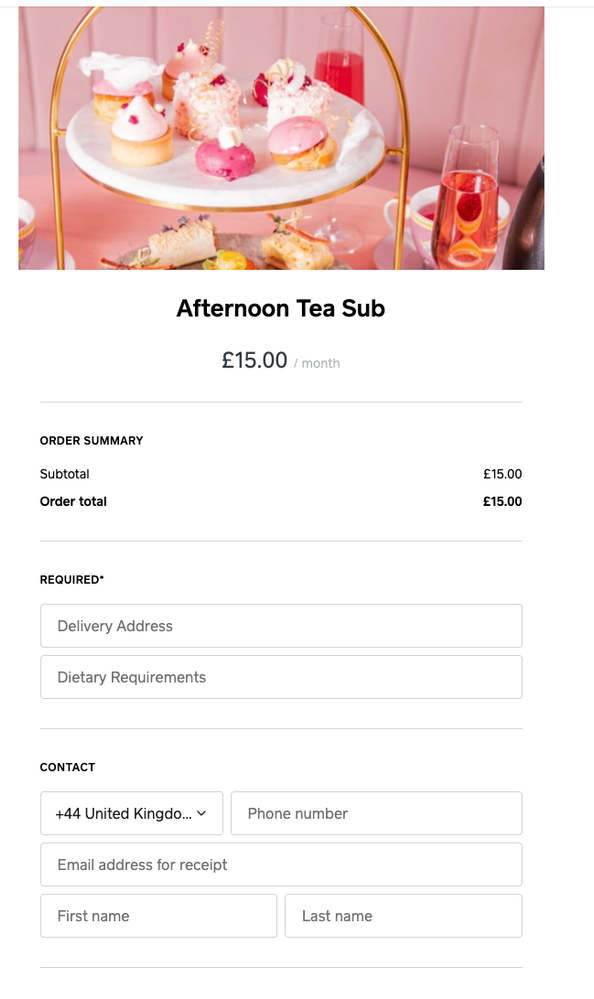- Subscribe to RSS Feed
- Mark Topic as New
- Mark Topic as Read
- Float this Topic for Current User
- Bookmark
- Subscribe
- Printer Friendly Page
Hi,
Is it possible to add the embedded subscription button code to on an item page?
Thanks
- Mark as New
- Bookmark
- Subscribe
- Subscribe to RSS Feed
- Highlight
- Report Inappropriate Content
Hello @phillipsrw, thanks for your patience 🙂
Just stepping in for Skyler.
I set up something that I hope will be helpful for you. I followed the steps here.
From your Square Online Checkout page, select Create a button.
Choose Collect a payment
Enter a name for your link that’ll be displayed to the customer. If prompted, enter the amount you want to charge.
Accept recurring payments by choosing the frequency you want to collect them (e.g. weekly, monthly, quarterly, etc.).
Select Advanced settings to toggle on Allow buyer to set the price (best when accepting donations). You can also Allow one-time payments, which will give your customers the option to choose whether they’d like to pay for their purchase once or sign up for a recurring payment plan.
In Advanced settings, add two optional custom fields that can be used for whichever fulfilment needs you may have (e.g. collecting delivery address, coffee flavour choice, etc.). Whatever you enter as the custom field title will be requested from the buyer on the button.
Select Save and your code will appear.
To add embeddable code to your website:
- From your Square Online site editor, open the page you want to add embeddable code to.
- Select +Add > Section and choose the Embed code section.
- In the editing panel, select Embed code and paste your code into the text box.
- Publish your site to see the changes live.
When you create links to collect payments, the new subscriptions will appear in your Dashboard’s Square Order Manager with your other orders.
Here is how the button looks on my site:
And here is where the button takes you.
I hope this works for you!
Community Moderator, Ireland, Square
Sign in and click Mark as Best Answer if my reply answers your question ✨
- Mark as New
- Bookmark
- Subscribe
- Subscribe to RSS Feed
- Highlight
- Report Inappropriate Content
Hey @phillipsrw! Thanks for your post. I'm gonna carve some time out today to investigate your question. I'll be right with you once I find more information!
- Mark as New
- Bookmark
- Subscribe
- Subscribe to RSS Feed
- Highlight
- Report Inappropriate Content
Hello @phillipsrw, thanks for your patience 🙂
Just stepping in for Skyler.
I set up something that I hope will be helpful for you. I followed the steps here.
From your Square Online Checkout page, select Create a button.
Choose Collect a payment
Enter a name for your link that’ll be displayed to the customer. If prompted, enter the amount you want to charge.
Accept recurring payments by choosing the frequency you want to collect them (e.g. weekly, monthly, quarterly, etc.).
Select Advanced settings to toggle on Allow buyer to set the price (best when accepting donations). You can also Allow one-time payments, which will give your customers the option to choose whether they’d like to pay for their purchase once or sign up for a recurring payment plan.
In Advanced settings, add two optional custom fields that can be used for whichever fulfilment needs you may have (e.g. collecting delivery address, coffee flavour choice, etc.). Whatever you enter as the custom field title will be requested from the buyer on the button.
Select Save and your code will appear.
To add embeddable code to your website:
- From your Square Online site editor, open the page you want to add embeddable code to.
- Select +Add > Section and choose the Embed code section.
- In the editing panel, select Embed code and paste your code into the text box.
- Publish your site to see the changes live.
When you create links to collect payments, the new subscriptions will appear in your Dashboard’s Square Order Manager with your other orders.
Here is how the button looks on my site:
And here is where the button takes you.
I hope this works for you!
Community Moderator, Ireland, Square
Sign in and click Mark as Best Answer if my reply answers your question ✨
- Mark as New
- Bookmark
- Subscribe
- Subscribe to RSS Feed
- Highlight
- Report Inappropriate Content
Thank you @Breffni for such a detailed response. We'll give it a go on Monday to see if we can make it work. Fingers crossed. Have a great weekend!
- Mark as New
- Bookmark
- Subscribe
- Subscribe to RSS Feed
- Highlight
- Report Inappropriate Content