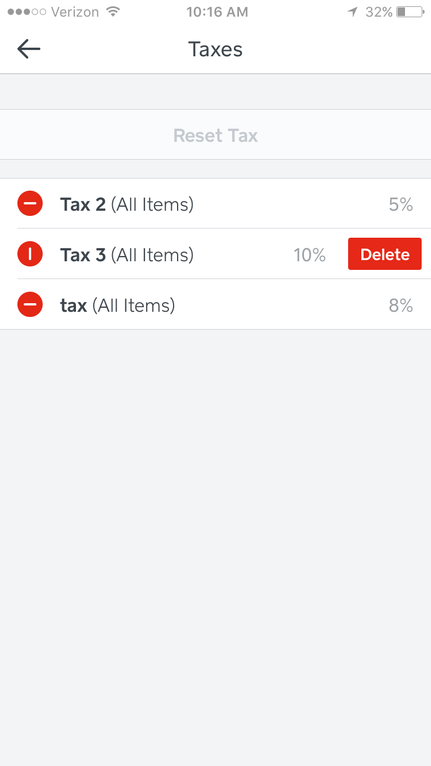- Subscribe to RSS Feed
- Mark Thread as New
- Mark Thread as Read
- Float this Thread for Current User
- Bookmark
- Subscribe
- Printer Friendly Page
NY State is a pain, seeing as tax isn't set based on the state, but by the municipality. So I might drop off work in a county or jurisdiction that is 8.325 vs 7% in another.
Is there a way to create the taxes I need, and then to be able to select the correct one via the App at time of sale? I tried creating taxes in the dashboard, but it seems that it added ALL the taxes I made to a sample order I tried with myself...HALP
- Mark as New
- Bookmark
- Subscribe
- Subscribe to RSS Feed
- Permalink
- Report
You can edit the tax before or during each sale right from your Square Point of Sale. To edit taxes from the app before a sale:
- Select the three horizontal lines in the navigation bar.
- Hit Settings > Tax.
- On Android devices tap Create Tax, on an iPad, tap Add a New Tax, or on an iPhone, tap the + icon. To modify an existing tax rate, tap it.
- Enable the new tax, add or edit the tax info, and make sure to apply the tax to applicable items.
- Tap Save when you're finished.
If you are already in the sale:
- Select "Current Sale"
- Tap "Tax"
- Click the red circle to delete the tax that you no longer want.
- Mark as New
- Bookmark
- Subscribe
- Subscribe to RSS Feed
- Permalink
- Report
I have the same problem in AK, multiple cities multiple taxes. I am lucky that I do not actually collect the tax and that it is charged to my when I purchase from a vender. I am forced to add a modifier set with a "Tx/Fee" label so I can forward the tax expense to my client. This becomes a huge run-on-sentence of modifiers all the different dollar amounts. I have added a rudimentary tax table of common prices. Unfortunately, square forces us to put the item description on the receipt so you need to give it a code that you understand but will not make the client think you are adding junk fees. Very frustrating Square does not allow a simple percentage or dollar amount to be added at the end of a transaction.
- Mark as New
- Bookmark
- Subscribe
- Subscribe to RSS Feed
- Permalink
- Report
You can edit the tax before or during each sale right from your Square Point of Sale. To edit taxes from the app before a sale:
- Select the three horizontal lines in the navigation bar.
- Hit Settings > Tax.
- On Android devices tap Create Tax, on an iPad, tap Add a New Tax, or on an iPhone, tap the + icon. To modify an existing tax rate, tap it.
- Enable the new tax, add or edit the tax info, and make sure to apply the tax to applicable items.
- Tap Save when you're finished.
If you are already in the sale:
- Select "Current Sale"
- Tap "Tax"
- Click the red circle to delete the tax that you no longer want.
- Mark as New
- Bookmark
- Subscribe
- Subscribe to RSS Feed
- Permalink
- Report
Thats not a helpful tool at all, however. It should be able to list each tax and allow the user to select which one is necessary at the time of purchse, like an Item for the Tax Field.
- Mark as New
- Bookmark
- Subscribe
- Subscribe to RSS Feed
- Permalink
- Report
Another convoluted setting. So I need to train every employee to edit tax on the fly? One transaction two tax amounts impossible?I am pretty sure I know the answer to that questions but thought I would ask. Also, what if I am not collecting tax but adding the payment of tax to the cost of the transaction? Would be nice to simply add a percentage to an item. Moving right along...
- Mark as New
- Bookmark
- Subscribe
- Subscribe to RSS Feed
- Permalink
- Report
Sorry for the trouble @CECS, I can elaborate. You can create multiple taxes, and then in your app settings, disable each of taxes you're not using (they don't all need to be enabled at once.) To do so, select a tax in the settings of the app, there you'll find a toggle to enable/disable.
This will allow you to use whichever tax you need to for the day, and only has to be toggled once (or can easily be switched to another.) Hopefully that helps.
- Mark as New
- Bookmark
- Subscribe
- Subscribe to RSS Feed
- Permalink
- Report
Spenser: "This will allow you to use whichever tax you need to for the day, and only has to be toggled once (or can easily be switched to another.)"
Spenser, We have specific items that we have been taxed on and need to recoup the "taxes paid" by us as an additional fee. The base price is already determined and published. Aspects of the transaction are subject to tax and not the entire amount. I know it is not possible with the current programing. I for one am in desperate need of a function that will allow a specific item to be increast per item or transaction NOT per day. Even more useful would be an increase by persentage vs dollar amout. This is a standard need, in the most basic of level - on a cash register. Blows my mind why Square will not add it.
- Mark as New
- Bookmark
- Subscribe
- Subscribe to RSS Feed
- Permalink
- Report
@Feedback2016 - You can chose which specific items a tax applies to. If there are some items that need to be taxed additionally, I'd just select creating a specific tax for those items. Multiple taxes can be applied during a single sale. Would this help?
Sean
he/him/his
Product Manager | Square, Inc.
- Mark as New
- Bookmark
- Subscribe
- Subscribe to RSS Feed
- Permalink
- Report
Sorry it took so long to get back.
Sean: Multiple taxes can be applied during a single sale. Would this help?
Yes it would help, but I am afraid to add a "Tax" when I am not collecting tax but rather I have paid the tax on the clients behalf.
I am charged specific tax and fees an some items depending on what city the item is being purchased or the service is being provided. If I could change the wording to Taxes & Fees or "[city tax paid]" anything but Tax - something that would not look like I was collecting tax on behalf of the government.
- Mark as New
- Bookmark
- Subscribe
- Subscribe to RSS Feed
- Permalink
- Report
@Feedback2016 - When you create your taxes, you get to chose the name of that tax. 😀 Also, make sure you tag us using the @ symbol before our names so we get a notification when you're trying to reach us. Thanks!
Sean
he/him/his
Product Manager | Square, Inc.
- Mark as New
- Bookmark
- Subscribe
- Subscribe to RSS Feed
- Permalink
- Report
@Sean I tried this a long time ago and it still added the word "Tax" on the receipt. I see that it no longer does this - I wish they would add this feature to other useless words on the receipt (for me) "shipping", "add many", "available in store" and a few more that clutter up my receipts and online store features.
As for the legal ramifications, are you aware if this will affect the 1099K or other tax forms issued by square? Are all taxes and fees added into the gross sales amount reported to the IRS? We don't have a sales tax in my city so I have never needed to collect taxes only get re-embursed for tax paid. If that money is deducted from my gross sales, I have a problem. If it is included, then you have just made my day!! 🙂
- Mark as New
- Bookmark
- Subscribe
- Subscribe to RSS Feed
- Permalink
- Report
@Feedback2016 - Day made. 💥 We report gross credit card processing to the IRS.
Sean
he/him/his
Product Manager | Square, Inc.
- Mark as New
- Bookmark
- Subscribe
- Subscribe to RSS Feed
- Permalink
- Report
@Sean This is truly a game changer for me. Thank you for pointing out the new feature.
Cheers
- Mark as New
- Bookmark
- Subscribe
- Subscribe to RSS Feed
- Permalink
- Report
@Sean Ran into a snag today. Looks like the online store programming is different from the app programming and of course the app programming is different from the desktop programming. Anyway, the "TAX" re-naming feacher does not follow through to the online store. The receipt and check-out all say tax. Love the changes to the tax option on the Register. Now - what will it take to get square to make everything universal so we dont have to pull out the directions each time we change to a different device. Square Programing 101, 101.1, 101.1.1/2 UGH - Hate to digress but the conveluded inconsistancies are still there.
Seriously, does anyone test this program before they roll out the many versions? WOW!
- Mark as New
- Bookmark
- Subscribe
- Subscribe to RSS Feed
- Permalink
- Report
@Feedback2016 - I'll be sure to pass along the feedback! Thanks for calling this out. 👍
Sean
he/him/his
Product Manager | Square, Inc.
- Mark as New
- Bookmark
- Subscribe
- Subscribe to RSS Feed
- Permalink
- Report
In my online store I have items that require 2 different taxes, and some items only require one tax - how can I set this up?
I do business in BC selling both adult and children’s clothing, adult requires 2 taxes and the children only 1 tax.
Please.
- Mark as New
- Bookmark
- Subscribe
- Subscribe to RSS Feed
- Permalink
- Report
Hey @Jimmynighttime Thanks for reaching out! I've merged your post with an existing thread that helps answer your question.
Basically, you will need to create two taxes on either your Point of Sale app or your Square Dashboard, and enable each tax for the items you need. While in checkout, you can choose to enable to disable any tax you need for a specific item if you need to make changes in the moment as well.
Let me know if you need any more clarification! I'm happy to help. 🙂
Community Moderator, Square
Sign in and click Mark as Best Answer if my reply answers your question.
- Mark as New
- Bookmark
- Subscribe
- Subscribe to RSS Feed
- Permalink
- Report
I have two taxes setup on my point of sale app, that is no problem. The problem is when I was switched to weebly I can no longer apply those two taxes in my online store (it only works for one tax). Previously for my online store I could create the two taxes in my dashboard and apply them as needed to my products. Obviously when a customer visits my online store I cannot adjust the taxes during the moment at checkout. As well, in my new dashboard I cannot create more than one tax.
Thanks in advance.
@AshleyK
- Mark as New
- Bookmark
- Subscribe
- Subscribe to RSS Feed
- Permalink
- Report
I am able to set the different taxes on my point of sale no problem. The problem is trying to set two taxes in my online store. Before I was switched to weebly it was easy to manage through my dashboard but now I am unable to. I obviously cannot adjust at checkout for online purchases, am I missing something here?
- Mark as New
- Bookmark
- Subscribe
- Subscribe to RSS Feed
- Permalink
- Report
Hello,
Also in BC. Also need to charge one, two, or no taxes through the online store. It isn't possible.
I've spent a ton of time rummaging around in the forums and online help. I've also called and spoken to someone. For some reason, they don't think this is important and haven't addressed it, despite years of people requesting it.
I'm working around it by disabling PST on everything and only enabling GST where needed. If I have to charge two taxes, I build the PST into my retail price by multiplying by 1.06667 to make up for the fact that the GST will be charged on the PST, and I note in the product description that PST is included in the price, but GST is added at checkout.
It sucks, and you can't rely on Square for tax reporting if you do this (you'll have to track the amount you'll need to remit in some other fashion), but the customer gets charged the correct amount.
- Mark as New
- Bookmark
- Subscribe
- Subscribe to RSS Feed
- Permalink
- Report
@Jimmynighttime and @wm7 yes, you are both correct, this is a popular feature request regarding the online store, and while we are doing our best to release and work on as many feature requests that we can, this is unfortunately not on our road map at this time. I can say that we do care about each and every feature request that comes through to us - your feedback is what helps us continually improve our products, but it may be some time before we can reach each feature that comes through.
I have shared your feedback directly with our Development Team and will be sure to keep the Seller Community updated with any new updates regarding taxes and the online store.
Thanks for your time in this.
Community Moderator, Square
Sign in and click Mark as Best Answer if my reply answers your question.
- Mark as New
- Bookmark
- Subscribe
- Subscribe to RSS Feed
- Permalink
- Report