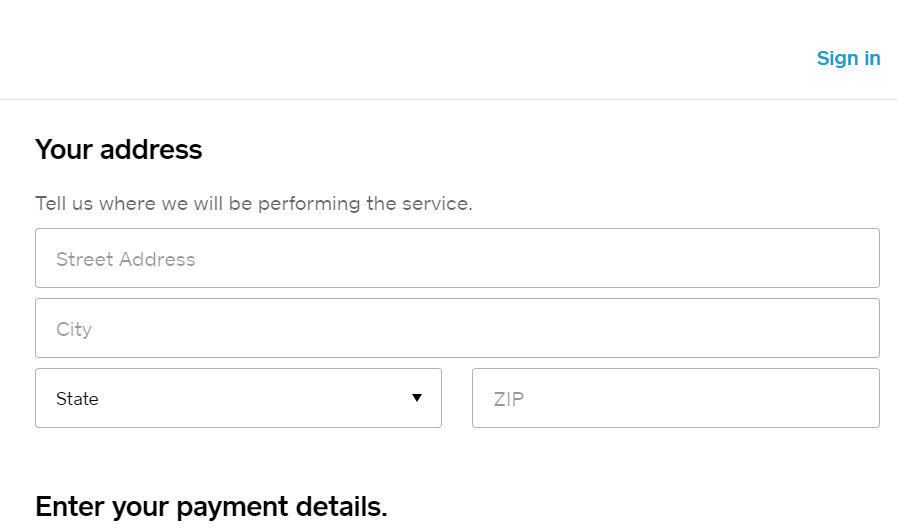- Subscribe to RSS Feed
- Mark Thread as New
- Mark Thread as Read
- Float this Thread for Current User
- Bookmark
- Subscribe
- Printer Friendly Page
My question is when a client requests an online appointment is there a way for them to enter their home address along with their phone number and email address?
I perform traveling massages and when clients schedule online all that is currently provided is email and phone number, and I have to call them back to get an address from them and it would be much easier if the client could already input that information in. I currently do not see an option to add that to the online scheduling.
- Mark as New
- Bookmark
- Subscribe
- Subscribe to RSS Feed
- Permalink
- Report
Hi @ShawnaLMT, and welcome to the Seller Community. We're happy to hear from you! As for your question, you can definitely enable this. In order to collect a customer's address, you have to indicate in the settings that you plan to accept the appointment at the customer's location. Once you do this, this field will be added to the booking tool. To do so, follow these steps:
1. Navigate to the Calendar and Booking Settings within the Appointments Dashboard
2. Appointment Preferences, make sure you have "At the customer's location" selected.
3. Press "Save" in the bottom right.
That should do the trick!
PS) If my answer solved your problem, would you mind marking it as "Best Answer"? That'll help the rest of the community find what they're looking for. If not, just write back, and I'll continue to help. Thanks!
Sean
he/him/his
Product Manager | Square, Inc.
- Mark as New
- Bookmark
- Subscribe
- Subscribe to RSS Feed
- Permalink
- Report
Hi @ShawnaLMT, and welcome to the Seller Community. We're happy to hear from you! As for your question, you can definitely enable this. In order to collect a customer's address, you have to indicate in the settings that you plan to accept the appointment at the customer's location. Once you do this, this field will be added to the booking tool. To do so, follow these steps:
1. Navigate to the Calendar and Booking Settings within the Appointments Dashboard
2. Appointment Preferences, make sure you have "At the customer's location" selected.
3. Press "Save" in the bottom right.
That should do the trick!
PS) If my answer solved your problem, would you mind marking it as "Best Answer"? That'll help the rest of the community find what they're looking for. If not, just write back, and I'll continue to help. Thanks!
Sean
he/him/his
Product Manager | Square, Inc.
- Mark as New
- Bookmark
- Subscribe
- Subscribe to RSS Feed
- Permalink
- Report
Thank you so much and that did the trick and I am now able to automatically get the client addresses when they schedule their appointments online.
Shawna
- Mark as New
- Bookmark
- Subscribe
- Subscribe to RSS Feed
- Permalink
- Report
Hi Sean, This solution is difficult for us as we provide a service and then an optional delivery component. For example the customer drops off products to us, so when booking they select our location, but then we can deliver the products back to them, but we need their address to accomplish this.
any suggestions?
- Mark as New
- Bookmark
- Subscribe
- Subscribe to RSS Feed
- Permalink
- Report
At what point in the booking is the customer asked for their address? And if I provide both Zoom and in-person services, is there a way to differentiate and only ask for their address if it is an in-person booking? Thanks!
- Mark as New
- Bookmark
- Subscribe
- Subscribe to RSS Feed
- Permalink
- Report
Hey @plantsbycai,
I noticed it's your first post, welcome to our community 👋
Your customer would be prompted to select whether they'd like to book the appointment at their location, or yours, after selecting a service. This is what this looks like from their end:

At this time, Square Appointments allows you to select whether between the following options for bookings:

You can customise this under Appointments > Settings > Calendar & Booking. I hope this helps!
- Mark as New
- Bookmark
- Subscribe
- Subscribe to RSS Feed
- Permalink
- Report
How do you remove this section of square booking option?
- Mark as New
- Bookmark
- Subscribe
- Subscribe to RSS Feed
- Permalink
- Report
@jadariuslawson Check out the best answer above. Sean provides instructions on how enable the feature to collect client addresses but the option to disable it is in the same place on Dashboard.
I merged your post so you can see
Community Moderator, Square
Sign in and click Mark as Best Answer if my reply answers your question.
- Mark as New
- Bookmark
- Subscribe
- Subscribe to RSS Feed
- Permalink
- Report
I have recently launched my Square appointment book and have clients scheduling. I need to mail them some information before their appointment, but it is not collecting that information. How can I require clients to fill in their address while booking?
- Mark as New
- Bookmark
- Subscribe
- Subscribe to RSS Feed
- Permalink
- Report
Welcome @lisaasp! Take a peek at Sean's Best Answer. This should get you on the right path.
- Mark as New
- Bookmark
- Subscribe
- Subscribe to RSS Feed
- Permalink
- Report
Thanks! I did find that answer the other day and tried that, but that seemed very confusing for the client. I ended up creating a questionnaire through jotform, and put a link to that in the confirmation email. The problem with this is that I have to rely on the client to actually follow through and fill that out. It's going to take a little bit more back and forth, I think, in order to get the information that I need. I find it really silly that there isn't an option to collect that information up front. Those fields are already built into square, so it should be an option to turn them on or off, depending upon if you need that information.
- Mark as New
- Bookmark
- Subscribe
- Subscribe to RSS Feed
- Permalink
- Report
Hi there, @lisaasp - I can loop in for Nika here. Really appreciate yu sharing the workaround you landed on as a temporary solution. I am more than happy to get some eyes oon your feedback and pass it along to our Product Teams! This way, should anything come down the pipeline in regards to this feature request, we can bounce back here and notify you on this thread.
Thanks, again!
Community Moderator, Square
Sign in and click Mark as Best Answer if my reply answers your question.
- Mark as New
- Bookmark
- Subscribe
- Subscribe to RSS Feed
- Permalink
- Report
Hi! I'm a hairstylist and only perform services at my location, not on site. I would love a feature that requires clients to add their mailing address when they book online, that way I am able to send thank you notes and holiday cards when I want to!
- Mark as New
- Bookmark
- Subscribe
- Subscribe to RSS Feed
- Permalink
- Report
I am wanting to do this exact same thing!!! Go Hairstylists. But I can't find a feature for it.
- Mark as New
- Bookmark
- Subscribe
- Subscribe to RSS Feed
- Permalink
- Report
Sean's gotcha covered on this thread. I moved you so you could see !
Community Moderator, Square
Sign in and click Mark as Best Answer if my reply answers your question.
- Mark as New
- Bookmark
- Subscribe
- Subscribe to RSS Feed
- Permalink
- Report
Has there been an update to collect a guests home address when they book online? I do not need to an option to "perform services at client location" - I just need the guest to enter their email, phone, address and bday if we want to send birthday notices?
- Mark as New
- Bookmark
- Subscribe
- Subscribe to RSS Feed
- Permalink
- Report
Checking to see if an option to have clients enter address, bday, along w email and phone, has been created since this thread was last updated? I am with the hairstylists here - as a skincare practitioner I find the option to do "at their location" too confusing to implement. But, would like this info for promotions, thank yous, future product shipments, etc.
- Mark as New
- Bookmark
- Subscribe
- Subscribe to RSS Feed
- Permalink
- Report
Hey there @nbs,
Thanks for reaching out to us here!
As per Arie's comment above, your customer is only prompted to enter their address if they have selected the option to book the appointment at 'Your Location'. If they have selected the business address, they are only required to enter their Country, Mobile, Full Name and Notes when making the booking online.
However, if collecting customer birthdays is integral to your service offerings, we can make a few recommendations here!
You can manually input this information at your client's appointment by adding it to their Customer Profile. We've included best practices for managing your Customer Customer Directory here.
We'd also recommend taking a look at Square Marketing if you're wanting to send regular promotional material, company updates or rewards to your valued customers. Before you can get started with sending campaigns, you'll need to ensure you have received explicit consent from your customers first. We have put together a guide for Customer Information Collection that walks you through a few options here to encourage customers to subscribe to receive these messages.
Take a look and let us know if you have any further questions about these suggestions!
Community Moderator, Australia, Square
Sign in and click Mark as Best Answer if my reply answers your question.
- Mark as New
- Bookmark
- Subscribe
- Subscribe to RSS Feed
- Permalink
- Report
How can you ask the customer to provide their address when booking online? We have a mobile option and need to ask them to select our set address or their location (and if they select their location, we want them to be prompted to enter their address)
- Mark as New
- Bookmark
- Subscribe
- Subscribe to RSS Feed
- Permalink
- Report
Hi @newuser2 - Thanks for reaching out to us here on the Square Seller Community👋
I went ahead and merged your post to an existing thread where other Square Sellers have asked this question as well. We merge duplicate conversations together to keep like comments in one place, and to make it easier for others to find the thread in the future.
Please see the reply from one of our Community Moderators, @Sean, which has been marked as the Best Answer to this question ✅
I hope this information is helpful but please do let me know if you have any additional questions.
Community Moderator, Square
Sign in and click Mark as Best Answer if my reply answers your question.
- Mark as New
- Bookmark
- Subscribe
- Subscribe to RSS Feed
- Permalink
- Report