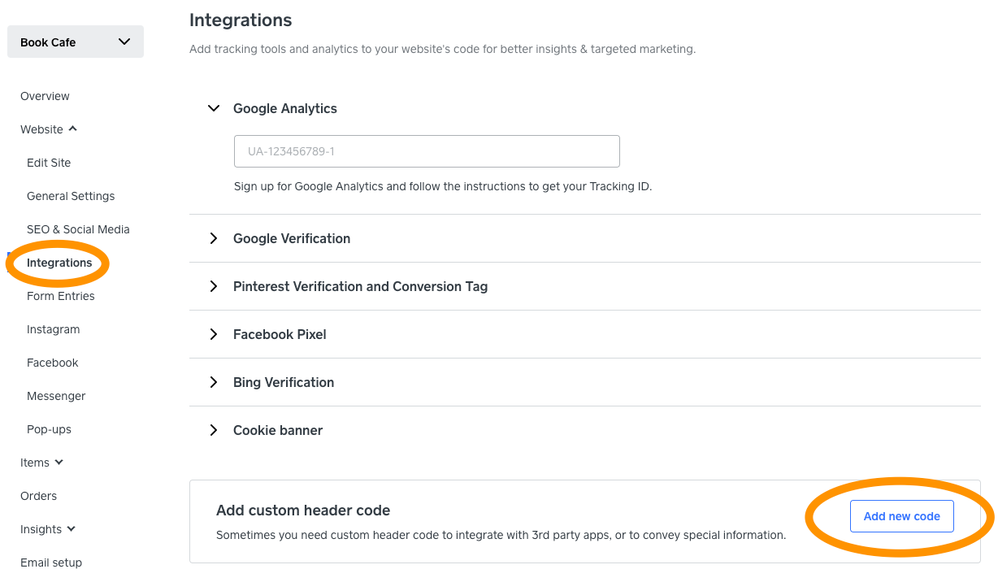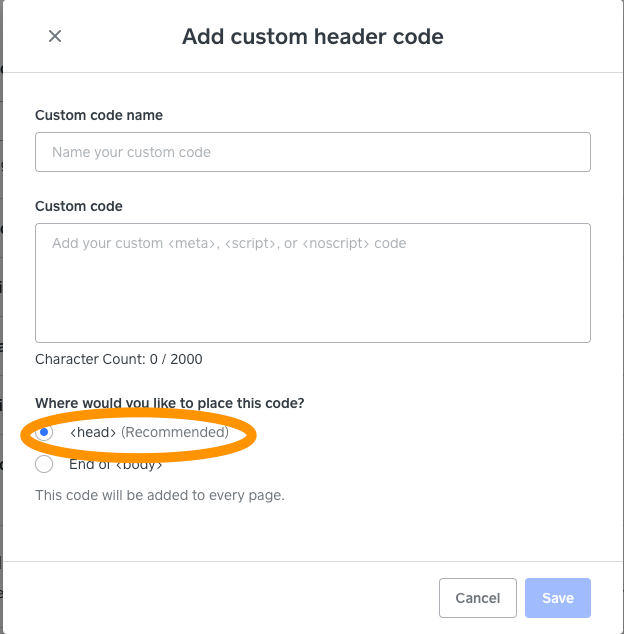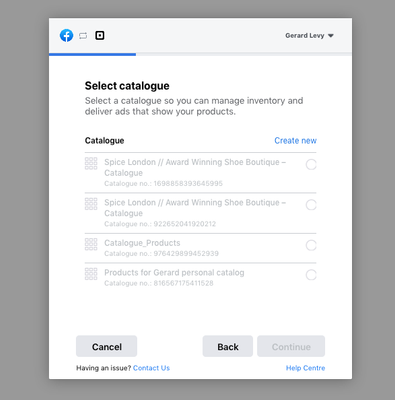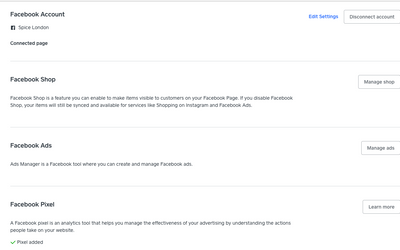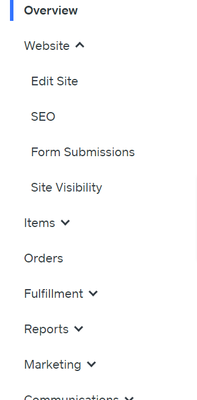- Subscribe to RSS Feed
- Mark Topic as New
- Mark Topic as Read
- Float this Topic for Current User
- Bookmark
- Subscribe
- Printer Friendly Page
Apple has recently released news of an IOS14 update. Facebook now requires us to verify our domains before we can use the FB pixel:
All domains need to be associated with a pixel event pair and an ad. Your pixel event was not associated with any domains. Ads without domains will be paused once Apple begins enforcing their new iOS 14 requirements unless you either set up your domain in Events Manager, select another pixel event or change your optimisation.
I have tried verifying my domain - https://movie-snacks.square.site but I couldn't find a way to do so. Do I need to purchase a valid domain and verify my domain on FB through DNS or is there a way I could verify my existing domain through HTML or Meta-tag verification?
Thanks!
- Mark as New
- Bookmark
- Subscribe
- Subscribe to RSS Feed
- Highlight
- Report Inappropriate Content
Hey @Movie-Snacks, sorry to hear you are running into an issue with this. You should be able to verify your existing domain by using the meta-tag. To do this:
1. Copy the meta-tag from Facebook
2. Go to Square Dashboard > Online > Website > Integrations
3. Under Add customer header code, click Add new code
4. Make sure the code is added to the <head>
5. Click Save. It's also worth republishing your website just to be sure.
This should verify your domain!
Community Manager, Square
Have a burning question to ask in our Question of the Week? Share it with us!
- Mark as New
- Bookmark
- Subscribe
- Subscribe to RSS Feed
- Highlight
- Report Inappropriate Content
Hey @Movie-Snacks, sorry to hear you are running into an issue with this. You should be able to verify your existing domain by using the meta-tag. To do this:
1. Copy the meta-tag from Facebook
2. Go to Square Dashboard > Online > Website > Integrations
3. Under Add customer header code, click Add new code
4. Make sure the code is added to the <head>
5. Click Save. It's also worth republishing your website just to be sure.
This should verify your domain!
Community Manager, Square
Have a burning question to ask in our Question of the Week? Share it with us!
- Mark as New
- Bookmark
- Subscribe
- Subscribe to RSS Feed
- Highlight
- Report Inappropriate Content
This was super helpful as facebook require you to add an individual pixel for both appointments and store - so really handy for those running Square Appointemnts and Square Online and using facebook business suite. The weebly /square page looks a little different now with a small blue piece of text that reads " + new code" bottom right
- Mark as New
- Bookmark
- Subscribe
- Subscribe to RSS Feed
- Highlight
- Report Inappropriate Content
Thanks so much @Twiggy! We've made some changes to the Facebook integration recently so we hope it'll help make managing everything easier.
Community Manager, Square
Have a burning question to ask in our Question of the Week? Share it with us!
- Mark as New
- Bookmark
- Subscribe
- Subscribe to RSS Feed
- Highlight
- Report Inappropriate Content
This is so confusing! Where's the code? What code? I literally have no idea what I'm doing. I've been trying to get my inventory updated to facebook shop for HOURS with no luck.
- Mark as New
- Bookmark
- Subscribe
- Subscribe to RSS Feed
- Highlight
- Report Inappropriate Content
Hi there @KSparks - sorry to see troubles brought you to the Seller Community 👋
You should be able to get set up by following these directions.
If you're still not having success, please contact Facebook’s Support Team, or visit their Business Center for more help.
Community Moderator, Square
Sign in and click Mark as Best Answer if my reply answers your question.
- Mark as New
- Bookmark
- Subscribe
- Subscribe to RSS Feed
- Highlight
- Report Inappropriate Content
Hi there
We are experiencing a similar problem. Ever since the New Year, our FB shop is not syncing properly with our site. It only captures some of the products in our catalogue. I have tried disconnecting, reconnecting, uploading etc etc but to no avail.
The odd thing is, on our Dashboard it says everything is working correctly. FB pixel etc. But when I go to manage it, it doesn't allow me to add or edit items to our catalogue for some reason. Plus, when I check my Weebly.com account it says FB & Google DISABLED? I have been in touch with FB Business, but so far they cant find the problem either. So reaching out to you now! Please see screenshots below
G
- Mark as New
- Bookmark
- Subscribe
- Subscribe to RSS Feed
- Highlight
- Report Inappropriate Content
Sorry to hear you are running into this @Gerardlevy7! I'll do my best to help. So that I can help further, can you let me know:
- For items that aren't sync to Facebook, are they all set to visible/in stock with a fulfilment method?
- For items that are sync to Facebook, are these newly created items?
- When disconnecting and reconnecting to your Facebook account, do you get any error message?
- A link to your website and Facebook page
Note: I've also removed one of the photos as it's a public forum and we want to protect more sensitive account information.
Community Manager, Square
Have a burning question to ask in our Question of the Week? Share it with us!
- Mark as New
- Bookmark
- Subscribe
- Subscribe to RSS Feed
- Highlight
- Report Inappropriate Content
Hi
Yes visible
Yes new items only
No error messages as such. But when I try to add items it says, SPICE LONDON PIXEL NOT READY
- Mark as New
- Bookmark
- Subscribe
- Subscribe to RSS Feed
- Highlight
- Report Inappropriate Content
I've gone ahead and passed the information over to our ECOM specialist team so they can investigate further @Gerardlevy7. Once I have an update from the team, I'll be sure to follow up and let you know immediately.
Community Manager, Square
Have a burning question to ask in our Question of the Week? Share it with us!
- Mark as New
- Bookmark
- Subscribe
- Subscribe to RSS Feed
- Highlight
- Report Inappropriate Content
Hi,
I'm really struggling with this too. I don't have 'integrations' as an option on mine. Below is a screenshot of what shows in my "website" section. Could you please advise?
Many thanks
Claire
- Mark as New
- Bookmark
- Subscribe
- Subscribe to RSS Feed
- Highlight
- Report Inappropriate Content
Hey @TPIP, I think you post this question on a different thread as well but I just want to follow up and make sure the section is accessible for you.
We actually made some changes to the navigational menu recently so the page above is now nested under Site Settings > Tracking Tools. Apology for the confusion!
Community Manager, Square
Have a burning question to ask in our Question of the Week? Share it with us!
- Mark as New
- Bookmark
- Subscribe
- Subscribe to RSS Feed
- Highlight
- Report Inappropriate Content