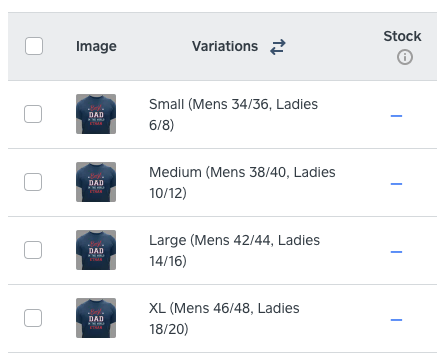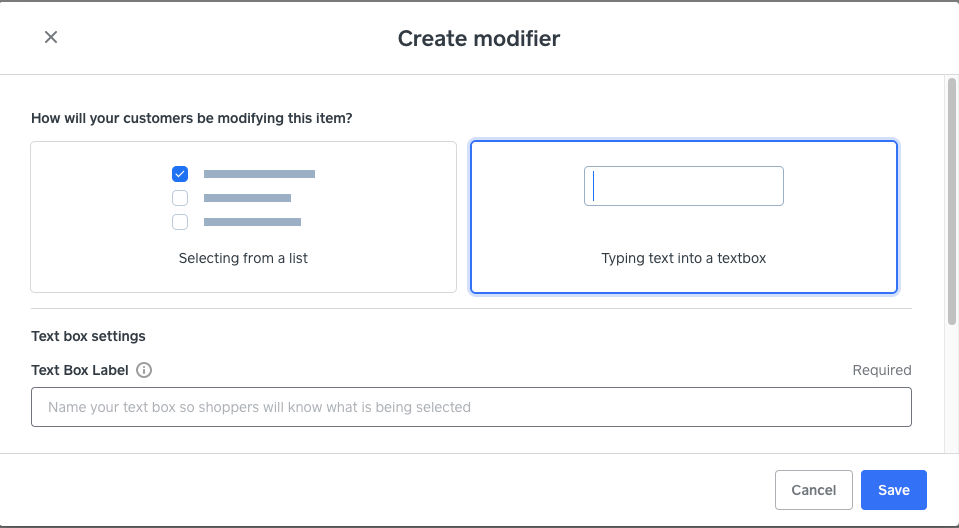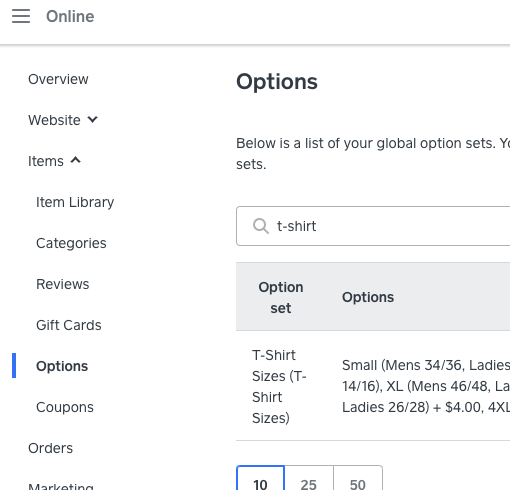- Subscribe to RSS Feed
- Mark Thread as New
- Mark Thread as Read
- Float this Thread for Current User
- Bookmark
- Subscribe
- Printer Friendly Page
I am spending way too much time trying to figure out how to list one item for sale as a Take Home Kit. When I go between the Online Dashboard and the Website Item list I get all mixed up so that isn't helping the situation. I hope someone can help.
I have Wood Sign Classes that I offer in the studio as well as a Take Home Kit. I am trying to add the Take Home Kits to my square site. Here is my website so you can see all the signs.
The signs come in 7 different sizes with pre-designed stencils for each size, but customers can also request a completely custom stencil for an extra $5. I don't know where to start. The signs are all different, over 100 different signs to choose from. If I can't figure out how to best use the modifiers, variations and options I will just have to create one item for each sign.
Is there a way to create one item then the customer can pick which sign(s) they want to purchase by way of a dropdown list?
Should I make an item based on the sign size, then they can select from the signs in that size option? Or should I group them by "theme" like on my website?
What would make the best customer experience - able to purchase with the least amount of confusion.
I am VERY new to square but trying to figure all of this out. Any help is greatly appreciated.
- Mark as New
- Bookmark
- Subscribe
- Subscribe to RSS Feed
- Permalink
- Report
Posted 02-26-2021
Re: Help creating items - when to use modifiers, variations and options
Posted 02-26-2021
HI, I will share an example here of Variations, Modifiers and Option Sets, hopefully by seeing them applied to something totally different they will be made a little clearer.
Variations you use for price identifier.
Modifiers such as color, requiring text, etc.
Option Sets gets created when you make either a Variation or Modifier.
ex.Mens Personalized T-Shirt, needing Sizes, Colors and 2 Text Boxes
VARIATIONS
MODIFIERS
OPTION SETS
HI, I will share an example here of Variations, Modifiers and Option Sets, hopefully by seeing them applied to something totally different they will be made a little clearer.
Variations you use for price identifier.
Modifiers such as color, requiring text, etc.
Option Sets gets created when you make either a Variation or Modifier.
ex.Mens Personalized T-Shirt, needing Sizes, Colors and 2 Text Boxes
VARIATIONS
MODIFIERS
OPTION SETS
TERRI
- Mark as New
- Bookmark
- Subscribe
- Subscribe to RSS Feed
- Permalink
- Report
HI, I will share an example here of Variations, Modifiers and Option Sets, hopefully by seeing them applied to something totally different they will be made a little clearer.
Variations you use for price identifier.
Modifiers such as color, requiring text, etc.
Option Sets gets created when you make either a Variation or Modifier.
ex.Mens Personalized T-Shirt, needing Sizes, Colors and 2 Text Boxes
VARIATIONS
MODIFIERS
OPTION SETS
TERRI
- Mark as New
- Bookmark
- Subscribe
- Subscribe to RSS Feed
- Permalink
- Report
Yes! Thank you - making more sense now.
- Mark as New
- Bookmark
- Subscribe
- Subscribe to RSS Feed
- Permalink
- Report
You can use the square POS software, just add items and modifiers for your drinks in the seller dashboard.
- Mark as New
- Bookmark
- Subscribe
- Subscribe to RSS Feed
- Permalink
- Report
Hi @tmonks - Thanks for reaching out to us here on the Square Seller Community👋
I merged your post to an existing thread where Square Seller, Goldneye, has provided a great example of when to use item variations vs modifiers. You can also refer to this article from our Support Center on how to Create and Manage Items on your Square Dashboard.
I hope this information is helpful but please do let us know if you have any additional questions. Always happy to help! 😊
Community Moderator, Square
Sign in and click Mark as Best Answer if my reply answers your question.
- Mark as New
- Bookmark
- Subscribe
- Subscribe to RSS Feed
- Permalink
- Report