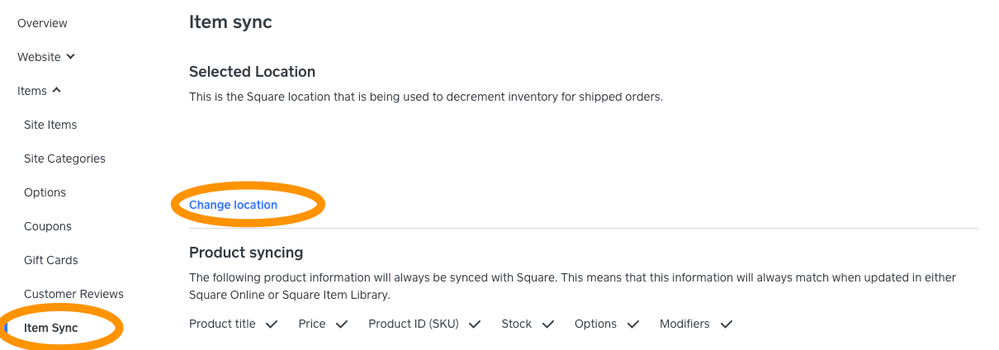- Subscribe to RSS Feed
- Mark Thread as New
- Mark Thread as Read
- Float this Thread for Current User
- Bookmark
- Subscribe
- Printer Friendly Page
So.... I can't find a way to change the names of the stores, etc. Plus the new stores are not all there. Help? What am I missing? This should be so simple, right? I am sure I am just missing a step somewhere...
Thanks!
- Labels:
-
Online Store
- Mark as New
- Bookmark
- Subscribe
- Subscribe to RSS Feed
- Permalink
- Report
Hey @shcadmin!
Thanks for posting in the Seller Community.
When you say change the names of the store, do you mean your Online Store? You can edit your business/store name from locations in the Square Dashboard.
Let me know so I can further assist. Additionally, here is a Support Article with more information on creating your Square Online Store powered by Weebly.
Seller Community & Super Seller Program Manager | Square, Inc.
Learn about the Super Seller program!
- Mark as New
- Bookmark
- Subscribe
- Subscribe to RSS Feed
- Permalink
- Report
Yes, I finally found it, under Store Emails...had to fix it under confirmation, and customer receipt. Was not easy to find.
I really wish there were step by step instructions for those of us who learn by watching...Lol
Thanks
- Mark as New
- Bookmark
- Subscribe
- Subscribe to RSS Feed
- Permalink
- Report
@hancurran did you ever get an answer on the name change problem? I'm also having the same issue where name portion is grayed out and I can't edit it.
- Mark as New
- Bookmark
- Subscribe
- Subscribe to RSS Feed
- Permalink
- Report
Hey guys I figured it out! So you do edit it in the "Locations" section, if you can't find that there's a link at the top of this thread in the "Best Answer" comment. If you edited your location already and it has the correct name but the shipping label isn't updating, you're going to make a new location that's exactly the same but edit the "nickname" to be one letter off since they have to be unique. Then scroll to the bottom where it says "Match Item Library from Another Location", select your original location then click save and for some reason it reset the location on the shipping labels to the correct store name. I hope this works for you too!
- Mark as New
- Bookmark
- Subscribe
- Subscribe to RSS Feed
- Permalink
- Report
I have used square a couple years, I started a new business and have changed my business name and email, invoices have been great and have all the right business name and email on receipts , I recently started the weebly account and my receipts going out are ok with the new business name but my notification on a sale is coming to my old business name on it and also to old email account, this information with my old business name and email is listed on the top of receipts
- Mark as New
- Bookmark
- Subscribe
- Subscribe to RSS Feed
- Permalink
- Report
Hey @RusticTees and welcome to the Community.
I moved your post to a thread where this question was raised by a few other sellers.
Check out the Best Answers for details on the two places to check.
In the future, don't hesitate to search your question first here or on the Support Center for your quickest answer too!
Community Moderator, Square
Sign in and click Mark as Best Answer if my reply answers your question.
- Mark as New
- Bookmark
- Subscribe
- Subscribe to RSS Feed
- Permalink
- Report
Hi ,
We've been using square for our restaurants for some time now, and we have one location set up for each physical location, as well as an "Online Store" location set up to keep the merchandise sold online separate from our food/beverage stuff. I'm trying to set up our Square Online website now, and the "Fulfillment" > "Shipping" > "Shipping From" says it's connected to one of our restaurant locations, instead of our Online Store. How can I get this adjusted? I do NOT want to have to redo/swap our entire item library to fix this issue.
Thank you!
- Mark as New
- Bookmark
- Subscribe
- Subscribe to RSS Feed
- Permalink
- Report
Hey @Mochi1, can you try updating the Selected Location under Item Sync and see if that will change the Shipping From address? To do so:
- In your Square Online site overview, go to Items > Items Sync
- Click Change Location. This should give you a list of all your Square locations.
- Select the appropriate location > Save.
I hope this will help!
Community Manager, Square
Have a burning question to ask in our Question of the Week? Share it with us!
- Mark as New
- Bookmark
- Subscribe
- Subscribe to RSS Feed
- Permalink
- Report
I was having the same problems and none of the aforementioned solutions worked for me. Also, the link to the support article from a few years ago that was posted on this thread is broken. But I found where to change this! In the Square Online section, go to Fulfillment -> Pickup and Delivery -> Location -> Edit -> Location Details -> Location Display Name. It took me 2 1/2 hours to figure this out so I hope this saves someone else some time! 😅
- Mark as New
- Bookmark
- Subscribe
- Subscribe to RSS Feed
- Permalink
- Report
- « Previous
-
- 1
- 2
- Next »