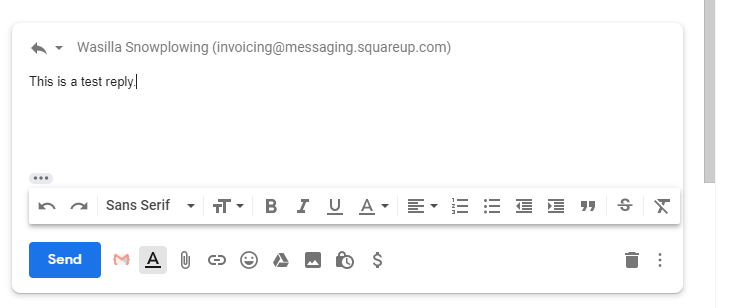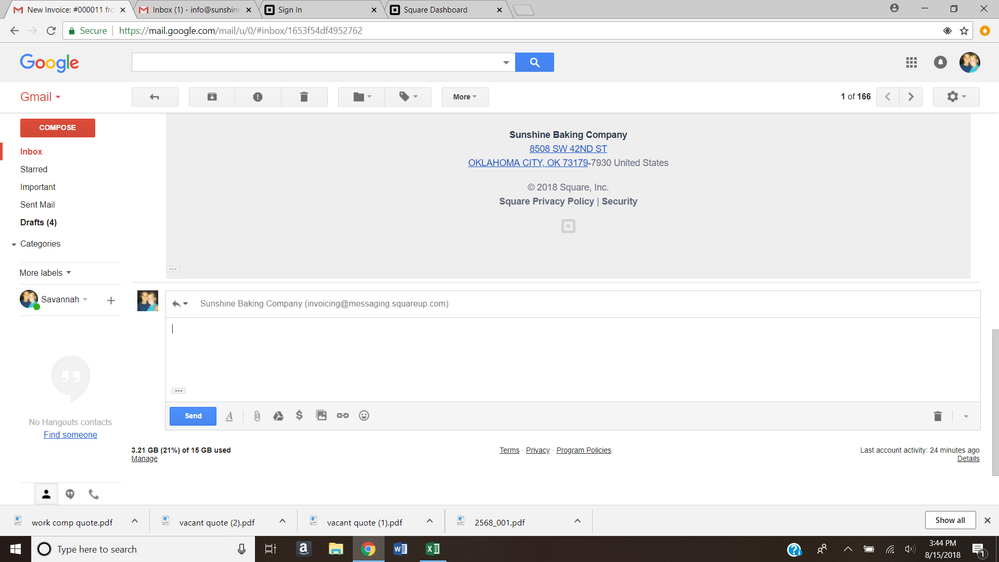- Subscribe to RSS Feed
- Mark Thread as New
- Mark Thread as Read
- Float this Thread for Current User
- Bookmark
- Subscribe
- Printer Friendly Page
I sent an invoice to a customer and she replied to the email address, I assume it's: invoicing
- Mark as New
- Bookmark
- Subscribe
- Subscribe to RSS Feed
- Permalink
- Report
Hey @mcjonas, welcome to the seller community! 👋🏻
Great question. I see what you mean—invoices are sent from invoicing@messaging.squareup.com. I tested this out by replying to an invoice and my email service (Gmail) automatically assigned the main login email for my Square Point of Sale account. After replying, the message came through a few moments later.
If your customer manually typed in (or copied/pasted) "invoicing@messaging.squareup.com" vs. using the reply option, you would not have received the message.
If your customer did use the reply option, I'd recommend checking the spam folder that's associated with your main login email address. In addition, I agree that it's a good idea to include a note with an alternative contact option in case any customer questions come up. 💯
If you're still encountering any issues with this, please reply with more information on which email service you and your customer are using and we'll take a closer look. If you'd like, you can also get in touch with our Support Team and they can take a deeper dive behind the scenes.
- Mark as New
- Bookmark
- Subscribe
- Subscribe to RSS Feed
- Permalink
- Report
not a very helpful reply. grrrr... I recently had a customer reply to one of my invoices and I never saw it. wtf? Why cannot the replies go to my email address?
- Mark as New
- Bookmark
- Subscribe
- Subscribe to RSS Feed
- Permalink
- Report
Hey @Myselfe - To clarify Tom's response, if your customer presses reply to the Invoice email, it should auto-populate your email address so that you can receive their response (I tested this as well on both Gmail and iCloud). It's only if the customer creates a new email thread with the invoicing@messaging.squareup.com address that it won't go to you.
Hope that helps clear up things for you.
Seller Community UX Designer
- Mark as New
- Bookmark
- Subscribe
- Subscribe to RSS Feed
- Permalink
- Report
I tested it and just hitting reply to the invoice from Gmail and I never see it. If a customer wants to reply, it should be seamless
- Mark as New
- Bookmark
- Subscribe
- Subscribe to RSS Feed
- Permalink
- Report
When a customer presses reply, it is seamless in that their message is getting sent directly to your email address. It sounds like the issue lies in the settings of your email account and what messages are being allowed to go to your inbox within Gmail. Have you checked your spam/junk folder to make sure they're not being sent there?
Seller Community UX Designer
- Mark as New
- Bookmark
- Subscribe
- Subscribe to RSS Feed
- Permalink
- Report
How can I get emails from users via my invoice?
- Mark as New
- Bookmark
- Subscribe
- Subscribe to RSS Feed
- Permalink
- Report
Hey @cheftaylahhc! I've merged your post with a thread on a similar topic. Check out Tom's Best Answer above for more information on how your customers can reply to your Invoices.
Seller Community UX Designer
- Mark as New
- Bookmark
- Subscribe
- Subscribe to RSS Feed
- Permalink
- Report
This reply created from merging an existing thread: "Can a customer reply to an invoice?" The author has been notified via email.
I customer replied to a sent invoice and I did not receive it. I just did a test an the same thing happened. Is this not a feature of the invoice? How do I help customers if they have questions?
Thanks
- Mark as New
- Bookmark
- Subscribe
- Subscribe to RSS Feed
- Permalink
- Report
When a customer needs to reply to an invoice it replies to an email address that I can not read and I assume is returned to the customer as returned undeliverable. There should be a way to set up a reply to address so that my customers can reply to the invoice and ask a question about their bill.
- Mark as New
- Bookmark
- Subscribe
- Subscribe to RSS Feed
- Permalink
- Report
Hi @Clucas - Just to clarify, are you saying that you don't have access to the email address associated with your account? If not, you can update it if you reach out to our CS team.
If your email address is current and you have access to it, then you should be receiving replies to Invoices already. I've merged your post with a thread on how this works. Check out Tom's answer for more information on how to make sure your customers are replying correctly to ensure that you are receiving their emails.
Seller Community UX Designer
- Mark as New
- Bookmark
- Subscribe
- Subscribe to RSS Feed
- Permalink
- Report
Hi @puka
 I do have access to my email that is set up with the account. I tested it out by sending an invoice to a personal email address and when I replied directly to the email it was not sent to the email set up in my square account and in my personal email I received a delivery status failure.
I do have access to my email that is set up with the account. I tested it out by sending an invoice to a personal email address and when I replied directly to the email it was not sent to the email set up in my square account and in my personal email I received a delivery status failure.
- Mark as New
- Bookmark
- Subscribe
- Subscribe to RSS Feed
- Permalink
- Report
Hey @Clucas!
It looks like you sent yourself an invoice as a test? When you send yourself an invoice you'll notice you receive two emails: one with a link to pay the invoice (for the customer), and another from Square to notify you that the invoice has been sent (for the business owner).
Can you look for the email that has the Pay Invoice button - the subject line should be in the format New Invoice: [Reference number] from [Business Name]? When you reply to this email you should see your email address poplate in the reply field instead — and when you reply you should see the message in your inbox!
Seller Community Manager
Did you find help in the Seller Community? Mark a Best Answer to help others.
- Mark as New
- Bookmark
- Subscribe
- Subscribe to RSS Feed
- Permalink
- Report
Hi @Helen,
In the test, The email I am refering to is in fact the email that has the Pay Invoice button. When I try to reply to it it does not work. The reply to button does have the buisness name but the email address is the invoicing email from square. And when I tried it, it returned as a failed email.
- Mark as New
- Bookmark
- Subscribe
- Subscribe to RSS Feed
- Permalink
- Report
Thanks for checking @Clucas - that's strange! Can you call our CS team to report this issue? They'll be able to investigate this further.
Seller Community Manager
Did you find help in the Seller Community? Mark a Best Answer to help others.
- Mark as New
- Bookmark
- Subscribe
- Subscribe to RSS Feed
- Permalink
- Report
I contacted the customer support team, the team member, (David L, Square Customer Success) said on the phone that it may take 24 to 48 hours to resolve. Here is an excerpt of their email to me.
Thank you for contacting us today.
I want to make sure we can get this resolved as quickly as possible, so I’ve escalated your case to our engineers for further review.
We’ll follow up with you as soon as more information is available.
- Mark as New
- Bookmark
- Subscribe
- Subscribe to RSS Feed
- Permalink
- Report
Thanks for the update, @Clucas. We will be in touch with you soon after our engineers take a deeper dive into the issue.
We appreciate your patience!
Community Moderator, Square
Sign in and click Mark as Best Answer if my reply answers your question.
- Mark as New
- Bookmark
- Subscribe
- Subscribe to RSS Feed
- Permalink
- Report
Were you ever able to get it straightened out? I'm having the same issue. Its going to that invoicing@messaging.squareup.com.
My email in settings is correct. No doubt. I need this fixed too! thanks!
- Mark as New
- Bookmark
- Subscribe
- Subscribe to RSS Feed
- Permalink
- Report
Hey @sunshinebaking, I'm sorry to hear about the trouble.
I did some testing on my own account to see the issue. I sent the invoice from my Square account to an alternate email address I have. When I went to reply directly to the email it populated the email address connected to my Square account.
The customer will see the invoice is sent from invoicing@messaging.squareup.com, but the reply-to option will display the email address connected to your Square account.
Have you tried doing a test invoice on your account?
- Mark as New
- Bookmark
- Subscribe
- Subscribe to RSS Feed
- Permalink
- Report
I did send an invoice to another email I have but when I went to reply, the invoicing@messaging.squareup.com is what pops up in the reply email line. I have checked and double checked that my business email is correct and is what is saved in my settings so I can't figure out why that other email comes up in reply.
- Mark as New
- Bookmark
- Subscribe
- Subscribe to RSS Feed
- Permalink
- Report
This is how it pops up
- Mark as New
- Bookmark
- Subscribe
- Subscribe to RSS Feed
- Permalink
- Report