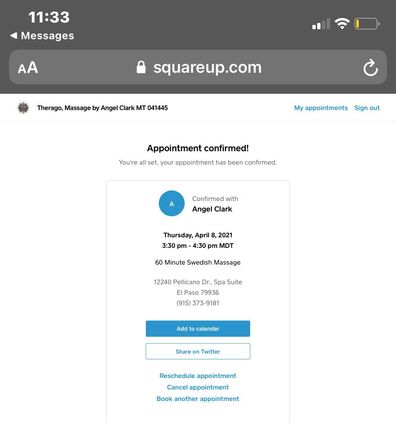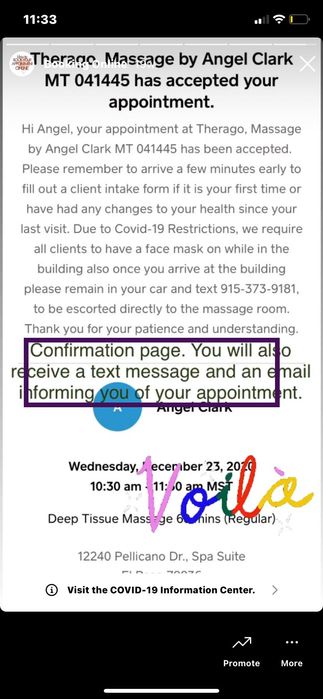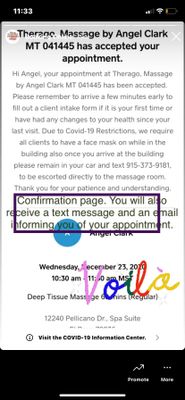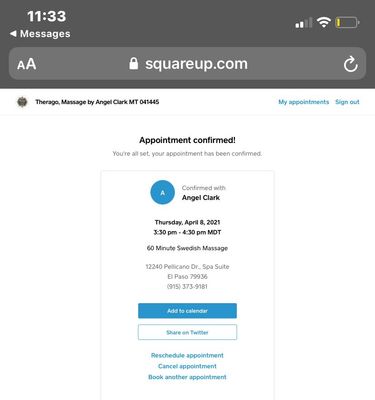- Subscribe to RSS Feed
- Mark Thread as New
- Mark Thread as Read
- Float this Thread for Current User
- Bookmark
- Subscribe
- Printer Friendly Page
The title of this post has been edited from the original: Online booking confirmation page changed
I have had my online confirmation screen set up with a banner since at least 7 months ago with additional information for Covid protocols and I just noticed that it’s not coming up for clients anymore that book online. I have examples of then and now. I want to fix it..but since I can’t even remember how I did it I need help. Note the stuff in the box is something I just typed on the posting and the “viola” 😊.
Thanks in advance.
- Mark as New
- Bookmark
- Subscribe
- Subscribe to RSS Feed
- Permalink
- Report
Is it possible that you have customized the email notifications that go out to your clients @AC1Massage?
If so, you can update the customization by heading to your Square Dashboard > Appointments > Settings > Communications > scroll to the Email Notification Customization section. You can select the template that needs editing here, and update the text included and shown on the right-hand side. I hope this helps, but let us know if this doesn't quite get you where you need to be!
P.S. Welcome to the Seller Community! 🎉
Community Moderator, Square
Sign in and click Mark as Best Answer if my reply answers your question.
- Mark as New
- Bookmark
- Subscribe
- Subscribe to RSS Feed
- Permalink
- Report
Hello Valentina maybe you can help me as well. I actually just started another thread that I think is somewhat related. It’s the confirmation screen for online booking. I was at one time able to add a message to that as well and it seems to have been turned off but non of the options you listed above seems to turn it on. Examples below
the first is what I want back the second is what it’s showing now. The information still applies but it just disappeared and now since clients dont see the the other info I keep running into problems.
- Mark as New
- Bookmark
- Subscribe
- Subscribe to RSS Feed
- Permalink
- Report
Is it possible that you have customized the email notifications that go out to your clients @AC1Massage?
If so, you can update the customization by heading to your Square Dashboard > Appointments > Settings > Communications > scroll to the Email Notification Customization section. You can select the template that needs editing here, and update the text included and shown on the right-hand side. I hope this helps, but let us know if this doesn't quite get you where you need to be!
P.S. Welcome to the Seller Community! 🎉
Community Moderator, Square
Sign in and click Mark as Best Answer if my reply answers your question.
- Mark as New
- Bookmark
- Subscribe
- Subscribe to RSS Feed
- Permalink
- Report
Thanks for the reply Valentina. It is not the email confirmation. It is the window that pops up as soon as the client is done making their online appointments. I have looked everywhere to somehow get it back. But I can’t find anything.
if you look closely you can see that after all of the writing that I added is above the exact information format for the current confirmation page showing up now. Like a custom banner. I have looked at the “Covid” resource page thinking it would be there but there isn’t a button or editable place for the this that I found. Grrr it’s frustrating.
- Mark as New
- Bookmark
- Subscribe
- Subscribe to RSS Feed
- Permalink
- Report
I was able to get some clarity from a member of our Appointments team - what you are seeing is the expected behavior!
The first screenshot you provided is the appointment confirmation page that your clients are redirected to when selecting the hyperlink via their SMS notification.
The second screenshot is an email notification of the upcoming appointment. At this point in time, you are able to add additional content via this page of your Dashboard, as you have done, which will only be available as an email notification and not SMS.
This would explain the discrepancy as to whether a client will see the custom content or not. If there is a particular client who claims to not have seen this content over an email confirmation, would you be able to provide your booking URL and a screenshot of what had been received instead, @AC1Massage?
Community Moderator, Square
Sign in and click Mark as Best Answer if my reply answers your question.
- Mark as New
- Bookmark
- Subscribe
- Subscribe to RSS Feed
- Permalink
- Report