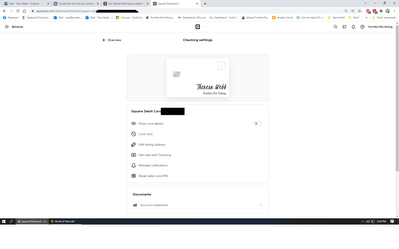- Subscribe to RSS Feed
- Mark Thread as New
- Mark Thread as Read
- Float this Thread for Current User
- Bookmark
- Subscribe
- Printer Friendly Page
How do I activate my Square debit card
- Mark as New
- Bookmark
- Subscribe
- Subscribe to RSS Feed
- Permalink
- Report
Here's an article with all the information you need to know about the Square card. Good luck with it!
- Mark as New
- Bookmark
- Subscribe
- Subscribe to RSS Feed
- Permalink
- Report
To activate your physical Square Debit Card from your online Square Dashboard:
Go to the Balance section of your online Square Dashboard.
Select one of your locations under Locations.
Select the gear icon > select Square Checking.
Click on Activate physical card.
Enter the confirmation code sent to the email address associated with your Square account.
Once your account has been verified, enter your Square Debit Card CVV and expiration date
- Mark as New
- Bookmark
- Subscribe
- Subscribe to RSS Feed
- Permalink
- Report
Hey there, @valerielittle17 -
Welcome to the Community!
I moved your question to a post where one of our Super Sellers, @GlassJudy gave some helpful info on getting started.
Community Moderator, Square
Sign in and click Mark as Best Answer if my reply answers your question.
- Mark as New
- Bookmark
- Subscribe
- Subscribe to RSS Feed
- Permalink
- Report
How do i activate my square card
- Mark as New
- Bookmark
- Subscribe
- Subscribe to RSS Feed
- Permalink
- Report
From your Square app go to Balance > Square Card. Tap Activate Card and enter the confirmation code sent to the email address associated to your Square account. Once your account has been verified, connect your reader and swipe your Square Card, or enter your card details manually.
Hope that helps! 🌟
Seller Community & Super Seller Program Manager | Square, Inc.
Learn about the Super Seller program!
- Mark as New
- Bookmark
- Subscribe
- Subscribe to RSS Feed
- Permalink
- Report
- Mark as New
- Bookmark
- Subscribe
- Subscribe to RSS Feed
- Permalink
- Report
Clear instructions on activating the Square Card on your computer is kind of lacking. For those who searched and found the instructions but STILL found it confusing (myself included) heres how to do it.
Log on, on the left-hand menu go to HOME then to BALANCE then SQUARE CARD then click on the ACTIVATE YOUR CARD button.
Hope this helps.
- Mark as New
- Bookmark
- Subscribe
- Subscribe to RSS Feed
- Permalink
- Report
Thank you for sharing @webologize! Sorry if the Support Center article was unclear.
Hopefully other sellers will find your post helpful ✨🤓
Seller Community & Super Seller Program Manager | Square, Inc.
Learn about the Super Seller program!
- Mark as New
- Bookmark
- Subscribe
- Subscribe to RSS Feed
- Permalink
- Report
I have my square card but when I get to the screen to enter the date / cvv the on screen keyboard does not activate and the copy and paste function is disabled on the screen. completely useless
- Mark as New
- Bookmark
- Subscribe
- Subscribe to RSS Feed
- Permalink
- Report
@TJM261 Sounds like these troubleshooting steps might help you out.
- Mark as New
- Bookmark
- Subscribe
- Subscribe to RSS Feed
- Permalink
- Report
Issue has been resolved
- Mark as New
- Bookmark
- Subscribe
- Subscribe to RSS Feed
- Permalink
- Report
How do I activate my square card
- Mark as New
- Bookmark
- Subscribe
- Subscribe to RSS Feed
- Permalink
- Report
Hey there, @Tolliver54 -
Welcome to the Community.
Check out this support article as a guide to activate your Square Card. You can activate it through your Dashboard or your Point of Sale app.
Please let me know if you have any other questions.
Community Moderator, Square
Sign in and click Mark as Best Answer if my reply answers your question.
- Mark as New
- Bookmark
- Subscribe
- Subscribe to RSS Feed
- Permalink
- Report
I dud that but it’s not letting me take money off
- Mark as New
- Bookmark
- Subscribe
- Subscribe to RSS Feed
- Permalink
- Report
Meant to say i did that already
- Mark as New
- Bookmark
- Subscribe
- Subscribe to RSS Feed
- Permalink
- Report
Can you be more specific, @Tolliver54? Are you saying that your Square Card is getting denied when trying to use it to make purchases?
Community Moderator, Square
Sign in and click Mark as Best Answer if my reply answers your question.
- Mark as New
- Bookmark
- Subscribe
- Subscribe to RSS Feed
- Permalink
- Report
To activate your physical Square Debit Card from your online Square Dashboard:
Go to the Balance section of your online Square Dashboard.
Select one of your locations under Locations.
Select the gear icon > select Square Checking.
Click on Activate physical card.
Enter the confirmation code sent to the email address associated with your Square account.
Once your account has been verified, enter your Square Debit Card CVV and expiration date
- Mark as New
- Bookmark
- Subscribe
- Subscribe to RSS Feed
- Permalink
- Report
I sent my customer an invoice and they paid it but the payment didn't post to my Square Business Debit Card. What do I need to do?
- Mark as New
- Bookmark
- Subscribe
- Subscribe to RSS Feed
- Permalink
- Report
Hi @KHarris1981 - Welcome to The Seller Community, it's always nice to see a new face 😊
Great Question.
This issue is likely account specific.
Due to the public nature of The Seller Community we are unable to access specific account details through The Community. For assistance with your account, Feel free to send send a message using this contact form. Our support team will be happy to assist in resolving the matter on your account.
Phone support is available Monday - Friday 6 AM - 6 PM PST. The telephone number is (855)700-6000.
As always, feel free to stop by The Community with question, concerns and even feature requests. We are more than happy to assist. ✨
Community Moderator, Square
Sign in and click Mark as Best Answer if my reply answers your question.
- Mark as New
- Bookmark
- Subscribe
- Subscribe to RSS Feed
- Permalink
- Report
I’ve done all the steps it just says my card info is not correct
now what do I do order a new card again?
- Mark as New
- Bookmark
- Subscribe
- Subscribe to RSS Feed
- Permalink
- Report
I tried to use the card today. It got rejected. HOURS later I received an email stating it was not activated. I followed the link that said to activate it. There is not an "activate physical card" anywhere. I was forced to transfer my money off the card into my other other account and had to pay a fee to transfer it so I could this money available when I needed it. NOT HAPPY!
- Mark as New
- Bookmark
- Subscribe
- Subscribe to RSS Feed
- Permalink
- Report