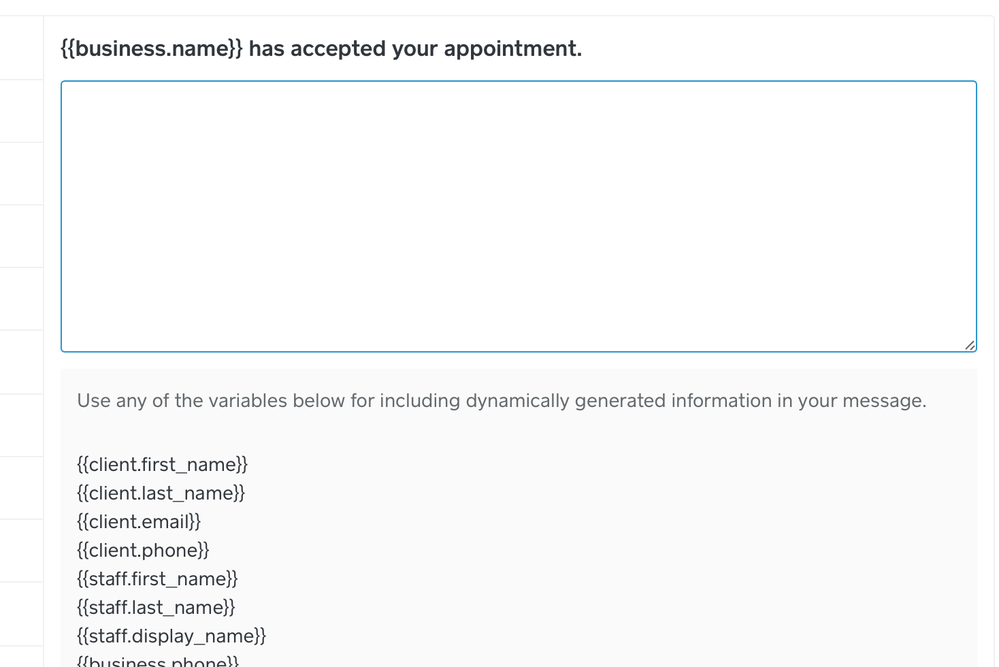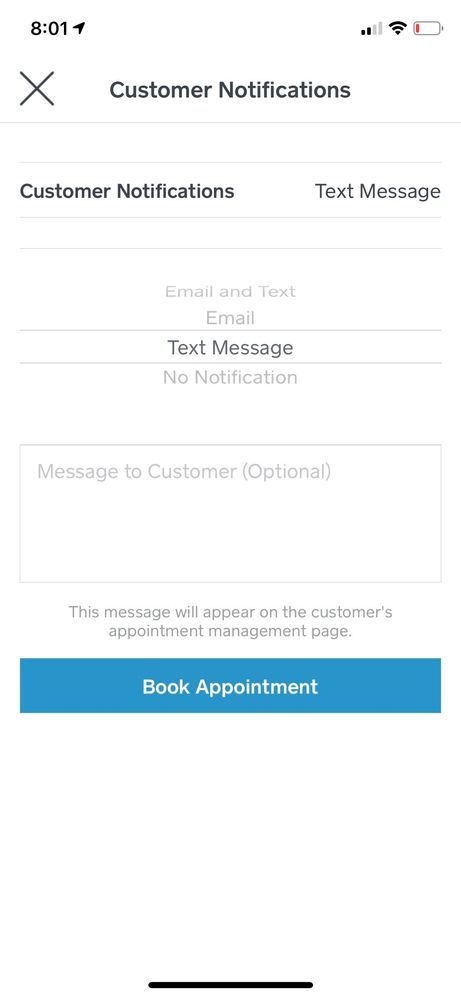- Subscribe to RSS Feed
- Mark Thread as New
- Mark Thread as Read
- Float this Thread for Current User
- Bookmark
- Subscribe
- Printer Friendly Page
How do I change the part of the email that says "{{business.name}} has accepted your appointment."?
- Mark as New
- Bookmark
- Subscribe
- Subscribe to RSS Feed
- Permalink
- Report
Thanks for venturing out into the Seller Community, @Davisft! Welcome 😊
What you are seeing here on this screen - {{business.name}} - is simply a representation of the information that we will be pulling from your Square account when sending the email to your customer. In your Dashboard under the Basic Information section, whatever you have typed within the Business Name space will be what your customers see in place of {{business.name}} on these email notifications.
Community Moderator, Square
Sign in and click Mark as Best Answer if my reply answers your question.
- Mark as New
- Bookmark
- Subscribe
- Subscribe to RSS Feed
- Permalink
- Report
Hi Valentina, I am trying to figure out how to change what is after the business name part. I want to make it say "confirmed your appointment" instead of "accepted your appointment". Does that make sense?
- Mark as New
- Bookmark
- Subscribe
- Subscribe to RSS Feed
- Permalink
- Report
Ah, I understand what you're saying. At this time, the title portion of the email is not customizable.
However, the message box below the title is customizable. If you'd like your customers to recognize that their appointment has been accepted and confirmed, you could include that verbiage within the email message.
Community Moderator, Square
Sign in and click Mark as Best Answer if my reply answers your question.
- Mark as New
- Bookmark
- Subscribe
- Subscribe to RSS Feed
- Permalink
- Report
Oh ok, would be great if that could be customized!
I'd rather not sent the appointment scheduled emails in general in the meantime then. Is there a way to make "no notification" the default choice in the following screenshot?
- Mark as New
- Bookmark
- Subscribe
- Subscribe to RSS Feed
- Permalink
- Report
Send*
This is in the Appointments app to be specific. When I schedule an appointment for a client, can I make "no notification" default?
- Mark as New
- Bookmark
- Subscribe
- Subscribe to RSS Feed
- Permalink
- Report
Hey @Davisft thanks for asking. Currently, the ability to have a default notification option when booking an appointment manually is a feature request. I do see the importance of this, though, in that it would make sense to have a default if you want the same notification settings for each appointment. For the time being, just know this will continue to be a manual action, but that we will track these requests for the future. 🙂
Community Moderator, Square
Sign in and click Mark as Best Answer if my reply answers your question.
- Mark as New
- Bookmark
- Subscribe
- Subscribe to RSS Feed
- Permalink
- Report