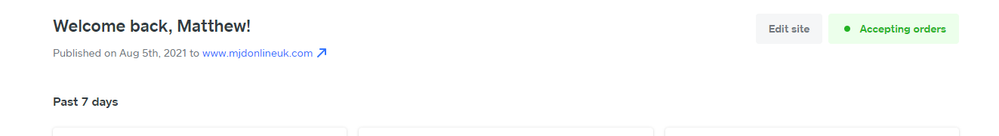- Subscribe to RSS Feed
- Mark Thread as New
- Mark Thread as Read
- Float this Thread for Current User
- Bookmark
- Subscribe
- Printer Friendly Page
Where do I go to find my URL that was assigned to me while setting up my online store?
- Mark as New
- Bookmark
- Subscribe
- Subscribe to RSS Feed
- Permalink
- Report
You can see it listed if you go to your Square Online overview page. Click on Online on your Square Dashboard to go to the Square Online, and then you should see it at the top.
Sign in and click Mark as Best Answer if my reply answers your question!
Shop MJD Photography
Visit MJD Web Services
- Mark as New
- Bookmark
- Subscribe
- Subscribe to RSS Feed
- Permalink
- Report
Your post is similar to the one in this thread, so I've moved it over.
You can find your Online Store URL by going into your Square Dashboard. See the instructions above!
- Mark as New
- Bookmark
- Subscribe
- Subscribe to RSS Feed
- Permalink
- Report
Hi, i just signed in but in the left menu there is no "shop" to click in! do I need to do something before that? I upload product on the dashboard but I cant't find my shop! please help
- Mark as New
- Bookmark
- Subscribe
- Subscribe to RSS Feed
- Permalink
- Report
You can see it listed if you go to your Square Online overview page. Click on Online on your Square Dashboard to go to the Square Online, and then you should see it at the top.
Sign in and click Mark as Best Answer if my reply answers your question!
Shop MJD Photography
Visit MJD Web Services
- Mark as New
- Bookmark
- Subscribe
- Subscribe to RSS Feed
- Permalink
- Report
Your URL will be squareup.com/store/your-business-name.
You can find it by going into your online Square Dashboard, clicking Online Store on the left menu, and then Store Settings in the upper right-hand corner. There you'll see a field for your Store URL.
Did that help? If so, please click Author's Choice beneath this post.
- Mark as New
- Bookmark
- Subscribe
- Subscribe to RSS Feed
- Permalink
- Report
Might I add that the original Square url endpoint is gone and nowhere to be found if you link a domain.
I made the mistake of adding and linking a domain... And Square is so "buggy" that it won't let me remove a domain in the editor. Trying to remove this to get that original URL, so I can URL redirect to Square with a mask, because they don't offer any means for me to implement my own SSL Certificate from Let'sEncrypt, besides maybe manually registering one, and hopefully this MASKED forward from my DNS settings will make it secure.
I'm new to Square, and was excited at first, but I see how wonky the backend manager is.
Maybe I need to wait 24 hours for the domain to be deleted? Uggggggg
- Mark as New
- Bookmark
- Subscribe
- Subscribe to RSS Feed
- Permalink
- Report
Hi there, @KimLiv Very sorry for the misunderstanding.
I responded to your other post to let you know that all Square/Weebly sites include SSL no matter what plan you are on.
However, the SSL will not work if you are using the forward w/masking option from your domain provider.
You either have to have the site assigned to a Square subdomain, or upgrade your site to a paid plan so that the SSL works properly with a connected custom domain.
Can you please let us know the current site address for you website? We can take a look at the settings and confirm your options.
- Mark as New
- Bookmark
- Subscribe
- Subscribe to RSS Feed
- Permalink
- Report