- Subscribe to RSS Feed
- Mark Thread as New
- Mark Thread as Read
- Float this Thread for Current User
- Bookmark
- Subscribe
- Printer Friendly Page
I want to get my annual income report for tax revenue
- Mark as New
- Bookmark
- Subscribe
- Subscribe to RSS Feed
- Permalink
- Report
Hey @Shusha99! You can view year-end sales report, including fee information, from Sales Summary section of your Square Dashboard.
- Sign in to your online Square Dashboard at squareup.com/login from a web browser.
- Click Reports > then click Sales Summary.
- Edit the date range to reflect last year/the dates you need > and then scroll down to view the details of your report or click Export to download the report to your computer.
We've put together a guide to help you with Tax season but let us know if you have any other questions!
Seller Community Manager
Did you find help in the Seller Community? Mark a Best Answer to help others.
- Mark as New
- Bookmark
- Subscribe
- Subscribe to RSS Feed
- Permalink
- Report
Hey @Shusha99! You can view year-end sales report, including fee information, from Sales Summary section of your Square Dashboard.
- Sign in to your online Square Dashboard at squareup.com/login from a web browser.
- Click Reports > then click Sales Summary.
- Edit the date range to reflect last year/the dates you need > and then scroll down to view the details of your report or click Export to download the report to your computer.
We've put together a guide to help you with Tax season but let us know if you have any other questions!
Seller Community Manager
Did you find help in the Seller Community? Mark a Best Answer to help others.
- Mark as New
- Bookmark
- Subscribe
- Subscribe to RSS Feed
- Permalink
- Report
Where do I find out the amount of fees I paid on square transactions?
- Mark as New
- Bookmark
- Subscribe
- Subscribe to RSS Feed
- Permalink
- Report
Hi @conniebradley and welcome to the Community.
I moved your post to an existing thread that goes over how to view your Sales Summary.
Fees are included in the Sales Summary report on the Dashboard.
Community Moderator, Square
Sign in and click Mark as Best Answer if my reply answers your question.
- Mark as New
- Bookmark
- Subscribe
- Subscribe to RSS Feed
- Permalink
- Report
I've dug in the Sales summary in the dashboard, putting in the Custom dates of Sept, 2020 - December, 2020 since joining SquareUp. There is not a fee line bottom of the report as shown in the example! I need a summary of all sales, taxes and fees paid for the accountant. Clunky system! Please help. Thanks.
- Mark as New
- Bookmark
- Subscribe
- Subscribe to RSS Feed
- Permalink
- Report
Hi again @annie3! 👋
Are you referring to the line titled Fees as shown below in this screenshot from this page of your Dashboard?
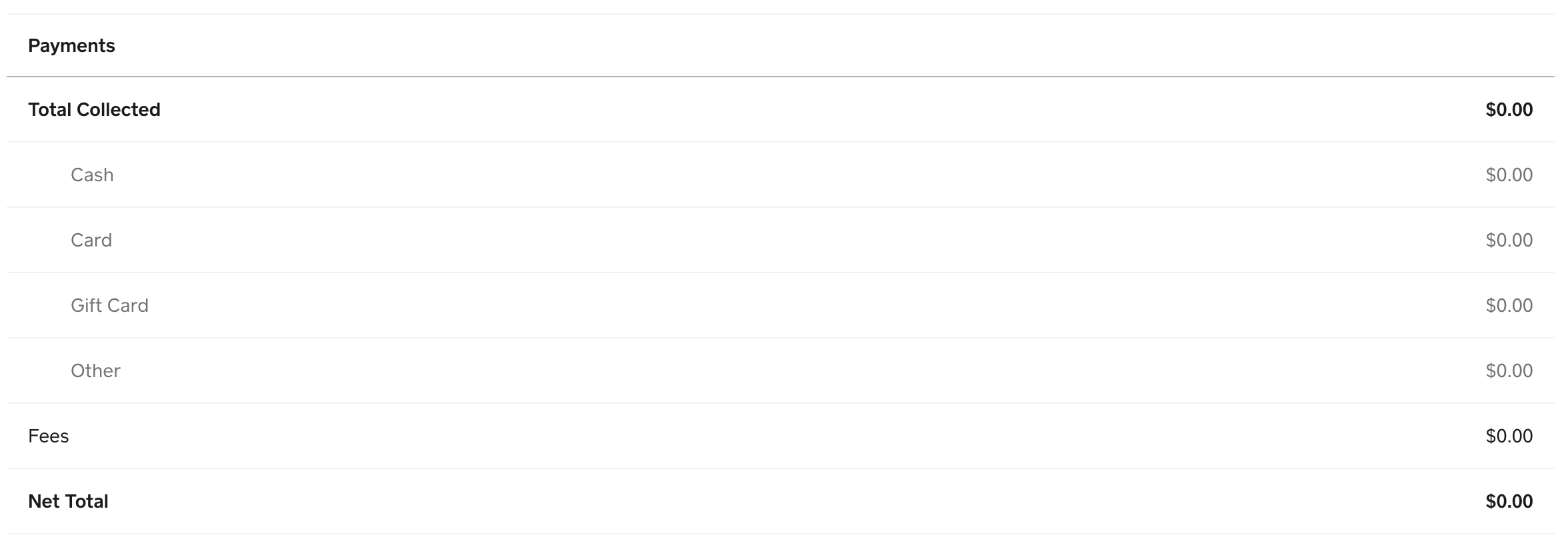
Learn more about various types of reports here - it's possible that you are not viewing the correct report. If you are not seeing the Fees line when looking at a Sales Summary report, please get in touch with our team so we can give you a hang navigating around your Dashboard!
Community Moderator, Square
Sign in and click Mark as Best Answer if my reply answers your question.
- Mark as New
- Bookmark
- Subscribe
- Subscribe to RSS Feed
- Permalink
- Report
I need a report to help me with a balance sheet report
- Mark as New
- Bookmark
- Subscribe
- Subscribe to RSS Feed
- Permalink
- Report
I need a phone number to call you on my phone number is [redacted for privacy]
- Mark as New
- Bookmark
- Subscribe
- Subscribe to RSS Feed
- Permalink
- Report
