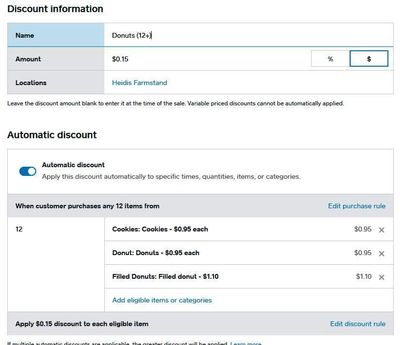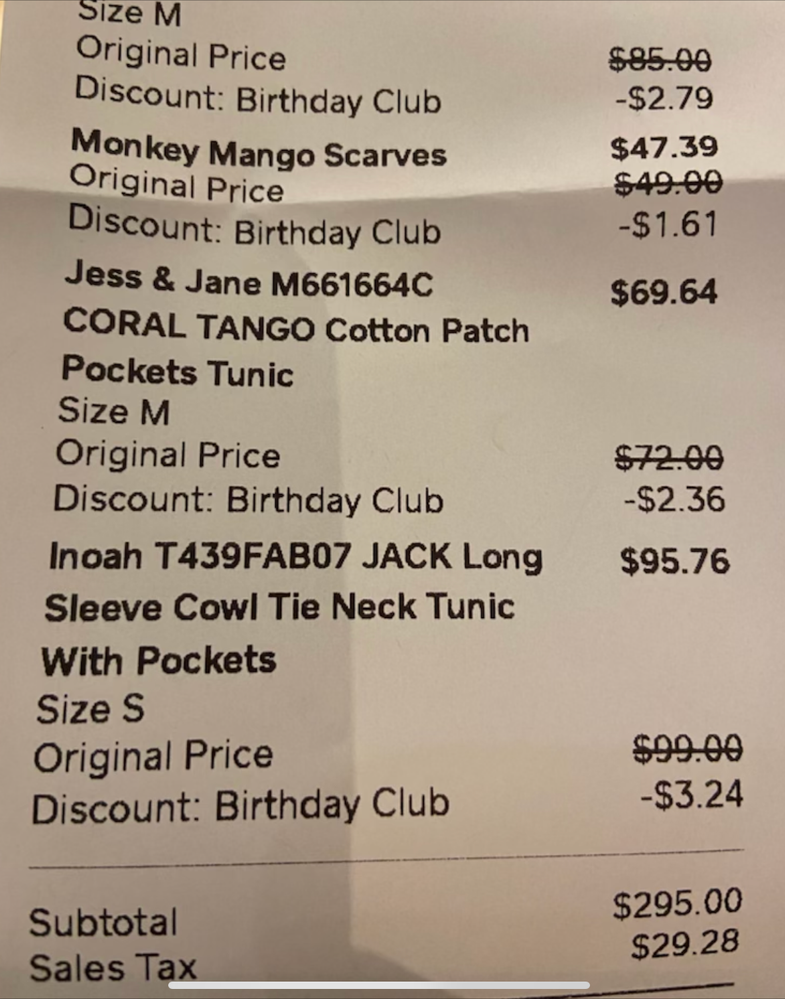- Subscribe to RSS Feed
- Mark Thread as New
- Mark Thread as Read
- Float this Thread for Current User
- Bookmark
- Subscribe
- Printer Friendly Page
Hi All,
I am having some trouble applying discounts.
I have several products the same price and i want to apply a different discount to the total depending on how many products are purchased.
For example.
Buy 1 - no discount.
Buy 2 - $5 Discount
Buy 3 - $10 Discount
Buy 4 - $15 discount
and so on.
I have tried several combinations but they all apply to each product and not to the total. for example a 5 dollar discount if 2 products are select result in a discount of 10 dollars.
How can i set up the discount to automatically apply to the total?
This way i can set up several discounts, 1 for if 2 products are selected, another for if 3 products are selected and so forth.
Any advice would be appreciated.
Kind Regards,
Tyler.
- Mark as New
- Bookmark
- Subscribe
- Subscribe to RSS Feed
- Permalink
- Report
The conditional discount will accomplish this. However you will end up setting up 3 discounts. 1) $5/off. 2) $10/off, 3) $15/off
1) Setup a discount. Select automatic discount.
2) Select the # of items purchased.
3) Add the items or categories.
Any items purchased across these categorizes will trigger the discount. I have attached a picture of the dozen discount (15 cents) . I have a lesser discount (10 cents) for 1/2 dozen. It first applies the 1/2 dozen discount when 6 items are added, then when 12 items are added it kicks in the dozen discount and drops the 1/2 dozen.
- Mark as New
- Bookmark
- Subscribe
- Subscribe to RSS Feed
- Permalink
- Report
The conditional discount will accomplish this. However you will end up setting up 3 discounts. 1) $5/off. 2) $10/off, 3) $15/off
1) Setup a discount. Select automatic discount.
2) Select the # of items purchased.
3) Add the items or categories.
Any items purchased across these categorizes will trigger the discount. I have attached a picture of the dozen discount (15 cents) . I have a lesser discount (10 cents) for 1/2 dozen. It first applies the 1/2 dozen discount when 6 items are added, then when 12 items are added it kicks in the dozen discount and drops the 1/2 dozen.
- Mark as New
- Bookmark
- Subscribe
- Subscribe to RSS Feed
- Permalink
- Report
Thank you for your help. I had to change the discount amount as it comes of each product instead of off the total but making multiple discounts seems to have done the trick.
- Mark as New
- Bookmark
- Subscribe
- Subscribe to RSS Feed
- Permalink
- Report
This is a good answer, but I'd take it a step further and suggest doing a % discount instead of a $ one. For example, I have cookies at 1.99 that I sell in a four pack at 5.99. A $ discount allows me to price it at either 5.96 or 6.00. A percentage % allows me to price it exactly at 5.99.
- Mark as New
- Bookmark
- Subscribe
- Subscribe to RSS Feed
- Permalink
- Report
We send out $10 Birthday Club certificates to customers. I created a $10 discount that would apply after tax to the full amount. It worked fine for a while. Now, after a software update, that $10 is annoyingly divided up between all the items the person buys and on the receipt the original price is crossed out and the new price - after that portion of the $10 is subtracted - shows up below. If they buy 5 items the receipt is a MESS and confuses them and us. How do I get it back to just subtracting $10 from the total sale after tax? I know we can use split payment instead of a discount, with the 1st payment a gift card for $10 and the 2nd payment is by card/cash/etc. but this takes a lot more time than just applying the discount.
- Mark as New
- Bookmark
- Subscribe
- Subscribe to RSS Feed
- Permalink
- Report
Hey there @Maralyce
This is a known change that our product team has been working on and will soon implement a way to remove itemized discounts on receipts.
I will pass your feedback on this change for their visibility.
Community Moderator, Square
Sign in and click Mark as Best Answer if my reply answers your question.
- Mark as New
- Bookmark
- Subscribe
- Subscribe to RSS Feed
- Permalink
- Report
Was there ever an update on this? We are having trouble with this as well using open amount discounts for the entire ticket and it splitting that discount between all of the items when we don't want it to.
- Mark as New
- Bookmark
- Subscribe
- Subscribe to RSS Feed
- Permalink
- Report
@JJ_ Was there ever an update on this? We are having trouble with this as well using open amount discounts for the entire ticket and it splitting that discount between all of the items when we don't want it to.
- Mark as New
- Bookmark
- Subscribe
- Subscribe to RSS Feed
- Permalink
- Report
I don't have any new updates here. However we are working on a better way to track and provide visibility to our product teams on feature requests. I recommend you submit a Feature Request here. This will help our product team get visibility and track other Sellers' interest in your request.
Important: When submitting a request, make sure to include the desired feature, and provide the details of how this feature will help your business succeed (how would you use it and what you expect from it).
Community Moderator, Square
Sign in and click Mark as Best Answer if my reply answers your question.
- Mark as New
- Bookmark
- Subscribe
- Subscribe to RSS Feed
- Permalink
- Report