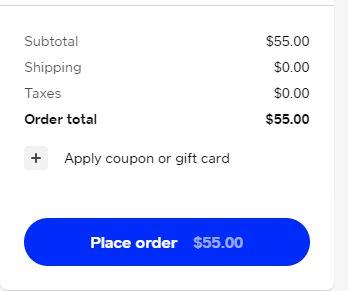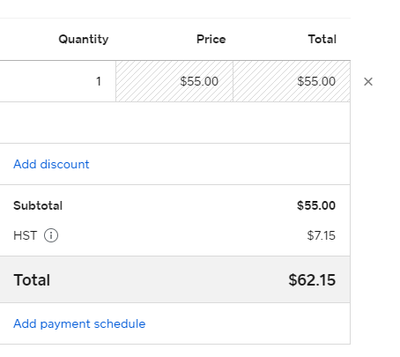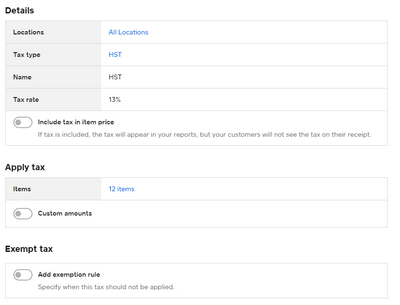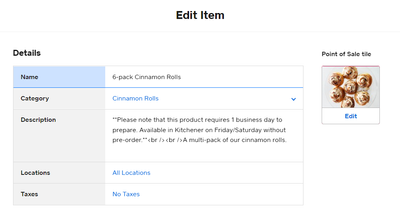- Subscribe to RSS Feed
- Mark Thread as New
- Mark Thread as Read
- Float this Thread for Current User
- Bookmark
- Subscribe
- Printer Friendly Page
I created a new direct checkout link but when I tried it the sales taxes where not applied at all. I would like to charge sales taxes based on the buyer location. How can I do this?
- Mark as New
- Bookmark
- Subscribe
- Subscribe to RSS Feed
- Permalink
- Report
so i personally did this myself. thinking that by making a sales tax it would out cut the square tax. well, that didn't work well on my end i was being charged double. I was being charged for my sales tax plus the square tax so be careful doing so as I was never told that i had to call customer services to find this out and they advised me to take off my sales tax because i was actually being charged for both. But what you will need to do is add in items i believe or under taxes option add your sale tax there look up the state where you get most frequent customers from and add those two or 3 or how ever many taxes so then at check out all you will need to is add the tax before checking out. It will be found under the same place where u add discounts for your customers i had it preset to all my services so i didn't have to add it each time. Which is what screwed me over. But what you will want to do is add it to the area where u add discounts and select the option sales tax. very easy to do if you should have any further questions feel free to reach back out and ill walk you through the steps from my account as i added a 3% tax rate to all my services. and i had to go into every service I had and add the tax to it. now that square changed some of there stuff like services now located under items. it becomes a little different. they made some recent changes I also suggest calling square customer service tomorrow and ask them as well to make sure that the customer will be the one being charged so that you don't do it wrong where you are the one actually being charged for the sales tax you set. as i had to call and they had me take off my sales tax.
- Mark as New
- Bookmark
- Subscribe
- Subscribe to RSS Feed
- Permalink
- Report
I've been using Square for invoicing manually and now want to start selling online with a bit more automation. HST is set up and applied to all items. When I create an invoice, it works fine.
I've created checkout links for two items and neither one is adding the HST when using the checkout link. Here is an example first following the checkout link, and next when the item is added to an invoice.
I've tried adding an Ontario address in the checkout link form but that doesn't cause anything to update.
My tax settings.
Thanks in advance for a solution.
- Mark as New
- Bookmark
- Subscribe
- Subscribe to RSS Feed
- Permalink
- Report
Hi @cismtrainer!
What are your tax settings like on the item itself?
If you go to your dashboard > items > *product* you should see something that looks like this:
In the last line you'll see that I have my item set to "no taxes" despite the fact that in my tax settings I have it set up just like yours.
I think you just need to set your individual item tax settings, but I don't use checkout links.
Try it and let me know if it works?
- Mark as New
- Bookmark
- Subscribe
- Subscribe to RSS Feed
- Permalink
- Report
Thanks for the suggestion, but it makes no difference if the item has taxes indicated in that field or not. Hoping for a response from Square support on this one.
- Mark as New
- Bookmark
- Subscribe
- Subscribe to RSS Feed
- Permalink
- Report
Hi @cismtrainer - Thanks for reaching out to us here on the Square Seller Community. Sorry to hear you're having some trouble with your sales tax on your checkout links.
I've merged your post to an existing thread where other Square Sellers have discussed this issue as well. Please see the post marked Best Answer from @KANDBCLEANING18.
I hope the information and suggestions are helpful and are able to resolve this issue but please do let us know if you have any additional questions.
Community Moderator, Square
Sign in and click Mark as Best Answer if my reply answers your question.
- Mark as New
- Bookmark
- Subscribe
- Subscribe to RSS Feed
- Permalink
- Report
- Mark as New
- Bookmark
- Subscribe
- Subscribe to RSS Feed
- Permalink
- Report
Thanks for the tag, @lenjobakes. My first thought was you may want to go to the Square Online overview page, @cismtrainer, then go to Settings > Sales Taxes and make sure that Square Online shows the tax rate you set up. I would also go to Items > Site Items, check the box next to any item you want to charge tax with, then use the bulk option on the right to make sure that's enabled.
You shouldn't need to do this as the checkout link should be using the taxes you set up by default, but since they are built off Square Online it's worth checking the settings there even if you aren't using a Square Online store.
Seller Community, Platform
- Mark as New
- Bookmark
- Subscribe
- Subscribe to RSS Feed
- Permalink
- Report
The answer for me was that it wasn't clear to me that I had to set up an "online store" when I already have a website where I sell my services. I didn't need or want a Square "online store". BUT you need to set up an online store in order to add taxes to items you will be selling online.
I went ahead and took the online store plunge and bypassed the offers of a website etc. After it sets up the "store", then you can see the items and indicate if it is a taxed item or not.
Here is the email response I got from support:
I took a look at the back-end of your Square Online account and noticed that sales taxes haven't been set up yet for online transactions, but the good news is that this is a quick fix! What you'll need to do is navigate to the Online dashboard > Settings > Sales Tax. You'll just enter in your location information after you press the blue button marked as "Let's Get Started". Once you've entered the location, taxes will automatically be calculated when customers enter their shipping information on their checkout screen before entering their credit card. I have a screenshot below that shows you're in the right place for setting up sales tax as well
- Mark as New
- Bookmark
- Subscribe
- Subscribe to RSS Feed
- Permalink
- Report
I believe I have done everything mentioned in this thread, and taxes are still not applied to my items at checkout. Still looking for a solution here.
- Mark as New
- Bookmark
- Subscribe
- Subscribe to RSS Feed
- Permalink
- Report
Same for me as well. Nothing is working.
- Mark as New
- Bookmark
- Subscribe
- Subscribe to RSS Feed
- Permalink
- Report
Hello, I am having this same problem. The items on my Library do have the TAX added at check out, but the items I have to generate a link to add to my website don't add the TAX at checkout.
https://checkout.square.site/merchant/ML1M5HMQPJ1ZC/checkout/M2OZAZIGWQDZ4RH7F2SAEGR4
- Mark as New
- Bookmark
- Subscribe
- Subscribe to RSS Feed
- Permalink
- Report
Hello @NataliaCorrea,
Sorry to hear this is going on with your checkout link. Can you please send the checkout link our way once more, the one posted here does not seem to be working anymore. We'd be happy to take a look at this further.
Have a good day!
Community Moderator, Square // Moderadora de la Comunidad, Square
Sign in and click Mark as Best Answer if my reply answers your question.
Inicie seción y haga clic en Marcar como "Mejor Respuesta" si mi respuesta contesta su pregunta.
- Mark as New
- Bookmark
- Subscribe
- Subscribe to RSS Feed
- Permalink
- Report
SO, I'm having the opposite problem. We sell both services and supplies -- here in Michigan, services are not taxable, physical items are. In my POS items and online items, I have the appropriate taxes applied or not to each item, and have also set up the 6% sales tax in both POS and Online. Taxes are applied appropriately EXCEPT when I send an Online Checkout Link for a service item. Then it wants to charge the customer tax on services. I am at a loss.
- Mark as New
- Bookmark
- Subscribe
- Subscribe to RSS Feed
- Permalink
- Report
Hey @PROK9 !
Thank you for your post.
Are all of your services charging tax when purchased through checkout links?
The taxes that are applied to checkout links are the ones you set up on the Square Online page of your Dashboard.
If you sell the services on your Square Online Store instead of through a checkout link, are taxes charged?
I'm happy to take a look at this issue, but I would need the checkout links that are incorrectly charging taxes when they shouldn't.
Thanks!
Community Moderator, Square
Sign in and click Mark as Best Answer if my reply answers your question.
- Mark as New
- Bookmark
- Subscribe
- Subscribe to RSS Feed
- Permalink
- Report
- « Previous
-
- 1
- 2
- Next »