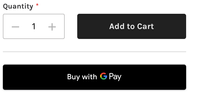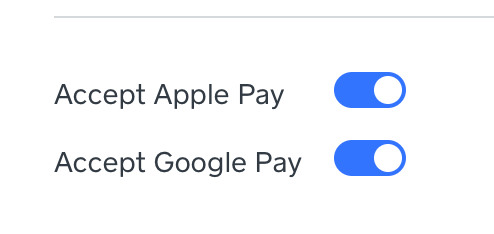- Subscribe to RSS Feed
- Mark Thread as New
- Mark Thread as Read
- Float this Thread for Current User
- Bookmark
- Subscribe
- Printer Friendly Page
The title of this thread has been edited from the original: G-Pay off front page
I don't care if G-Pay is an option, but I don't want it front and center on the item I'm selling. It looks like it is the only way to pay. If the customer clicks on the item, the other choices are there, but they may not go there thinking that G-pay is the only way. How can I remove it from the first page of item for sale?
- Mark as New
- Bookmark
- Subscribe
- Subscribe to RSS Feed
- Permalink
- Report
Ah, I see @NWB. You can disable G-pay from your Weebly Dashboard under Settings > Checkout.
Here's a screenshot that might help:

Community Moderator, Square
Sign in and click Mark as Best Answer if my reply answers your question.
- Mark as New
- Bookmark
- Subscribe
- Subscribe to RSS Feed
- Permalink
- Report
Where is the G-pay option appearing - when your customer is paying an invoice on the Online Store?
Can you clarify a bit more or send a screenshot so I know how to best answer?
Community Moderator, Square
Sign in and click Mark as Best Answer if my reply answers your question.
- Mark as New
- Bookmark
- Subscribe
- Subscribe to RSS Feed
- Permalink
- Report
Thank you so much for writing. If you go to my web site, www.booksbyboyer.com
and click on the first book, Around the Corner, that I have for sale...you will see that there is a sign saying "Pay with GPay" However, if you go on to check out, it would show all of my different credit cards that are acceptable. My fear is that if someone doesn't want to pay with GPay, they won't go any further. If I can't get this removed, perhaps you can tell me how to add a credit card sign showing other choices beside GPay.
N. Boyer
- Mark as New
- Bookmark
- Subscribe
- Subscribe to RSS Feed
- Permalink
- Report
Ah, I see @NWB. You can disable G-pay from your Weebly Dashboard under Settings > Checkout.
Here's a screenshot that might help:

Community Moderator, Square
Sign in and click Mark as Best Answer if my reply answers your question.
- Mark as New
- Bookmark
- Subscribe
- Subscribe to RSS Feed
- Permalink
- Report
Excellent. It worked! Thank you so much, Justin! It is all in the know-how and getting to know the system.
- Mark as New
- Bookmark
- Subscribe
- Subscribe to RSS Feed
- Permalink
- Report
You got it 😉 - you'll be a pro in now time! @NWB
Community Moderator, Square
Sign in and click Mark as Best Answer if my reply answers your question.
- Mark as New
- Bookmark
- Subscribe
- Subscribe to RSS Feed
- Permalink
- Report
I am trying to create an online checkout link. I am able to create the link successfully and view it in a browser.
Why is the Google Pay logo displayed? We do not have any customers using that payment method. Most are just using a credit card. How can I remove the Google Pay logo?
- Mark as New
- Bookmark
- Subscribe
- Subscribe to RSS Feed
- Permalink
- Report
Hello @RickOBrien!
I have merged your post with a thread that has a similar question than yours! You might want to look at the Best Answer Here .
P.S. Welcome to the Seller Community ✨
Community Moderator, Square
Sign in and click Mark as Best Answer if my reply answers your question.
- Mark as New
- Bookmark
- Subscribe
- Subscribe to RSS Feed
- Permalink
- Report
I am trying to get Apple Pay to show up as a clickable option when making purchases in the new shop update and only Google Pay is available, even though both are selected. (See screenshot below) Is this a bug or am I missing something?
Please advise?
- Mark as New
- Bookmark
- Subscribe
- Subscribe to RSS Feed
- Permalink
- Report
Hi @kyubikitsy- Thanks for writing in here on the Community. Glad to have you!
I moved your post here so we can reference @JustinC's image above. That's where you have both "Accept Apple Pay" and "Accept Google Pay" turned on, right?
- Mark as New
- Bookmark
- Subscribe
- Subscribe to RSS Feed
- Permalink
- Report
I have both Gpay and Apple Pay turned on. If I remove Gpay, but leave Apple Pay on, neither of the options appear.
- Mark as New
- Bookmark
- Subscribe
- Subscribe to RSS Feed
- Permalink
- Report
@kyubikitsy I just checked with one of our Ecom specialists. They want to know what device and browser you're checking each in. Sounds like it's been bugged before but knowing this will help point us in right direction.
- Mark as New
- Bookmark
- Subscribe
- Subscribe to RSS Feed
- Permalink
- Report
I do most of my shop updates from my 2019 iMac, running Mojave. Usually using Safari 13.0.5, Firefox 74.0, Chrome[Redacted]
I haven't seen the apple pay show up on any of them. I also asked my husband to check on his devices and it doesn't appear there.
- Mark as New
- Bookmark
- Subscribe
- Subscribe to RSS Feed
- Permalink
- Report
Hi again, @kyubikitsy - thanks for the prompt reply and including the information regarding your device and browser.
We did get some clarity from some of our Ecom specialists and it looks like currently there is a known issue in regards to viewing and editing ability for Apple Pay for customers. The Apple Pay option will appear for some in their own private browsers, but not always.
That being said, our Ecom engineers are actively working toward a fix. Hopefully we will be able to bounce back here soon with an update for you.
Thank you for your patience!
Community Moderator, Square
Sign in and click Mark as Best Answer if my reply answers your question.
- Mark as New
- Bookmark
- Subscribe
- Subscribe to RSS Feed
- Permalink
- Report
Hi! Just checking in if there have been any fixes?
I totally understand if things have come to a halt considering the circumstances.
Thanks!
- Mark as New
- Bookmark
- Subscribe
- Subscribe to RSS Feed
- Permalink
- Report
Hi there, @kyubikitsy - thanks for checking in on this one. We are still working out the kinks with Apple, and as you mentioned, circumstances have shifted a bit. We will continue to keep everyone updated here on this thread as we have more information to share.
Thanks for your patience!
Community Moderator, Square
Sign in and click Mark as Best Answer if my reply answers your question.
- Mark as New
- Bookmark
- Subscribe
- Subscribe to RSS Feed
- Permalink
- Report
has the apple pay issue been resolved?
- Mark as New
- Bookmark
- Subscribe
- Subscribe to RSS Feed
- Permalink
- Report
hello, has the apple issue been resolved?
- Mark as New
- Bookmark
- Subscribe
- Subscribe to RSS Feed
- Permalink
- Report
No - I still do not see the Apple Pay option. Only G-pay, as of 2020-06-22 9:56 AM.
- Mark as New
- Bookmark
- Subscribe
- Subscribe to RSS Feed
- Permalink
- Report
Hi there, @statussalon - if you are still experiencing issues here in regards to Apple Pay, we would recommend reaching out to our Support Team directly for further troubleshooting. We will keep an eye out for your contact!
Community Moderator, Square
Sign in and click Mark as Best Answer if my reply answers your question.
- Mark as New
- Bookmark
- Subscribe
- Subscribe to RSS Feed
- Permalink
- Report
- Mark as New
- Bookmark
- Subscribe
- Subscribe to RSS Feed
- Permalink
- Report