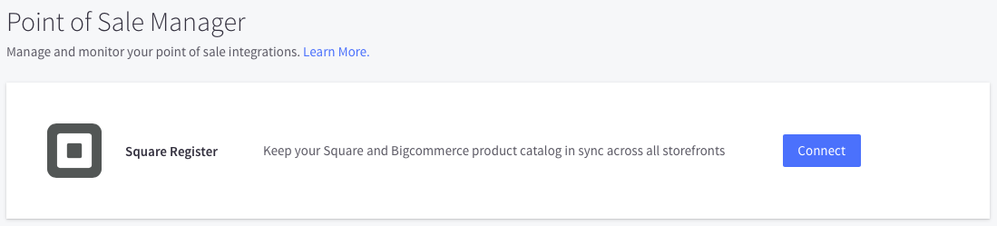- Subscribe to RSS Feed
- Mark Thread as New
- Mark Thread as Read
- Float this Thread for Current User
- Bookmark
- Subscribe
- Printer Friendly Page
Setting up a new online store can be a daunting task. Fortunately, if you’re already selling in person with Square Point of Sale, you can easily import those items into your BigCommerce store (or vice versa). With the Square-BigCommerce integration, any changes you make to your items will be automatically updated across platforms. Changing the price of an item that’s in your Square POS and BigCommerce store? It will automatically update in both places.
BigCommerce has published a guide for how to sync Square items with BigCommerce here. It’s always best to check the BigCommerce site for any updates to this process, since things can change quickly, but for now the steps are:
- Make sure your BigCommerce store is connected to Square. Not sure how to do that? Follow the instructions here.
- Log in to your BigCommerce dashboard (at www.bigcommerce.com)
- Go to Store Setup > Point of Sale
- You should see a Square logo. Click Connect!
- You'll be asked whether you want to do an Import (products from Square will be added to BigCommerce) or an Export (products from BigCommerce will be added to Square). If you’re already a Square POS seller, you should choose Import. If you’re a BigCommerce seller who is new to Square and trying to get your BigCommerce items into Square POS, you’ll choose Export.
- Click Submit and the import will begin! Once you’re done, you’ll see a success message.
- Make sure you turn on the Stock Updates toggle -- that way, when you sell something in person it will automatically update your stock count in BigCommerce (and vice versa)
- Mark as New
- Bookmark
- Subscribe
- Subscribe to RSS Feed
- Permalink
- Report
Just thought it would be helpful to post that at this time the current big commerce does not auto sync with your in store sales thru square. In fact it creates many errors that can mess up your inventory horribly if you have the inventory linked between the two. They have told me for the past 5 months they are trying to correct this error. I would not advise signing up for big commerce if that is a feature you want.
- Mark as New
- Bookmark
- Subscribe
- Subscribe to RSS Feed
- Permalink
- Report
Square has been connected to my website for the last 3 years and 2 months ago it disconnected and now I can't get it to reconnect! This is causing huge problems with inventory, things that sell in my store are not updating on my website and then I have orders on my website that I can't fill.
- Mark as New
- Bookmark
- Subscribe
- Subscribe to RSS Feed
- Permalink
- Report
@KimUndseth - Thanks for surfacing your issues with the BigCommerce sync here.
First, make sure your store is properly connected to Square in your BigCommerce Dashboard (check out this thread I merged you too). If all looks good there, It might be worth reaching out to Big Commerce directly so they can take a closer look. Even though Square integrates with BigCommerce, they manage all functions related and will be able to fix anything that's broken.
Community Moderator, Square
Sign in and click Mark as Best Answer if my reply answers your question.
- Mark as New
- Bookmark
- Subscribe
- Subscribe to RSS Feed
- Permalink
- Report