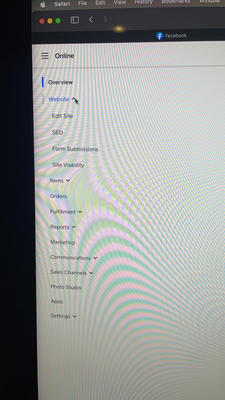- Subscribe to RSS Feed
- Mark Thread as New
- Mark Thread as Read
- Float this Thread for Current User
- Bookmark
- Subscribe
- Printer Friendly Page
I am in the process of setting up Instagram Shopping. I need to verify the domain with Facebook, and they've supplied a number of methods: updating the DNS TXT record, uploading an HTML file, or a meta-tag verification. Can someone show me how to do any of these with the square/weebly interface?
- Mark as New
- Bookmark
- Subscribe
- Subscribe to RSS Feed
- Permalink
- Report
Go to square — website — integrations — shopping and there add the phrase given you in 3rd method of verification on Facebook ( meta name )
press add to body and add
This will verify your domain
Then go to Square — website— Instagram and set up Instagram shopping
Hope this will help
Take care
- Mark as New
- Bookmark
- Subscribe
- Subscribe to RSS Feed
- Permalink
- Report
I know this has been answered already BUT I just figured this out for myself today using @lacherieseattle 's method. Since the website updates and changes frequently it goes like this now:
Goto Square - Website - Integrations - Scroll to the bottom and it'll have an option for you to add a custom header code to your website. This is where you'll copy and paste the meta tag verification code given to you by Facebook/Instagram and once you add it, it should easily verify your website for Instagram shopping within seconds!
Hope this helps anyone else looking for this answer!
- Mark as New
- Bookmark
- Subscribe
- Subscribe to RSS Feed
- Permalink
- Report
Just found this--- it worked for me after struggling with it for awhile. Hope this helps:
https://squareup.com/help/au/en/article/6877-connect-your-square-online-store-to-facebook
- Mark as New
- Bookmark
- Subscribe
- Subscribe to RSS Feed
- Permalink
- Report
Hi there, @deezbling - are you viewing this on a desktop computer as opposed to a mobile device?
Community Moderator, Square
Sign in and click Mark as Best Answer if my reply answers your question.
- Mark as New
- Bookmark
- Subscribe
- Subscribe to RSS Feed
- Permalink
- Report
It is the same no matter what device I am on.
- Mark as New
- Bookmark
- Subscribe
- Subscribe to RSS Feed
- Permalink
- Report
I'm having troubles integrating my catalogue to Facebook. I need to verify my domain with Facebook but can't because I don't have an integration tab on my online dashboard. When I click the Website tab it only gives me these options Edit Site, SEO, Form Submissions and Site Visibility.
- Mark as New
- Bookmark
- Subscribe
- Subscribe to RSS Feed
- Permalink
- Report
Hi @deezbling I moved your post over to this thread. Joe responded to you letting you know the option has moved to Site Settings > Integrations. Apologies for any confusion.
- Mark as New
- Bookmark
- Subscribe
- Subscribe to RSS Feed
- Permalink
- Report
Got it. Would you mind sharing a screenshot here of what you're seeing, @deezbling?
Community Moderator, Square
Sign in and click Mark as Best Answer if my reply answers your question.
- Mark as New
- Bookmark
- Subscribe
- Subscribe to RSS Feed
- Permalink
- Report
Thanks for the prompt photo, @deezbling! I confirmed with our eCom team. It looks like this option has recently been moved in an update.
You will want to go into Settings > Tracking Tools actually to add the header code!
Community Moderator, Square
Sign in and click Mark as Best Answer if my reply answers your question.
- Mark as New
- Bookmark
- Subscribe
- Subscribe to RSS Feed
- Permalink
- Report
This worked!!! Thank you so much!!!
- Mark as New
- Bookmark
- Subscribe
- Subscribe to RSS Feed
- Permalink
- Report
YES!!!! FINALLY GOT IT (trying to figure this out forever)...THANK YOU SO MUCH!!!!!!
- Mark as New
- Bookmark
- Subscribe
- Subscribe to RSS Feed
- Permalink
- Report
Yay! Glad to hear you got this one solved, @joshuabenson! Let us know if anything else comes up. We are here to help! 📈
Community Moderator, Square
Sign in and click Mark as Best Answer if my reply answers your question.
- Mark as New
- Bookmark
- Subscribe
- Subscribe to RSS Feed
- Permalink
- Report
where exactly is the intergrations sections? im so confused
- Mark as New
- Bookmark
- Subscribe
- Subscribe to RSS Feed
- Permalink
- Report
@chibbeyweecroch Looks like it moved to a different spot. Instead of clicking Website > Integrations, you need to scroll down a bit more and click Site Settings > Tracking Tools. The page will say “integrations”. Here's what that looks like:

- Mark as New
- Bookmark
- Subscribe
- Subscribe to RSS Feed
- Permalink
- Report
Where do I add it?
- Mark as New
- Bookmark
- Subscribe
- Subscribe to RSS Feed
- Permalink
- Report
Hi @Savvychicjewelz Which method are you trying to use to verify the domain name?
- Mark as New
- Bookmark
- Subscribe
- Subscribe to RSS Feed
- Permalink
- Report
I am having issues verifying my domain for Facebook. It worked before and then I upgraded and changed my domain to a custom one that I purchased. Now Facebook needs verification but with my upgrade I no longer have the "integrations" option under my website editing options! How do I add this tag now???? Not really sure how to resolve this.
- Mark as New
- Bookmark
- Subscribe
- Subscribe to RSS Feed
- Permalink
- Report
Hey!! I read other comments and found it go to square-online- settings- tracking tools- add a new code then you can place the meta thing there!!
- Mark as New
- Bookmark
- Subscribe
- Subscribe to RSS Feed
- Permalink
- Report
Thank you! I thought I literally opened every single tab. Guess I missed that one! Sneaky!
- Mark as New
- Bookmark
- Subscribe
- Subscribe to RSS Feed
- Permalink
- Report
Just found this--- it worked for me after struggling with it for awhile. Hope this helps:
https://squareup.com/help/au/en/article/6877-connect-your-square-online-store-to-facebook
- Mark as New
- Bookmark
- Subscribe
- Subscribe to RSS Feed
- Permalink
- Report
Hi there @Bakin
Welcome to the Seller Community! Unfortunately, we do not provide that type of HTML access for Square Online stores. However, if you are having issues with the meta-tag not connecting, I recommend reaching out to our Square Online Customer Success team directly.
Community Moderator, Square
Sign in and click Mark as Best Answer if my reply answers your question.
- Mark as New
- Bookmark
- Subscribe
- Subscribe to RSS Feed
- Permalink
- Report