- Subscribe to RSS Feed
- Mark Thread as New
- Mark Thread as Read
- Float this Thread for Current User
- Bookmark
- Subscribe
- Printer Friendly Page
I only have one location for my business and would love to switch to an individual location dashboard so that I don't have to select my location with every listing. How do I switch to an individual location, I can't seem to find anywhere that is clickable.
Thanks for your help!
- Mark as New
- Bookmark
- Subscribe
- Subscribe to RSS Feed
- Permalink
- Report
Hi CherArt, thanks for writing in. @TheWell is correct, one you enable our multi-location features, although you can edit and delete locations (http://squ.re/1JUpVkL) you cannot go back to the individual location dashboard. But it's a great request, which I'll pass along.
- Mark as New
- Bookmark
- Subscribe
- Subscribe to RSS Feed
- Permalink
- Report
Have you passed this along yet? Because while I was in the process of filling an order, all of a sudden Square thinks I have multiple locations. I changed nothing; it logged me off for inactivity, and when I logged back in, I have to click a bunch of extra crap to get to my orders, and no longer have a menu at all.
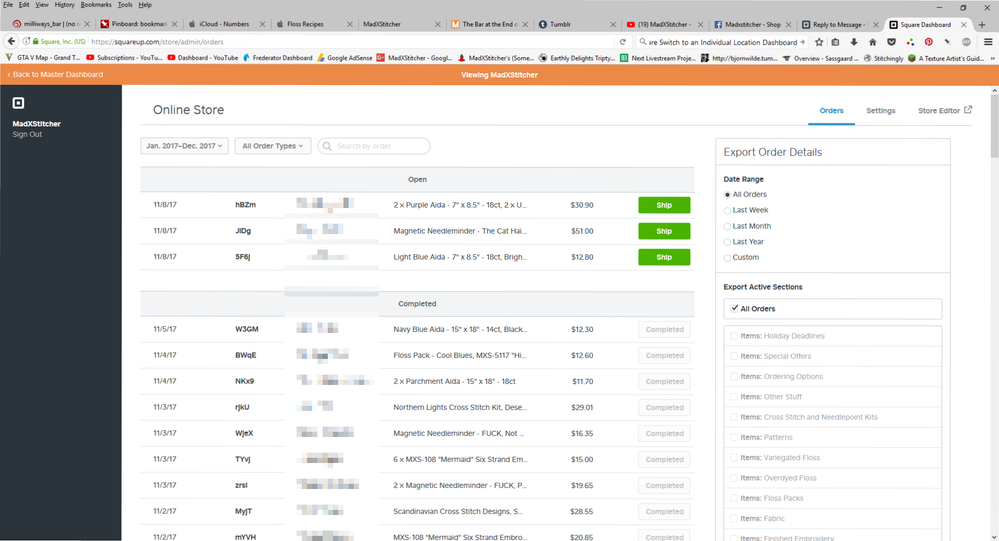
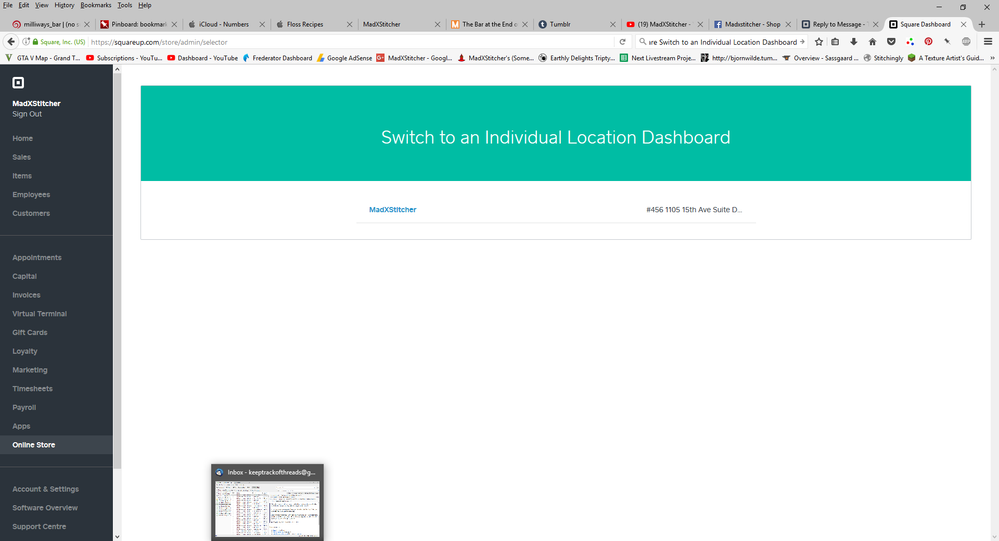
- Mark as New
- Bookmark
- Subscribe
- Subscribe to RSS Feed
- Permalink
- Report
Sorry to hear this has happened and it does sound a bit strange.
This type of change isn't usually forced on sellers, as it takes a specific action to trigger the account style switch.
Did you enroll in anything new recently?
- Mark as New
- Bookmark
- Subscribe
- Subscribe to RSS Feed
- Permalink
- Report
I only have ONE location listed. Yet I can't seem to set up my online store. When I click online store a blue banner across the top states "switch to an individual location". As I mentioned I only have one listed. What do I do?
- Mark as New
- Bookmark
- Subscribe
- Subscribe to RSS Feed
- Permalink
- Report
Hey @Jodunk, thanks for checking in here and I'm sorry for the confusion. You should be able to go forward with setting up by heading over to your Online Store tab > selecting the one location you have listed below where it says "Switch to an Individual Location Dashboard".
Hope that helps get you where you need to be. If you're still encountering any issues, I'd suggest checking in with our Support Team so that they can take a closer look at your settings.
- Mark as New
- Bookmark
- Subscribe
- Subscribe to RSS Feed
- Permalink
- Report
Has there been any progress in allowing users to go back to the individual location dashboard?
- Mark as New
- Bookmark
- Subscribe
- Subscribe to RSS Feed
- Permalink
- Report
Hey @Rabun - No news regarding this feature at the moment. We'll post any updates if that changes.
Seller Community UX Designer
- Mark as New
- Bookmark
- Subscribe
- Subscribe to RSS Feed
- Permalink
- Report
George, I made a mistake in that I had not actually gotten my account set up again on my computer when we were barely open on the first day of the fireworks season, my people working my stand started wanting the square. Since I only have a new 13 Iphone and it wouldn't except my original and only square. I couldnt get into my square account on my computer probably because I went to ATT after having Cox Communications for 17 years and I no longer had the sign in because my email in the past was with Cox and I had used it for my User ID on so many programs and devices. I studied your tutorials about the changes and upgrades, but not understanding everything, I finally got my new email address in the Square program. I thought I was all set, but went to talk to the people running the stand and tried to see if the old square reader would fit on one of their phones and it did. So I completed setting my account up on his phone and he has worked here for three years before now. Anyway, I then went and purchase the square reader and some of the small readers for Iphones also the stand for the square reader. That got us started, but now I am not sure if The Square is set up on my computer or Iphone and I need to have the reports for sure on my devices and only the ability to take credit cards on the phones out in the stand. I hope I haven't totally confused you. Can I get some help to get this all straightened out? Thank you.
- Mark as New
- Bookmark
- Subscribe
- Subscribe to RSS Feed
- Permalink
- Report
I have the same problem. I was going along just fine, then the software logged me out and when I came back I had the blueish ribbon telling me to go to an individual location dashboard. I only have one location as well! Why would that be in an upgrade? If you only have one location you should remain as one location instead of having to switch between an individual location dashboard and a master dashboard!!!! Don't like it.
- Mark as New
- Bookmark
- Subscribe
- Subscribe to RSS Feed
- Permalink
- Report
Where did this "LOCATION" crap come from? I did not select it - but my account now requires the selection. What possible value could there be from this option - and especially forcing it on your users?
- Mark as New
- Bookmark
- Subscribe
- Subscribe to RSS Feed
- Permalink
- Report
Hey @cafutah, I'm sorry for the frustration. We made some changes to the online Square Dashboard so that sellers who need to add more locations can manage operations as their business grows. I don't have a workaround that I can offer, but I will be sharing your post with our Point of Sale team. We do continue to make iterations based on seller feedback—please keep in touch.
- Mark as New
- Bookmark
- Subscribe
- Subscribe to RSS Feed
- Permalink
- Report
This reply was created from merging an existing thread: Multiple Location Revert Back To Single Location
Currently after setting up the multiple location option in our dashboard, there is no option to revert back to a single location. This type of functionality makes the user feel trapped and can cause undue stress and anxiety. It's a very poor user experience.
Can you please add the functionality to revert back to a single location please?
- Mark as New
- Bookmark
- Subscribe
- Subscribe to RSS Feed
- Permalink
- Report
- « Previous
-
- 1
- 2
- Next »
