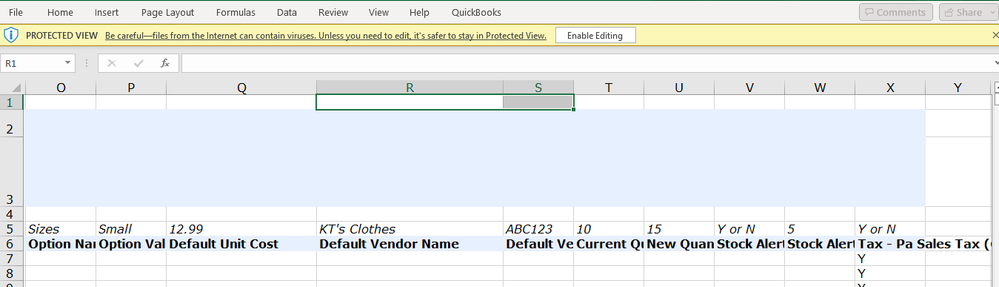- Subscribe to RSS Feed
- Mark Thread as New
- Mark Thread as Read
- Float this Thread for Current User
- Bookmark
- Subscribe
- Printer Friendly Page
Is there a way to find out exactly which items were not taxed. I need to file my sales tax and we have over $500 of non-taxable items. The only thing we do not tax is bottled water and I know we didn't sell that much bottled water. How can I see an itemized listing of non taxable items? (Please do not tell me how to find my sales for a certain month or how to see my taxable and non-taxable items. That's not what I am asking. I need to know why I have "non-taxable" amount showing in my sales tax report.)
- Mark as New
- Bookmark
- Subscribe
- Subscribe to RSS Feed
- Permalink
- Report
I don't know of a way in the Register app, but here is a way using a browser. Login to your account using your favorite browser at https://squareup.com/dashboard/ . Select Items to the left. Then find the blue Export button (to the right), select Export and download your items to a csv file (you will get a download file something like: catalog-2016-10-17-1628.csv). Now find your downloaded file and open it. (depending on the computer you are using open the file, depending on what kind of computer you are using you might get it opened in say Excel, or if you have a free gmail account you can always open it by using google docs at drive.google.com). After you get a view of your file look over in column L (the sales tax column), scroll down looking for a "N" for no sales tax. This column should either have a Y or N (yes or no) for sales tax to be applied at checkout for any item. If you have only one or two items that don't have sales tax, it would be SAFER to now switch back to SquareRegister and change the sales tax for those items. I say SAFER, as this new catalog file is very fragile and making changes to it by marking the items to Y and re-importing could have SKU leading zero ramifications and inventory issues.
- Mark as New
- Bookmark
- Subscribe
- Subscribe to RSS Feed
- Permalink
- Report
I don't know of a way in the Register app, but here is a way using a browser. Login to your account using your favorite browser at https://squareup.com/dashboard/ . Select Items to the left. Then find the blue Export button (to the right), select Export and download your items to a csv file (you will get a download file something like: catalog-2016-10-17-1628.csv). Now find your downloaded file and open it. (depending on the computer you are using open the file, depending on what kind of computer you are using you might get it opened in say Excel, or if you have a free gmail account you can always open it by using google docs at drive.google.com). After you get a view of your file look over in column L (the sales tax column), scroll down looking for a "N" for no sales tax. This column should either have a Y or N (yes or no) for sales tax to be applied at checkout for any item. If you have only one or two items that don't have sales tax, it would be SAFER to now switch back to SquareRegister and change the sales tax for those items. I say SAFER, as this new catalog file is very fragile and making changes to it by marking the items to Y and re-importing could have SKU leading zero ramifications and inventory issues.
- Mark as New
- Bookmark
- Subscribe
- Subscribe to RSS Feed
- Permalink
- Report
Thank you so much. This is the most detailed response I have ever gotten. I will try this now.
- Mark as New
- Bookmark
- Subscribe
- Subscribe to RSS Feed
- Permalink
- Report
Again thank you so much for this. I have serious issues. Items that my dashboard are showing that tax is applied are showing up as "N" in the spreadsheet. Do you know why this might happen? The tax is definitely toggled "on" in my online dashboard but many if not most of the items are listed as not having tax applied. HELP!! I have to file my sales taxes before the 20th.
- Mark as New
- Bookmark
- Subscribe
- Subscribe to RSS Feed
- Permalink
- Report
I am honestly ready to switch over to a "real" POS system from an outside company. We are so busy and I don't have time for this. This is not good at all!!
- Mark as New
- Bookmark
- Subscribe
- Subscribe to RSS Feed
- Permalink
- Report
I am honestly ready to switch over to a "real" POS system from an outside company. We are so busy and I don't have time for this. This is not good at all!!
- Mark as New
- Bookmark
- Subscribe
- Subscribe to RSS Feed
- Permalink
- Report
I am honestly ready to switch over to a "real" POS system from an outside company. We are so busy and I don't have time for this. This is not good at all!!
- Mark as New
- Bookmark
- Subscribe
- Subscribe to RSS Feed
- Permalink
- Report
@txicecreamgirl - Sorry to hear about the trouble. Have you already had a chance to to double check that the tax is enabled in the settings of the Square Register app on your smartphone/ tablet? Also, feel free to reach out directly if you'd like a supporter to work with you 1 on 1 to figure out what's going on.
Sean
he/him/his
Product Manager | Square, Inc.
- Mark as New
- Bookmark
- Subscribe
- Subscribe to RSS Feed
- Permalink
- Report
Hello,
As of today, when I checked in the app on the I-pad, all taxes are turned on for all items. When I looked on the breakdown of item sales on my dashboard, it looks like, at some point, someone who works our register (family members), either keyed a price in directly, or changed/added an item and failed to "toggle" the tax on.
Now my question is, is there a way to retroactively change this so that the sales tax is applied to ALL PAST sales that are supposed to have it, as it is set up now? Thank you.
- Mark as New
- Bookmark
- Subscribe
- Subscribe to RSS Feed
- Permalink
- Report
The answer is Yes! But first a confirmation that you are not crazy...
Square is very badly behaved when adding items to your catalog from the SquareRegister. The dialog is long, the item name, description, price, etc and you have to scroll down to find that by default SalesTax is OFF. This would be a nice setting for square to add, a default setting when putting new items into register.
The fix:
Login to your account using your favorite browser at https://squareup.com/dashboard/ . Select Items to the left. Then find the blue Export button (to the right), select Export and download your items to a csv file (you will get a download file something like: catalog-2016-10-17-1628.csv). Now find your downloaded file and open it. (depending on the computer you are using open the file, say Excel, or if you have a free gmail account you can always open it by using google docs at drive.google.com). After you get a view of your file look over in column L (the sales tax column), scroll down looking for a N for no sales tax. Change all rows to have Y that you want sales tax applyed to.
Now the trickly step, getting your changed catalog file back into square! If you are using Excel export the file back to a csv file, if you are using Google Sheets, do a File->Download->Comma Separated values , then import this file. Wait a bit for SquareRegister to sync with your updated catalog file.
For barcoding, WARNING if you use SKU's for barcoded items, and if they have leading zeros extra care needs to be taken when you import the file or you will strip those leading zeros out.
- Mark as New
- Bookmark
- Subscribe
- Subscribe to RSS Feed
- Permalink
- Report
@Gigis - Thanks for taking the time to share!
@txicecreamgirl - We don't currently offer a way to edit past sales, while this is certainly a popular feature request. Outside of refunding, and then re-doing the transaction, you'll probably have to keep track of this discrepancy outside of Square.
Sean
he/him/his
Product Manager | Square, Inc.
- Mark as New
- Bookmark
- Subscribe
- Subscribe to RSS Feed
- Permalink
- Report
I am having the same issue. I have to file my taxes and there are sales of non-taxable items that I would like to track. I cannot locate them in Square. When I follow the directions that are given: to export a CSV file. There is an 'L' column but this is not labeled as "taxable" or "Sales Tax Column." Now I am at a complete loss.
- Mark as New
- Bookmark
- Subscribe
- Subscribe to RSS Feed
- Permalink
- Report
If you go on your Square Dashboard > Reports > Taxes..... This will give you the Dollar amounts of Items sold that are non- taxable and Taxable. For filing your Taxes with the state. For me in PA with a 6% sales tax this amount is really close like maybe off by a quarter because of rounding. When I file with the state within a specific Time frame I usually get a discount for filing on time. This discount has always been greater than any difference I have had from the rounding errors.
If you downloaded your Catalog as a CSV type spreadsheet you want to look in Column 'V' not 'L'....
If you downloaded your catalog as an Excel type spreadsheet you want to look in Column 'W' not 'L'
This should have either a Y or N in the column.... Y is Taxable N is Not taxable.
All items you can track for sales whether they are Taxed or Not Taxed.
Owner
Pocono Candle
Mark as Best Answer if this Helped you solve an issue or give it a thumbs up if you like the answer.
Square Support Number 855-700-6000.
Make Sure App and OS is up to date on your Device.
- Mark as New
- Bookmark
- Subscribe
- Subscribe to RSS Feed
- Permalink
- Report
I had the same problem. I had to scroll over to column GR for my sales tax.
- Mark as New
- Bookmark
- Subscribe
- Subscribe to RSS Feed
- Permalink
- Report
Which file did you download to get the data in column GR? My Catalog does not go out that far and neither do my Transaction csv files. Square lets you download a lot of different reports and sales information as csv files. My catalog file only goes out to column T I believe, which is why I am asking which csv file you downloaded.
TIA
Owner
Pocono Candle
Mark as Best Answer if this Helped you solve an issue or give it a thumbs up if you like the answer.
Square Support Number 855-700-6000.
Make Sure App and OS is up to date on your Device.
- Mark as New
- Bookmark
- Subscribe
- Subscribe to RSS Feed
- Permalink
- Report
I was in Items not in reports. Over on the right there is an action button, if you click on that, you can select export library. Mine exported into microsoft excel.
- Mark as New
- Bookmark
- Subscribe
- Subscribe to RSS Feed
- Permalink
- Report
Thank you for letting me know you were in your Items Catalog Download csv, and when I just downloaded mine again mine columns stop at X and from Y on are all blanks.... I wonder why? See image...
As you can see my tax enabled column is column X and nothing past there so no column AA or even out to a column GR. When I scrolled out that far Column GR was Blank. Do you have a screen shot of your column GR with data in it? I use these csv files a lot and wondering if I am missing something.
TIA
Owner
Pocono Candle
Mark as Best Answer if this Helped you solve an issue or give it a thumbs up if you like the answer.
Square Support Number 855-700-6000.
Make Sure App and OS is up to date on your Device.
- Mark as New
- Bookmark
- Subscribe
- Subscribe to RSS Feed
- Permalink
- Report
I have a restaurant so we use a lot of modifiers and it looks like to me that is what's in all my columns and why mine go out so far. But I don't know that for sure. I don't use these spread sheets often. I can not figure out how you sent a screen shot, so I can't do the same for you.
Customer service at square is usually very helpful for me, especially when you get someone who speaks clear English. Not sure if you have their # but it's (855) 700-6000. Good luck!
- Mark as New
- Bookmark
- Subscribe
- Subscribe to RSS Feed
- Permalink
- Report
That makes sense if you are using Square for Restaurants vs me with Square for Retail having more columns.
Yes I agree Customer Service at Square is very Helpful. And thank you for letting me know that different apps products with Square may have different amount of columns. Which makes it harder for people like me trying to help people when saying look in column L for example on their sheet it may not be the same.
Owner
Pocono Candle
Mark as Best Answer if this Helped you solve an issue or give it a thumbs up if you like the answer.
Square Support Number 855-700-6000.
Make Sure App and OS is up to date on your Device.
- Mark as New
- Bookmark
- Subscribe
- Subscribe to RSS Feed
- Permalink
- Report
do non taxable sales also include items that have been redeemed in the loyalty system and/or discounts applied?
- Mark as New
- Bookmark
- Subscribe
- Subscribe to RSS Feed
- Permalink
- Report