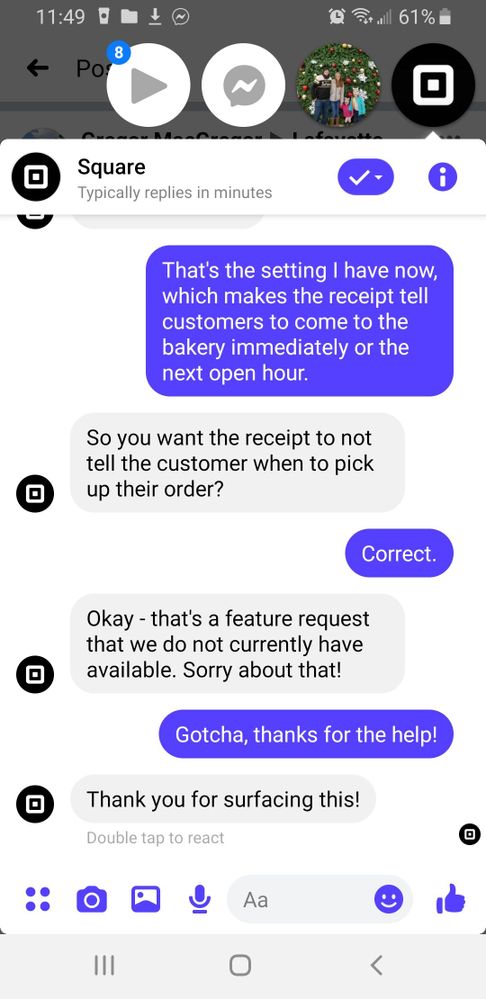- Subscribe to RSS Feed
- Mark Thread as New
- Mark Thread as Read
- Float this Thread for Current User
- Bookmark
- Subscribe
- Printer Friendly Page
Hi all. My bakery has set pickup times for our customers. Is there a way to remove the preparation time from the items and from the receipts? They get confused when they order bread for three weeks in the future and the receipt says it is ready now.
Thanks in advance!
- Mark as New
- Bookmark
- Subscribe
- Subscribe to RSS Feed
- Permalink
- Report
I don't want the receipt to have any pick-up date on it. I reached out to the team on the FB messaging, and it looks like this isn't a feature yet. I would love to be able to turn the prep time off.
- Mark as New
- Bookmark
- Subscribe
- Subscribe to RSS Feed
- Permalink
- Report
Hello @VulcanMine. Welcome to our Seller Community!
Take a look at this article on how you can make change to your prep time located in your Square Online Store Settings. You also have the ability to edit the prep time for individual items only by going to the Items tab > Item Library > Fulfilment.
Let me know if you have any other questions.
Community Moderator, Square // Moderadora de la Comunidad, Square
Sign in and click Mark as Best Answer if my reply answers your question.
Inicie seción y haga clic en Marcar como "Mejor Respuesta" si mi respuesta contesta su pregunta.
- Mark as New
- Bookmark
- Subscribe
- Subscribe to RSS Feed
- Permalink
- Report
I don't want the receipt to have any pick-up date on it. I reached out to the team on the FB messaging, and it looks like this isn't a feature yet. I would love to be able to turn the prep time off.
- Mark as New
- Bookmark
- Subscribe
- Subscribe to RSS Feed
- Permalink
- Report
Gotcha! Our team is correct, this is a feature request that's not available at the moment. If we ever decide to update this setting we will make sure to post our feature updates here in our seller community.
Have a great day! @VulcanMine
Community Moderator, Square // Moderadora de la Comunidad, Square
Sign in and click Mark as Best Answer if my reply answers your question.
Inicie seción y haga clic en Marcar como "Mejor Respuesta" si mi respuesta contesta su pregunta.
- Mark as New
- Bookmark
- Subscribe
- Subscribe to RSS Feed
- Permalink
- Report
Please do change this. Lots of pre-orders in the world today and it's really not great to have to tell customers on your website "Ignore the information this site gives you." It's frustrating to not have control over this type of communication with our customers. And, it's keeping me from migrating my site to Square.
- Mark as New
- Bookmark
- Subscribe
- Subscribe to RSS Feed
- Permalink
- Report
Yes, this needs to be an option, but seeing as this thread is from October 2020, it doesn't seem like it is high on their priority list which for me, as I NEED to have multiple prep times, and changing prep times at the item level does NOT override the shop default prep time, I am going to be looking elsewhere for website hosting. Which is frustrating considering the amount of time spent building my website, creating each item listing, and then trying to figure out why things don't seem to work the way they should.
- Mark as New
- Bookmark
- Subscribe
- Subscribe to RSS Feed
- Permalink
- Report
Agree totally. We sell meals that are only available on a specific day (e.g. Lasagna on March 10). On every meal order I put "please disregard pick-up time generated by software." Once the order is placed after a very large "PICK UP FEB 17 (or whatever date)" comes up. In smaller print in the notes section I have "please disregard pick-up time generated above." Still folks don't read the smaller print and get confused. It's been extremely frustrating. Why can't you just put in an option not to print any automatically generated pick-up time? How hard is that?
- Mark as New
- Bookmark
- Subscribe
- Subscribe to RSS Feed
- Permalink
- Report
Thanks for reaching out and joining us here, @dantwiggs - happy to have you!
We appreciate you adding your voice to this Feature Request, and specifically sharing contextually how this small edit would make a big difference in your workflows.
We hope to be able to share some updates in regards to these features soon. As soon as we have more to share, we will bounce back here and let you know. Cheers!
Community Moderator, Square
Sign in and click Mark as Best Answer if my reply answers your question.
- Mark as New
- Bookmark
- Subscribe
- Subscribe to RSS Feed
- Permalink
- Report
I am absolutely floored at this not being an available feature. Well, let me rephrase that.... I'm floored that the current way doesn't work. I can't turn off my store prep time. I can set item-specific prep times, but they always get overridden by the store prep time!! Why bother let me set an item prep time?? This is ridiculous. I spent all week setting up my site and then hit this insurmountable roadblock. I am going to have to leave Square and migrate elsewhere. To say I'm mad is an understatement.
- Mark as New
- Bookmark
- Subscribe
- Subscribe to RSS Feed
- Permalink
- Report
Hi there @thesunshinejar - sorry to see trouble has brought you back to the Seller Community.
It's difficult to pinpoint what may be happening without looking at your account with you.
The fastest way to resolve Square Online setup questions is always by reaching out to our team directly. The best way to reach out is by phone, because our team can look at your account with you and help you make adjustments in real-time instead of going back and forth via email. If you haven't already, please reach out directly by logging into your Square account and heading here.
Community Moderator, Square
Sign in and click Mark as Best Answer if my reply answers your question.
- Mark as New
- Bookmark
- Subscribe
- Subscribe to RSS Feed
- Permalink
- Report
I reached out by email and was told I would get a response, but haven't yet, even after I reached out a second time.
- Mark as New
- Bookmark
- Subscribe
- Subscribe to RSS Feed
- Permalink
- Report
I found that if you change the item type to something like service or membership, it doesn't make you put a fulfillment time. Im not sure though, if it messes up other settings in creating the item
- Mark as New
- Bookmark
- Subscribe
- Subscribe to RSS Feed
- Permalink
- Report
My orders are pre-orders that will be filled after an event date. All I want to do is turn off the scheduled pick up time. Why is this so difficult. Can't you just add a switch that still says pick up at location but without a time/date? Either that or let me specify the date.
- Mark as New
- Bookmark
- Subscribe
- Subscribe to RSS Feed
- Permalink
- Report