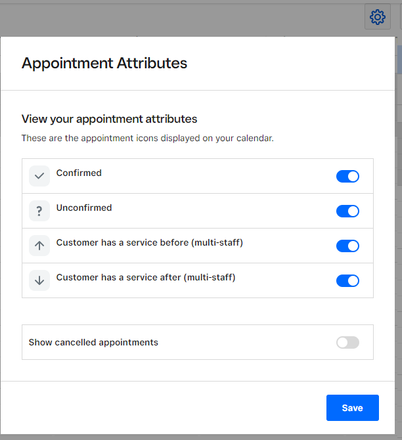- Subscribe to RSS Feed
- Mark Thread as New
- Mark Thread as Read
- Float this Thread for Current User
- Bookmark
- Subscribe
- Printer Friendly Page
When I cancel an appointment because a patient needs to cancel, is there a way to go back and see all the appointments that have been cancelled so we can get a sense of how many appointments are getting cancelled and so that we can be sure we've followed up with those patients who have cancelled appointments? Thank you!
- Mark as New
- Bookmark
- Subscribe
- Subscribe to RSS Feed
- Permalink
- Report
Hey @abbyq
Good news! There is a way to view your cancelled appointments without downloading that entire report. You'll go into your Dashboard to your calendar. Hit the drop down that says day, month, week, etc. At the bottom of the drop down you will see cancelled appointments.
Please let me know if this isn't showing what you were looking for!
Community Moderator, Square
Sign in and click Mark as Best Answer if my reply answers your question.
- Mark as New
- Bookmark
- Subscribe
- Subscribe to RSS Feed
- Permalink
- Report
Hi @aegginton
You can view all of your Appointment History, including cancellations, from your Appointments Dashboard in the settings section.
From Settings, click on History, and then use the Export tool to download this report.
The Status column will reflect which appointments were cancelled.
- Mark as New
- Bookmark
- Subscribe
- Subscribe to RSS Feed
- Permalink
- Report
It would be great if there was a way to do this without downloading an entire report. We just want to call back a patient who cancelled. I don't really want to have to download an entire report to remind myself of her name.
- Mark as New
- Bookmark
- Subscribe
- Subscribe to RSS Feed
- Permalink
- Report
Hey @abbyq
Good news! There is a way to view your cancelled appointments without downloading that entire report. You'll go into your Dashboard to your calendar. Hit the drop down that says day, month, week, etc. At the bottom of the drop down you will see cancelled appointments.
Please let me know if this isn't showing what you were looking for!
Community Moderator, Square
Sign in and click Mark as Best Answer if my reply answers your question.
- Mark as New
- Bookmark
- Subscribe
- Subscribe to RSS Feed
- Permalink
- Report
as of 6.28.22 the the drop down menu no longer shows that option. Is it hiding in a different area now?
- Mark as New
- Bookmark
- Subscribe
- Subscribe to RSS Feed
- Permalink
- Report
does this work for basic Appointment plan or would i need to upgrade?
- Mark as New
- Bookmark
- Subscribe
- Subscribe to RSS Feed
- Permalink
- Report
Hello there!
This is included in the Free Tier of Square Appointments @tgq1
Community Moderator, Square
Sign in and click Mark as Best Answer if my reply answers your question.
- Mark as New
- Bookmark
- Subscribe
- Subscribe to RSS Feed
- Permalink
- Report
Is there a way to see a list of all cancelations from me and from my clients? I don’t care so much about the notification. If I cancel on a client, sometimes I forget who I canceled on, but there is no way to reach out to that client cause I can’t find them unless I looked thru every single one of my clients history
- Mark as New
- Bookmark
- Subscribe
- Subscribe to RSS Feed
- Permalink
- Report
Hi @Millabdzilla so sorry for that confusion! I have moved your most recent post to an existing thread where Kassi explains how you can view your cancelled appointments above.
This should help you a little, but please let us know if you have any other questions. Thank you.
Community Moderator, Square
Sign in and click Mark as Best Answer if my reply answers your question.
- Mark as New
- Bookmark
- Subscribe
- Subscribe to RSS Feed
- Permalink
- Report
Heya @Monolith,
I moved your post to an existing thread that goes over how to view your cancelled appointments.
This option is only available on the Dashboard at this time and not the app but as a workaround, you could login to the Dashboard on Safari with the iPhone/iPad.
Community Moderator, Square
Sign in and click Mark as Best Answer if my reply answers your question.
- Mark as New
- Bookmark
- Subscribe
- Subscribe to RSS Feed
- Permalink
- Report