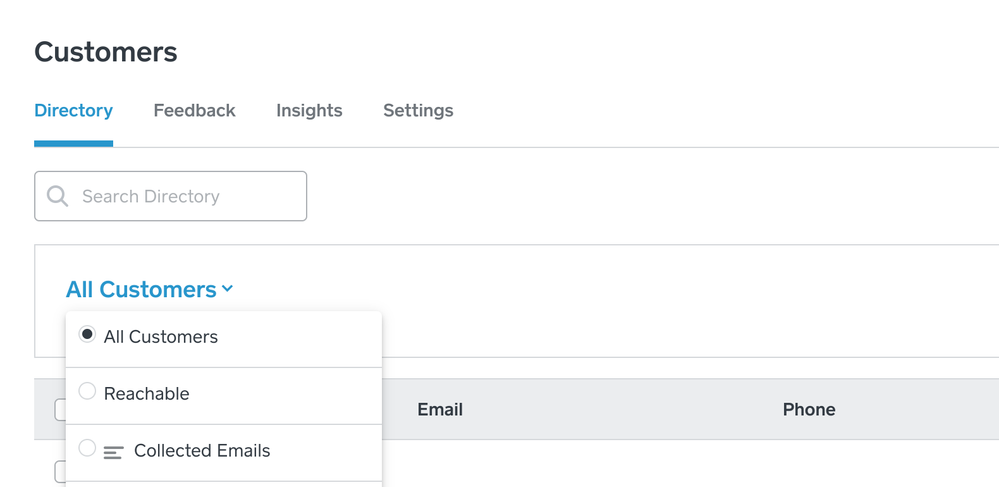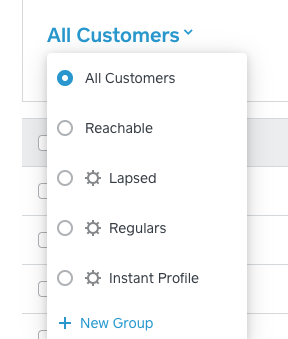- Subscribe to RSS Feed
- Mark Thread as New
- Mark Thread as Read
- Float this Thread for Current User
- Bookmark
- Subscribe
- Printer Friendly Page
Is there a way we can retrieve our customers emails that we send a receipt to or their names?
- Mark as New
- Bookmark
- Subscribe
- Subscribe to RSS Feed
- Permalink
- Report
- Mark as New
- Bookmark
- Subscribe
- Subscribe to RSS Feed
- Permalink
- Report
- Mark as New
- Bookmark
- Subscribe
- Subscribe to RSS Feed
- Permalink
- Report
Thats ridiculous. Its not about privacy its a marketing ploy on Squares end. Stripe doesnt do that.
- Mark as New
- Bookmark
- Subscribe
- Subscribe to RSS Feed
- Permalink
- Report
Good to know Stripe doesnt do this, time to switch out of this privacy policy BS
- Mark as New
- Bookmark
- Subscribe
- Subscribe to RSS Feed
- Permalink
- Report
Hey @sn131678, sorry for the frustration. If you're encountering an issue with contacting someone or if it's payment-specific, please let our CS Team know—they'll be able to take a closer look.
I also wanted to point out that we've since added a feature that allows you to collect email addresses, though it's through a process other than emails intended for receipts. Learn more here: Get Started With Email Collection Tools.
Hope this helps. If you still have any other questions or concerns, please feel free to reply with a bit more information on what you're looking for. I'll be happy to have another look.🙂
- Mark as New
- Bookmark
- Subscribe
- Subscribe to RSS Feed
- Permalink
- Report
Tom,
I have the email collection screen turned on and I made a sale to a new customer that declined a receipt but I added his email on the collection screen. You say, "Customers who sign up for your mailing list will be reflected in the Collected Emails group of your Customer Directory." I don't seem to have a Collected Emails group in my directory and I can't find his email anywhere.
What might I be doing wrong?
Thanks!
- Mark as New
- Bookmark
- Subscribe
- Subscribe to RSS Feed
- Permalink
- Report
Hey @dthayer! Helen here stepping in for Tom. Collected emails is the name of a customer group and to see your collected emails:
- Navigate to the Customers tab of your online Square Dashboard.
- Click on the words All Customers (it's blue text, just below the search box).
- You'll see a list of groups > select Collected Emails.
Any time you create a group you'll be able to follow the steps above to filter your customer profiles to see the customers in that group.
Seller Community Manager
Did you find help in the Seller Community? Mark a Best Answer to help others.
- Mark as New
- Bookmark
- Subscribe
- Subscribe to RSS Feed
- Permalink
- Report
Hey Helen,
Sorry to post here on an outdated post, but I have a similar problem.
I'm looking for an email (or phone number) of a customer who made a purchase through my POS. The customer entered the email on the Email collection screen after the purchase (not the receipt part), but I don't have a "Collected emails" group in my customers and so I can not reach that customer. Which is a bummer since she's waiting for her order that I need to contact her about.
Hope you can help me here.
Thanks,
Kate
- Mark as New
- Bookmark
- Subscribe
- Subscribe to RSS Feed
- Permalink
- Report
Hi Kate! Is your customer's information showing under the 'Reachable' filter? I'm not sure why you aren't seeing the Collected Emails filter but I'm checking in with our Directory specialists for you. I'll post again here as soon as I can! (If this is urgent though you can call our CS team and speak to a Directory specialist! Phone support is available Monday through Friday 6am to 6pm PT!)
Seller Community Manager
Did you find help in the Seller Community? Mark a Best Answer to help others.
- Mark as New
- Bookmark
- Subscribe
- Subscribe to RSS Feed
- Permalink
- Report
Helen, thanks for getting back to me.
There's no that particular Customer in "Reachable" category as well.
I contacted support team with the screenshot of my settings as well and it seems like there's some kind of glitch. The Customer collection is on, and the screen pops up after the purchase, but the actual emails doesn't collect properly.
Thanks for your help though. I appreciate your quick response.
- Mark as New
- Bookmark
- Subscribe
- Subscribe to RSS Feed
- Permalink
- Report
I'm back! To view the Collected Emails filter you need to click Filter > Creation Source > then select Email Collection. But, if you've followed these steps and you aren't seeing your customer's information I would recommend you keep working with our support team who can investigate this further.
Seller Community Manager
Did you find help in the Seller Community? Mark a Best Answer to help others.
- Mark as New
- Bookmark
- Subscribe
- Subscribe to RSS Feed
- Permalink
- Report
Hi, I have the same issue, I don't have collected emails option under "All Customers" just like @kgthreads same situation i need to complete the customers information but i can't since i dont see the email or any other info but the ticket i sent them.
any help? thanks
- Mark as New
- Bookmark
- Subscribe
- Subscribe to RSS Feed
- Permalink
- Report
Hi there, @lasiguanabacafe - thanks for taking the time to add your voice here.
As Helen suggested above, if you're not seeing your collected emails from customers within a segmented drop down filter, we would recommend reaching out to our Support Team. They will be able to take a deeper dive into this with you.
Community Moderator, Square
Sign in and click Mark as Best Answer if my reply answers your question.
- Mark as New
- Bookmark
- Subscribe
- Subscribe to RSS Feed
- Permalink
- Report
Thanks @Joe , I'll go there..
UPDATE: CALL is not available so i'll have to wait until they answer my question via email
Thank you
- Mark as New
- Bookmark
- Subscribe
- Subscribe to RSS Feed
- Permalink
- Report
This reply was created from merging an existing thread: Issuing Receipts & Reports
1) When payment is made to a Company , the receipt issued to the payer has all the company details EXCEPT the PAYER NAME.....Believe it is important for payer to have Payer Name when one gets a receipt from a Company.
2)When you export report, the transaction details have all the info include payer name but NO EMAIL of payer....it is important to have the name & email on one report.
3)When you go to transaction to Send Receipt....we have to go to another screen to look for email. It will be convenient to have the email next to the
xxx Payment
- Mark as New
- Bookmark
- Subscribe
- Subscribe to RSS Feed
- Permalink
- Report
Hi there @Barriemosque - I've moved your post over to this thread where @Caty addressed these questions. You likely want to look into collecting customer information yourself using your Customer Directory.
Community Moderator, Square
Sign in and click Mark as Best Answer if my reply answers your question.
- Mark as New
- Bookmark
- Subscribe
- Subscribe to RSS Feed
- Permalink
- Report
Thank you for having a look at the short comings in the square system.....All the info is in the system BUT does not reflect in a user friendly manner.
1)Eg. Email is mandatory when a payment is made, BUT does not show on the same page for <send receipt<.....one has to go to another page.
2) In transaction report {Export}.....name is captured .....should have the email along with it.
3) Issuing receipts......Payer card no. / Amount/ expiry date and receivers receipt details are there EXCEPT name of PAYER....when some one gets a receipt shud it not be personalized with name??
- Mark as New
- Bookmark
- Subscribe
- Subscribe to RSS Feed
- Permalink
- Report
Hi @Caldwell - Welcome to The Seller Community, it's always nice to see a new face 😊
Feel free to redeem your customer code here.
I hope this helps.
As always, feel free to stop by The Community with question, concerns and even feature requests. We are more than happy to assist. ✨
Community Moderator, Square
Sign in and click Mark as Best Answer if my reply answers your question.
- Mark as New
- Bookmark
- Subscribe
- Subscribe to RSS Feed
- Permalink
- Report