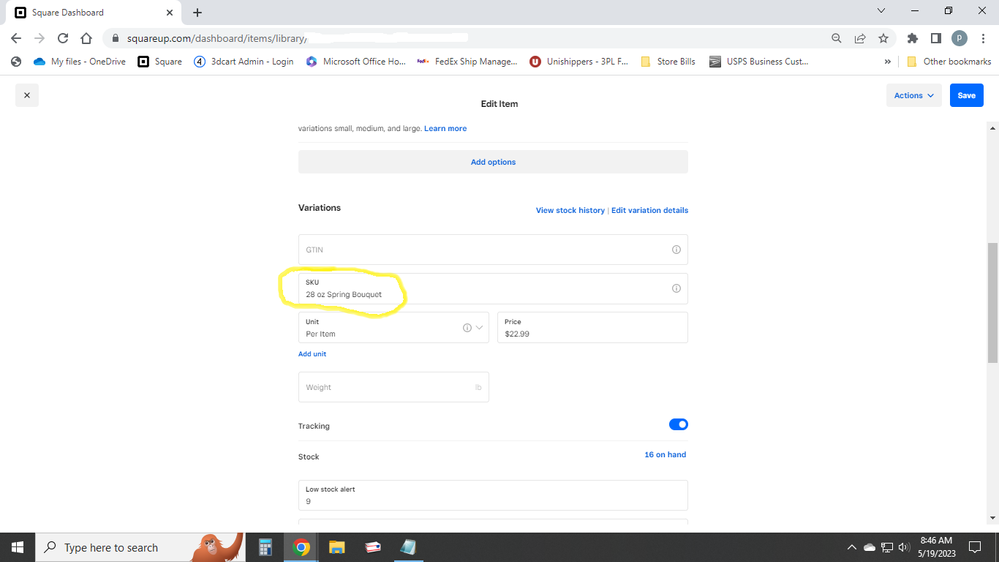- Subscribe to RSS Feed
- Mark Thread as New
- Mark Thread as Read
- Float this Thread for Current User
- Bookmark
- Subscribe
- Printer Friendly Page
Items with bar code but no gtin - how do I get those to scan and show up on invoice?
All of my items have bar codes which is the part number of the product (marine parts). There is not a GTIN number. When I scan the bar code I get a number like this: 9017118M0400.
How can I get that item to populate when I am doing an invoice and scan the item. Currently it will only show as the number with no price etc - it acts like the item is not in my inventory. I need it to pull up item price and details and also remove that qty from inventory.
Thanks,
Joe
- Mark as New
- Bookmark
- Subscribe
- Subscribe to RSS Feed
- Permalink
- Report
Save the Scan as a SKU would work.
A GTIN is all numbers since your Barcodes have Letters, it would be a SKU (Stock Keeping Unit).
See picture below, My SKU are both numbers and letters. I was very creative with my SKU's as you can see. LOL
You would need to add each item to your Square catalog and have the barcode as the SKU field.
Then you can scan the Barcode at the time of sale or when you are making an invoice.
Now if you have a LOT of items to add I would suggest doing one or two items through your Dashboard .... Save it then export it to Excel or CSV and then add the rest of your items. Using the 2 items as a Template for the information YOU need for your Business.
Here is a video:
Squares Video on how to add Items
Owner
Pocono Candle
Mark as Best Answer if this Helped you solve an issue or give it a thumbs up if you like the answer.
Square Support Number 855-700-6000.
Make Sure App and OS is up to date on your Device.
- Mark as New
- Bookmark
- Subscribe
- Subscribe to RSS Feed
- Permalink
- Report
I did save the bar code number as the sku. When I am searching in inventory - it works fine - I just use the scanner and it will pull up the part. But when doing invoice it will just put the part number in the invoice field (see pics). No price, description etc.
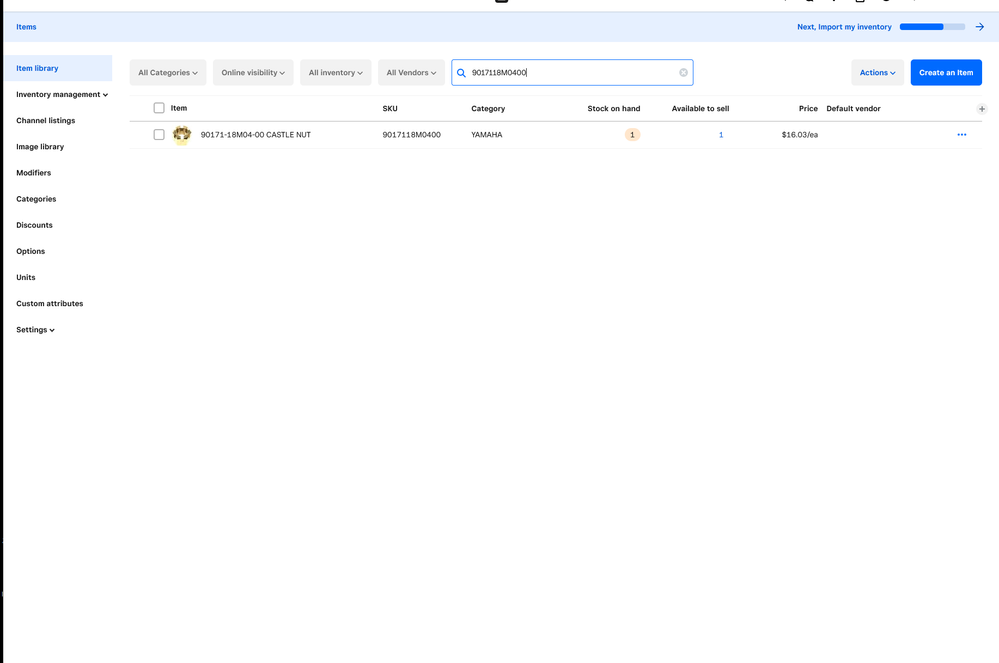
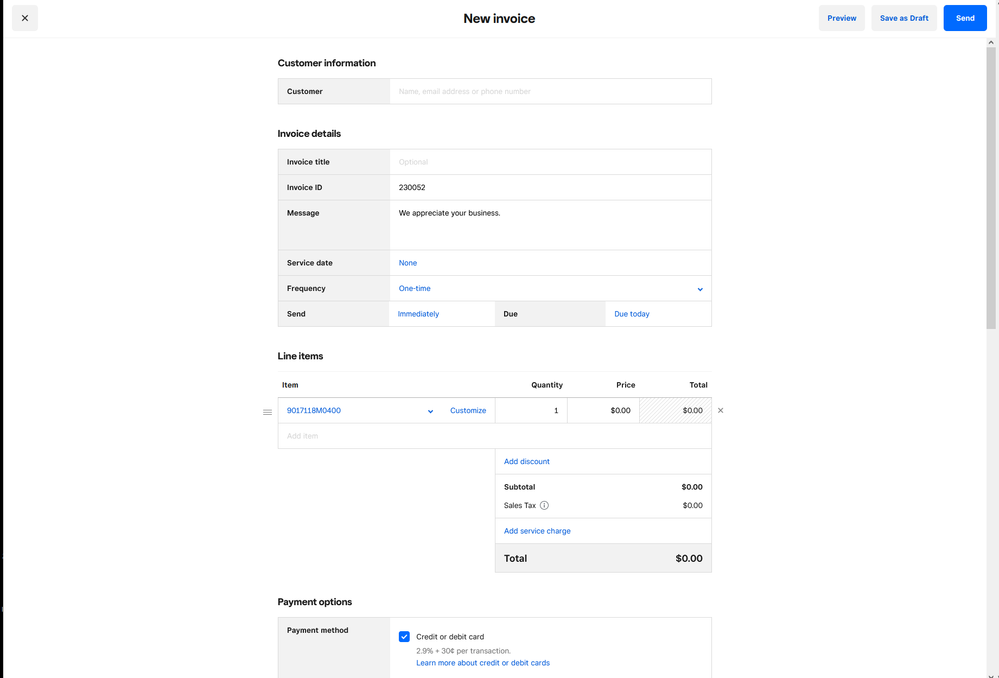
- Mark as New
- Bookmark
- Subscribe
- Subscribe to RSS Feed
- Permalink
- Report
Ahhh Now I see what you mean and I just tried and am having the same problem on a computer.
But when I do it on my Square Stand it populates the Item and Price.
I wonder if there was an update to the Square Dashboard that is making this not work.
You may want to call Square support.
Owner
Pocono Candle
Mark as Best Answer if this Helped you solve an issue or give it a thumbs up if you like the answer.
Square Support Number 855-700-6000.
Make Sure App and OS is up to date on your Device.
- Mark as New
- Bookmark
- Subscribe
- Subscribe to RSS Feed
- Permalink
- Report
Thank you Keith. I was hoping I was just missing something lol.
- Mark as New
- Bookmark
- Subscribe
- Subscribe to RSS Feed
- Permalink
- Report