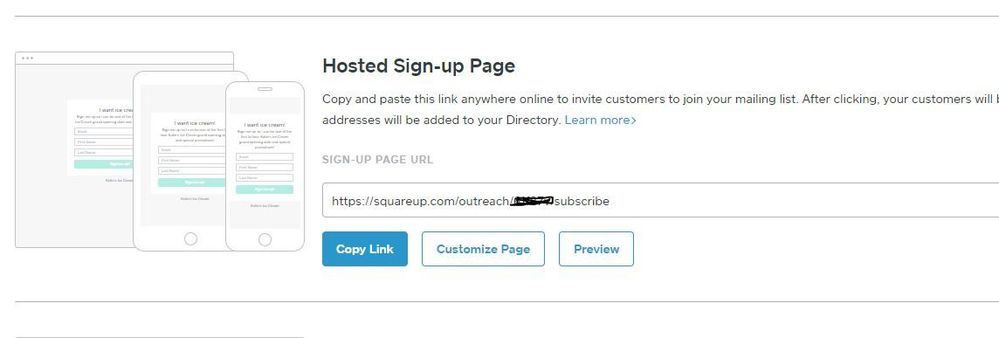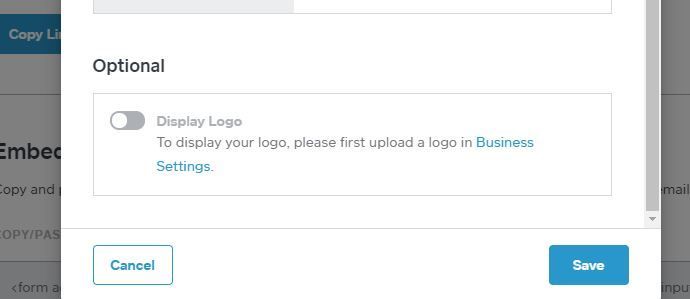- Subscribe to RSS Feed
- Mark Thread as New
- Mark Thread as Read
- Float this Thread for Current User
- Bookmark
- Subscribe
- Printer Friendly Page
On Email Collection form, Hosted Signup Page, I am not able to add my logo on the Customize page. It is grayed out even though I did set up the logo in the Receipt page (which is where the Business Settings link takes me to). Is there another place to add a logo that this "Customize" page is looking for?
- Mark as New
- Bookmark
- Subscribe
- Subscribe to RSS Feed
- Permalink
- Report
Thanks Lisa!
Hmm, do you have more than one active location? If you created another location (or other locations) but you're not using it yet, can you try adding the logo under Branding to that location as well to see if it works?
Seller Community Manager
Did you find help in the Seller Community? Mark a Best Answer to help others.
- Mark as New
- Bookmark
- Subscribe
- Subscribe to RSS Feed
- Permalink
- Report
@kic1 Thanks for brining this to my attention. It looks like the link is taking you to the Receipt section but you also need to add your logo to your Location Details. Can you try these steps?
- From your online Square Dasboard navigate to Account & Settings.
- Click Business > then click Locations.
- Click on the name of your location > scroll down to add your logo under Branding > click Save.
- Repeat for any other locations.
When you've followed these steps you should be able to enable the Display Logo setting. I've also reported this to the Dashboard team so that we can update the message/link to direct you to the right place. Thanks again!
Seller Community Manager
Did you find help in the Seller Community? Mark a Best Answer to help others.
- Mark as New
- Bookmark
- Subscribe
- Subscribe to RSS Feed
- Permalink
- Report
Hi Helen,
Thanks for your reply. There must be some kind of bug here, because I have added logos to the location in the Branding page, and still the toggle switch for adding logo to the Email Collection page is disabled.
Best regards,
Lisa
- Mark as New
- Bookmark
- Subscribe
- Subscribe to RSS Feed
- Permalink
- Report
Thanks Lisa!
Hmm, do you have more than one active location? If you created another location (or other locations) but you're not using it yet, can you try adding the logo under Branding to that location as well to see if it works?
Seller Community Manager
Did you find help in the Seller Community? Mark a Best Answer to help others.
- Mark as New
- Bookmark
- Subscribe
- Subscribe to RSS Feed
- Permalink
- Report
Thank you Helen, that did the trick.
- Mark as New
- Bookmark
- Subscribe
- Subscribe to RSS Feed
- Permalink
- Report
Wonderful, thank you for your patience today!
As I mentioned I've escalated this to the Dashboard team so we can make these steps clearer/better. Thanks again!
Seller Community Manager
Did you find help in the Seller Community? Mark a Best Answer to help others.
- Mark as New
- Bookmark
- Subscribe
- Subscribe to RSS Feed
- Permalink
- Report
I am having this same problem. I added the logo image. I checked the location. I went to receipt. My store name appears in text instead of the logo.
- Mark as New
- Bookmark
- Subscribe
- Subscribe to RSS Feed
- Permalink
- Report
Hello Square team,
I am having the same issues did all the steps above and still have no logo in my online Email & text alerts.
Hopefully we can come up with some step to solve this problem.
Thanks!
- Mark as New
- Bookmark
- Subscribe
- Subscribe to RSS Feed
- Permalink
- Report
Hi @kylegray21,
Thanks for writing in and welcome to our seller community 👋
We appreciate you going through the troubleshooting steps already, and I'm sorry to hear you're still having issues with your logo displaying. Please reach out to our support team here when you get a chance so we can take a closer look at your settings together!
- Mark as New
- Bookmark
- Subscribe
- Subscribe to RSS Feed
- Permalink
- Report
I am also having the same issue as Rick above and have done all the tips you suggested to Helen still only my name appears not my logo. Any other tips? only one location and logo is added to branding page
- Mark as New
- Bookmark
- Subscribe
- Subscribe to RSS Feed
- Permalink
- Report
Hi @diydreamstasha - Welcome to The Seller Community, it's always nice to see a new face 😊
Great Question.
This may be account specific issue. The tips provided by Helen are usually helpful in getting this issue resolved. If these are not helpful in getting this corrected. The next best step may be to contact support so that they are able to get this escalated to our engineers on your behalf.
Due to the public nature of The Seller Community we are unable to access specific account details through The Community.
Options to contact Square are here.
As always, feel free to stop by The Community with question, concerns and even feature requests. We are more than happy to assist. ✨
Community Moderator, Square
Sign in and click Mark as Best Answer if my reply answers your question.
- Mark as New
- Bookmark
- Subscribe
- Subscribe to RSS Feed
- Permalink
- Report