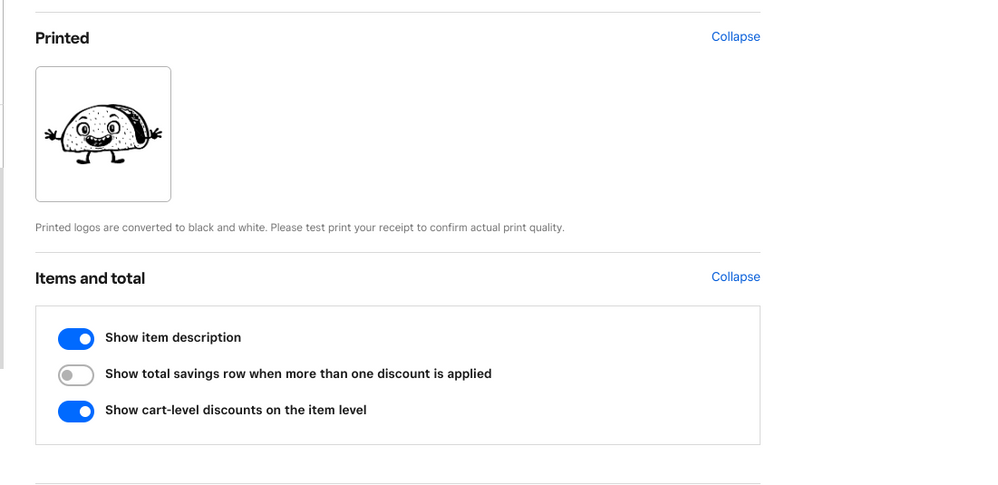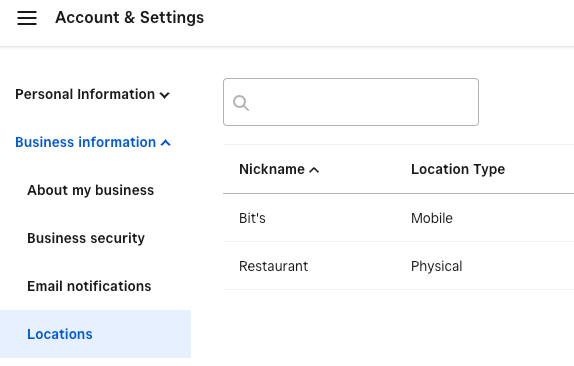- Subscribe to RSS Feed
- Mark Topic as New
- Mark Topic as Read
- Float this Topic for Current User
- Bookmark
- Subscribe
- Printer Friendly Page
I installed a new terminal a few days ago.
The first receipt printed our logo on the top of the receipt but since then no logo.
Any ideas please?
Also how long should the terminal stay charged for, using it say 3 times a day
Thanks
Mike
- Mark as New
- Bookmark
- Subscribe
- Subscribe to RSS Feed
- Highlight
- Report Inappropriate Content
Hi Mike, thanks for posting and welcome to the Seller Community 🙂
That's strange that it printed once but not again. When you can, have a go at the steps blow.
Head to your Square Online Dashboard > Settings > Account & Settings > Business information > Receipt > Add your logo to the 'Printed' box.
Then power your Terminal off and back on and your logo should print out.
Let me know how it goes. @Dansette
Community Moderator, Ireland, Square
Sign in and click Mark as Best Answer if my reply answers your question ✨
- Mark as New
- Bookmark
- Subscribe
- Subscribe to RSS Feed
- Highlight
- Report Inappropriate Content
HI
Thnaks for the info but still the same.
The logo is already there and prints on our invoices and receipts on the computer but not if we take a payment via the Terminal.
Do I have to pair the terminal?, it works Ok for transactions etc.
Thanks
- Mark as New
- Bookmark
- Subscribe
- Subscribe to RSS Feed
- Highlight
- Report Inappropriate Content
Thanks for letting me know @Dansette.
From Account & Settings > Locations > Location Type
Can you check if your locations are Mobile or Physical? If they are Physical, can you switch to Mobile, power the Terminal off and on again and then try to print a receipt? Let me know how it goes!
Community Moderator, Ireland, Square
Sign in and click Mark as Best Answer if my reply answers your question ✨
- Mark as New
- Bookmark
- Subscribe
- Subscribe to RSS Feed
- Highlight
- Report Inappropriate Content