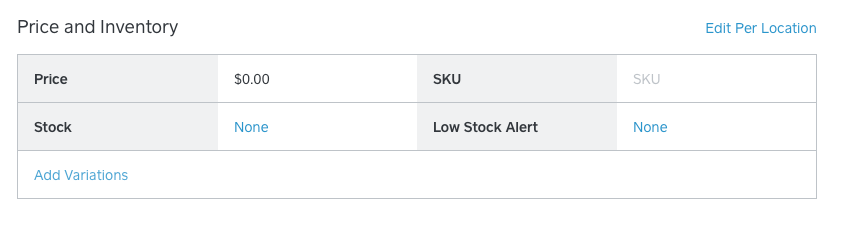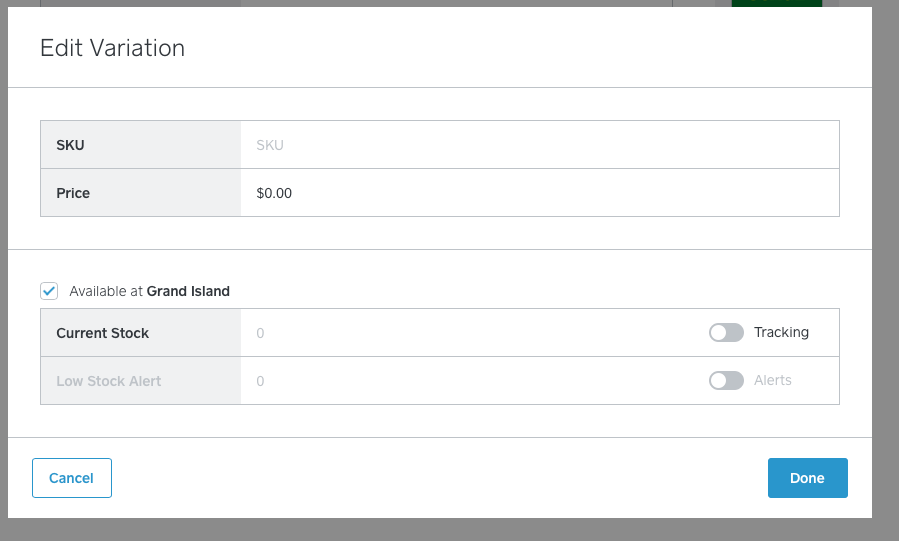- Subscribe to RSS Feed
- Mark Thread as New
- Mark Thread as Read
- Float this Thread for Current User
- Bookmark
- Subscribe
- Printer Friendly Page
Before Square's most recent update, I was able to track inventory without necessarily having the Alert buttons on. Now, in order to get zero alerts on certain products, I have to turn off the tracking button. Will this affect my inventory if I make a sale on one of these products? I guess I need to know if tracking actually still works even though I have to turn it off in order to not get alerts.
- Mark as New
- Bookmark
- Subscribe
- Subscribe to RSS Feed
- Permalink
- Report
If you are tracking item inventory levels you can turn alerts on or off for each of your items you are tracking.
Click on an item (in the Desktop Dashboard) and you will see this at the bottom of the screen. In my case I am not tracking stock on this item. Click on Low Stock Alert "None" in my case. -->
You will get this pop up menu. Here you can turn on/off Stock tracking and Alerts.
- Mark as New
- Bookmark
- Subscribe
- Subscribe to RSS Feed
- Permalink
- Report
Hello - I own a busy bakery. Due to the pandemic we are not allowing customers into our store. We have both online orders and a walk up kiosk out front. Our biggest seller is bagels but it is very very difficult to manage the inventory on a busy morning with both the online and walk up orders to make sure we do not oversell. Can you please please consider adding a feature that will alert/stop at the POS system when stock is getting low so a product does not get oversold. Like a sold out for the POS as there is in the online store. Thank you!
- Mark as New
- Bookmark
- Subscribe
- Subscribe to RSS Feed
- Permalink
- Report
How's it going @Pastryswan !!
Although the item won't stop selling when inventory hits 0 like the Online Store, you're still able to set up low stock reminders to warn you when inventory needs replenishing.
I moved you to a thread that should help!
Community Moderator, Square
Sign in and click Mark as Best Answer if my reply answers your question.
- Mark as New
- Bookmark
- Subscribe
- Subscribe to RSS Feed
- Permalink
- Report
Thanks but getting an email later in the day for the low stock alert does not work for our business as we start fresh inventory every day and really need it in the moment. Unless I am missing something and the low stock alert does show at the POS.
- Mark as New
- Bookmark
- Subscribe
- Subscribe to RSS Feed
- Permalink
- Report
We do not use Square to track our inventory, however, for some reason we are seeing alerts pop up for items saying the stock is close to being depleted while we are ringing up a customer. This is happening on our Ipad with the Square app.
When I look in the Square dashboard, that item does not have the Low Stock Alert Turned on.
Help?
- Mark as New
- Bookmark
- Subscribe
- Subscribe to RSS Feed
- Permalink
- Report
Ah, disable low stock alerts from the edit item page. @RHatch's got you covered at the top of this thread.
Community Moderator, Square
Sign in and click Mark as Best Answer if my reply answers your question.
- Mark as New
- Bookmark
- Subscribe
- Subscribe to RSS Feed
- Permalink
- Report
I have checked and no items have that turned on but we continue to receive the alerts.
- Mark as New
- Bookmark
- Subscribe
- Subscribe to RSS Feed
- Permalink
- Report
Hi there, @southsideflower - I can step in for Justin here in his absence.
This is strange, indeed. Thanks for bouncing back and letting us know - sounds like there may be a separate issue here. Would you mind flagging this over to our Support Team? They can help take a deep dive into your account settings to insure everything is good.
We will keep an eye out for your contact!
Community Moderator, Square
Sign in and click Mark as Best Answer if my reply answers your question.
- Mark as New
- Bookmark
- Subscribe
- Subscribe to RSS Feed
- Permalink
- Report
I no longer want to track inventory through Square. How I turn this feature off?
- Mark as New
- Bookmark
- Subscribe
- Subscribe to RSS Feed
- Permalink
- Report
Hey there @mersobsessions -
Welcome to the Community.
You have the option to turn off the Inventory tracking through the Item Details on each item. Check out the Best Answer by RHatch on this Community thread for some steps on how to get this accomplished.
I went ahead and moved your post here too!
Community Moderator, Square
Sign in and click Mark as Best Answer if my reply answers your question.
- Mark as New
- Bookmark
- Subscribe
- Subscribe to RSS Feed
- Permalink
- Report
Go to Online, Select Items, Go to Item Statuses, turn off Low inventory indicator.
This should get rid of the "Low Stock Alert" on your website.
- Mark as New
- Bookmark
- Subscribe
- Subscribe to RSS Feed
- Permalink
- Report
- « Previous
-
- 1
- 2
- Next »