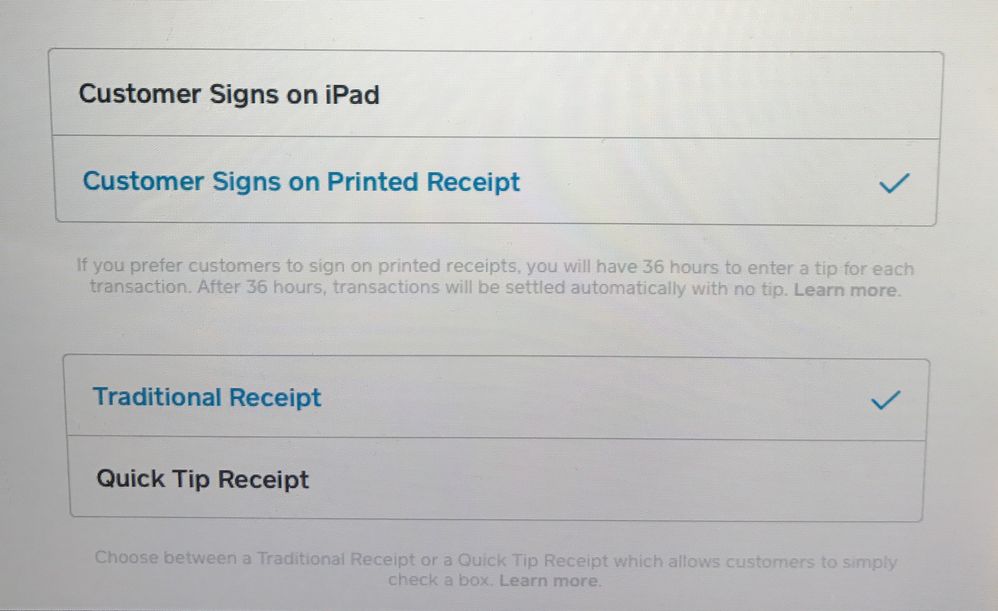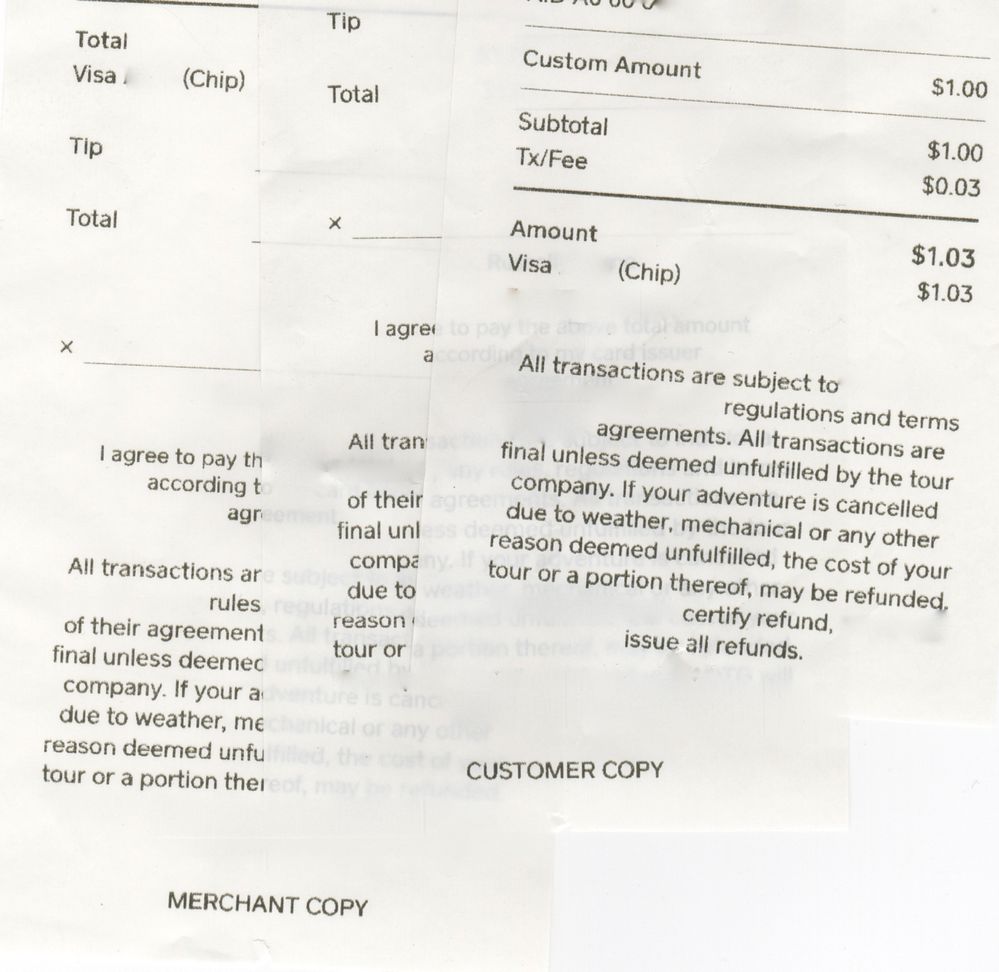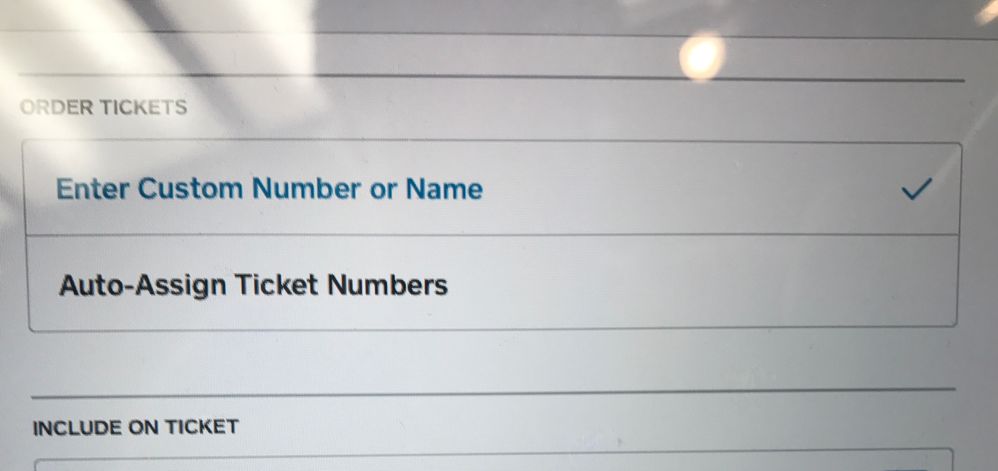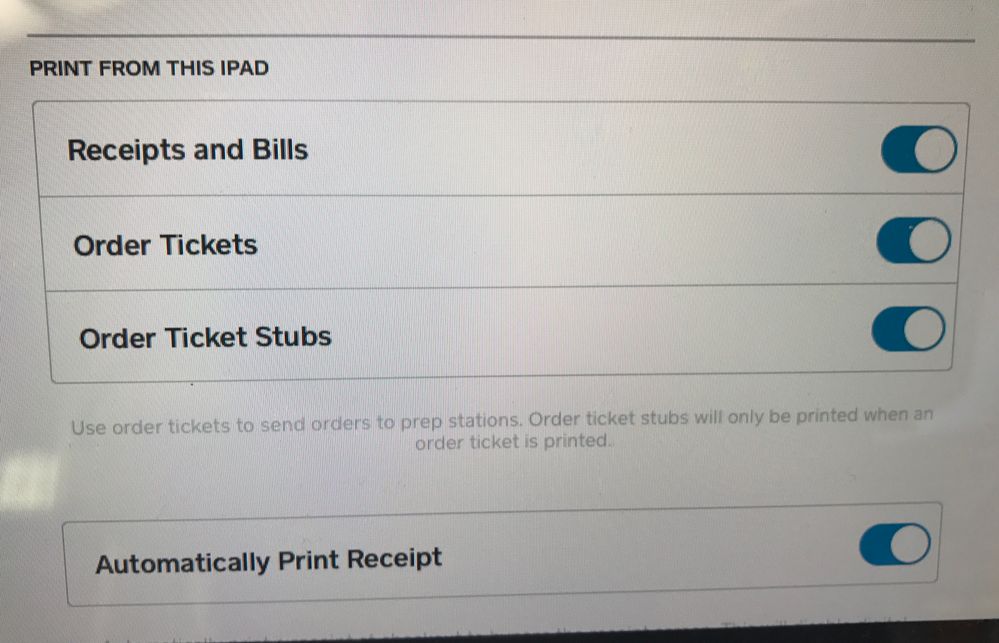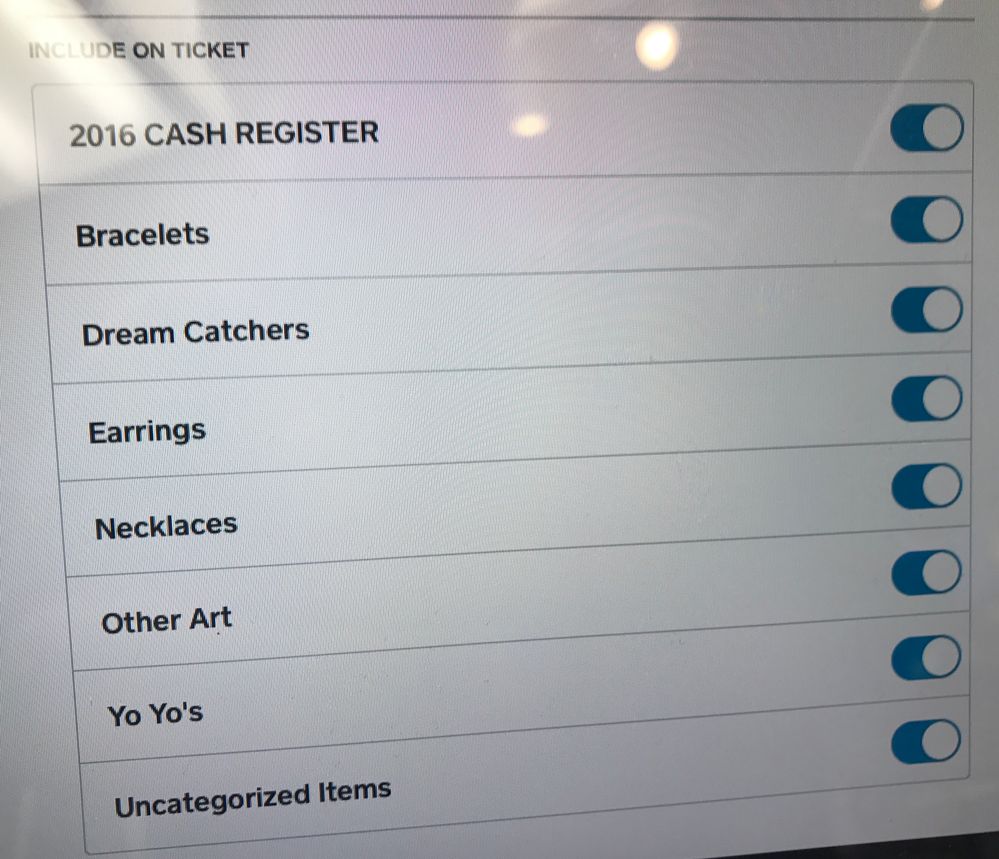- Subscribe to RSS Feed
- Mark Thread as New
- Mark Thread as Read
- Float this Thread for Current User
- Bookmark
- Subscribe
- Printer Friendly Page
How do I print receipts for tipping and signature to bring to a customer's table? I have "Customers Sign on Printed Recepit" selected as well as collecting tips turned on. When I print "Print Bill" from the ticket I get a bill without space for tipping or receipts.
Thanks.
- Mark as New
- Bookmark
- Subscribe
- Subscribe to RSS Feed
- Permalink
- Report
@xVault I just did a test run to make sure I was giving you the correct advise. You system should be working the same as mine. Hopefull my suggetions help. Cheers
- Mark as New
- Bookmark
- Subscribe
- Subscribe to RSS Feed
- Permalink
- Report
@Feedback2016 Thank you for taking the time to test that yourself. I do have the settings you suggested toggled on.

This is what I get when I select "Print Bill" from the tickets drop down menu in the upper right:

Is there another way to print a bill that I am overlooking?
- Mark as New
- Bookmark
- Subscribe
- Subscribe to RSS Feed
- Permalink
- Report
@xVault Check you version and updates. I am using version 4.54.3
This info can be found in your Apps Store and look at the last update for square register.
- Mark as New
- Bookmark
- Subscribe
- Subscribe to RSS Feed
- Permalink
- Report
@xVault after you check your square version and updates next check all you printer settings and make sure they are inabled for every catigory you use. Square is notorious for having multiple setting locations controlling one function. Very frustrating.
- Mark as New
- Bookmark
- Subscribe
- Subscribe to RSS Feed
- Permalink
- Report
I am having the same problem. All setting are as suggested. Version4.56. I am not given an option after hitting "charge" to print a receipt, just the smart tip line comes up. I appreciate your help!
- Mark as New
- Bookmark
- Subscribe
- Subscribe to RSS Feed
- Permalink
- Report
Apologies for the trouble, @x3mfoody. After you charge the customer, a signature receipt isn't printing with those settings enabled?
To clarify some of the confusion above: With those settings enabled a signature receipt will print after you complete the charge. Tapping "Print Bill" before completing the sale will just print a summary without a signature line.
- Mark as New
- Bookmark
- Subscribe
- Subscribe to RSS Feed
- Permalink
- Report