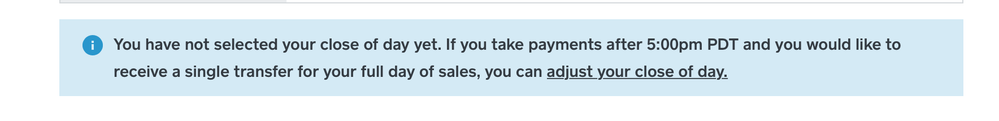- Subscribe to RSS Feed
- Mark Thread as New
- Mark Thread as Read
- Float this Thread for Current User
- Bookmark
- Subscribe
- Printer Friendly Page
Some days the reports that are emailed from square match what is actually transferred and some days it does not. The only email that is correct 100% is my cash drawer report
I have tried to change my end of day time but every time I go back in to the settings it gives me the same message:
You have not selected your close of day yet. If you take payments after 5:00pm PDT and you would like to receive a single transfer for your full day of sales, you can adjust your close of day.
It appears that if an order came through before we open or after we close (business hours) it affects this. Yesterday's report is so off this is the first time I am unable to back out amounts to match. Can anyone help? Thank you.
- Mark as New
- Bookmark
- Subscribe
- Subscribe to RSS Feed
- Permalink
- Report
Hi there, @bbutler222 👋 Thanks for reaching out to us here on the Seller Community. Good to hear from you! So sorry for the trouble you are experiencing here with your Close of Day time. This is very strange, indeed.
I may need to gather some more details briefly before we start to diagnose where the discrepancy is. Are you editing your Close of Day directly from the Online Dashboard or a mobile device? Also - which browser are you using to make these edits?
If you could also include a screen shot of the error message you are receiving, that would be so helpful as well!
I will keep an eye out for your response! I want to make sure this gets solved quickly for you.
Community Moderator, Square
Sign in and click Mark as Best Answer if my reply answers your question.
- Mark as New
- Bookmark
- Subscribe
- Subscribe to RSS Feed
- Permalink
- Report
Hi Joe, sorry for the delay. It's been crazy trying to reopen and this issue got put aside. I am attaching the message I get on my dashboard on my computer. I have changed the end of day to 12:01am the next day to get all the sales up to closing which is 9pm. When I get my reports via email they don't have the total sales for the day. Don't know why. I use Safari and all my software is up to date. What I have to do now is go on my dashboard and pull up my transaction reports and my balance reports and get the daily totals. It takes more time now to do what an email should do. If you can help that would be great. If not, I'll just deal with it. Thank you for your time and patience with my late response!
- Mark as New
- Bookmark
- Subscribe
- Subscribe to RSS Feed
- Permalink
- Report
Hi there, @bbutler222 - good to hear from you! No worries on the delay, we are accustomed to delays on our side too 😎
Very strange, indeed. I have never seen that error message appear after setting your close of day time - it's almost like your account isn't recognizing and submitting the changes. I know this sounds elementary, but are you able to click Save in the upper right-hand corner once edits are made?
I would recommend you flag this over to our Support Team when you can so we can take a deeper more 'hands-on' look at the discrepancy. This will help us troubleshoot more effectively.
We look forward to hearing from you!
Community Moderator, Square
Sign in and click Mark as Best Answer if my reply answers your question.
- Mark as New
- Bookmark
- Subscribe
- Subscribe to RSS Feed
- Permalink
- Report
Thanks Joe! I just sent over a request to the support team via email for someone to help me with the issue. Have a great day!!
- Mark as New
- Bookmark
- Subscribe
- Subscribe to RSS Feed
- Permalink
- Report
Thanks for keeping us updated, @bbutler222! We will be in touch soon. Don't hesitate to reach out to me here if anything else comes up!
Have a great day, as well!
Community Moderator, Square
Sign in and click Mark as Best Answer if my reply answers your question.
- Mark as New
- Bookmark
- Subscribe
- Subscribe to RSS Feed
- Permalink
- Report